Overview
In some cases, you may need to view all of the ShipperHQ carriers and methods you have enabled, for example to use in Shopping Cart Price Rules or to map them for order processing systems etc. You will first need to refresh your carriers.
Configuration
Magento 1:
- Go to
System > Configuration > Shipping Methods > ShipperHQ - Save the configuration page or use the Refresh Carriers button to update all carriers in ShipperHQ
Magento 2:
- Go to
Store > Configuration > Sales > Shipping Methods > ShipperHQ - Save the configuration page with ShipperHQ enabled to update all carriers in ShipperHQ
At this point you will see all carriers and methods for example under Shopping Cart Price Rules.
For integrations with other systems via code, use the following excerpt as a guide to retrieve all carriers and methods.
$carrier->getAllowedMethods();
Current Method Codes
Here is a list of some of the method codes in ShipperHQ, if you are unable to obtain through the getAllowedMethods() and need urgently for other carriers/codes contact us.
Note that these method codes will be prefixed by the Carrier Code shown on the Advanced tab of your carrier. This Carrier Code is unique per instance of the carrier. For example, if you have two USPS carriers set up the codes by default would be shqusps and shqusps1 though you can change the part of the code after shq in the Advanced Tab of your carrier (plus if you’re on Magento you may have chosen to use carrier type instead of carrier code as described below). The resulting code in your eCommerce platform will be the method code shown below prefixed by the carrier code. E.g. for UPS Ground it would be shqups_GND.
USPS
Below are the most common methods used with USPS. Because of how the USPS API returns results, ShipperHQ uses the service name as the method code. However, we’ve also included below the service codes which, while not returned by ShipperHQ, may be useful for mapping to other systems.
| Method Name | Method Code | Alt. Code |
|---|---|---|
| First-Class Mail International Large Envelope | First-Class Mail International Large Envelope | INT_14 |
| First-Class Mail International Letter | First-Class Mail International Letter | INT_13 |
| First-Class Mail Large Envelope | First-Class Mail Large Envelope | 0_FCLE |
| First-Class Mail Letter | First-Class Mail Letter | 0_FCL |
| First-Class Package International Service | First-Class Package International Service | INT_15 |
| Media Mail | Media Mail | 6 |
| Priority Mail | Priority Mail | 1 |
| Priority Mail Express | Priority Mail Express | 3 |
| Priority Mail Express Flat Rate Envelope | Priority Mail Express Flat Rate Envelope | 13 |
| Priority Mail Express Flat Rate Boxes | Priority Mail Express Flat Rate Boxes | 55 |
| Priority Mail Express International | Priority Mail Express International | INT_1 |
| Priority Mail Express International Flat Rate Boxes | Priority Mail Express International Flat Rate Boxes | INT_26 |
| Priority Mail Express International Flat Rate Envelope | Priority Mail Express International Flat Rate Envelope | INT_10 |
| Priority Mail Express International Padded Flat Rate Envelope | Priority Mail Express International Padded Flat Rate Envelope | INT_27 |
| Priority Mail Express Padded Flat Rate Envelope | Priority Mail Express Padded Flat Rate Envelope | 62 |
| Priority Mail Flat Rate Envelope | Priority Mail Flat Rate Envelope | 16 |
| Priority Mail International | Priority Mail International | INT_2 |
| Priority Mail International Flat Rate Envelope | Priority Mail International Flat Rate Envelope | INT_8 |
| Priority Mail International Large Flat Rate Box | Priority Mail International Large Flat Rate Box | INT_11 |
| Priority Mail International Medium Flat Rate Box | Priority Mail International Medium Flat Rate Box | INT_9 |
| Priority Mail International Padded Flat Rate Envelope | Priority Mail International Padded Flat Rate Envelope | INT_23 |
| Priority Mail International Small Flat Rate Box | Priority Mail International Small Flat Rate Box | INT_16 |
| Priority Mail Large Flat Rate Box | Priority Mail Large Flat Rate Box | 22 |
| Priority Mail Legal Flat Rate Envelope | Priority Mail Legal Flat Rate Envelope | 44 |
| Priority Mail Medium Flat Rate Box | Priority Mail Medium Flat Rate Box | 17 |
| Priority Mail Padded Flat Rate Envelope | Priority Mail Padded Flat Rate Envelope | 29 |
| Priority Mail Regional Rate Box A | Priority Mail Regional Rate Box A | 47 |
| Priority Mail Regional Rate Box B | Priority Mail Regional Rate Box B | 49 |
| Priority Mail Regional Rate Box C | Priority Mail Regional Rate Box C | 58 |
| Priority Mail Small Flat Rate Box | Priority Mail Small Flat Rate Box | 28 |
| Priority Mail Small Flat Rate Envelope | Priority Mail Small Flat Rate Envelope | 42 |
| USPS Ground Advantage | USPS Ground Advantage | 1058 |
UPS
Small Package, UPS Access Point, and UPS Ground with Freight Pricing
The following are the most common services for standard UPS small package services, UPS Access Point, and UPS Ground with Freight Pricing. Note that ShipperHQ will return method names including trademark, registered trademark, and service mark symbols as required by UPS.
Many UPS services have both an alphabetic and numeric method code. Where available, ShipperHQ will return the alphabetic code but we’ve included the numeric code where available below to aid with mapping to other systems.
| Method Name | Method Code | Numeric Code |
|---|---|---|
| UPS Access Point™ Economy | 70 | 70 |
| UPS 2nd Day Air® | 2DA | 02 |
| UPS 2nd Day Air A.M.® | 2DM | 59 |
| UPS 2nd Day Air A.M.® Letter | 2DML | |
| UPS 2nd Day Air® Letter | 2DAL | |
| UPS 3 Day Select® | 3DS | 12 |
| UPS® Ground | GND | 03 |
| UPS Next Day Air® | 1DA | 01 |
| UPS Next Day Air® Early | 1DM | 14 |
| UPS Next Day Air® Early Letter | 1DML | |
| UPS Next Day Air® Intra (Puerto Rico) | 1DAPI | |
| UPS Next Day Air® Letter | 1DAL | |
| UPS Next Day Air Saver® | 1DP | 13 |
| UPS Next Day Air Saver® Letter | 1DPL | |
| UPS® Standard | STD | 11 |
| UPS Today Dedicated Courier℠ | 83 | 83 |
| UPS Today Express | 85 | 85 |
| UPS Today Express Saver | 86 | 86 |
| UPS Today Standard® | 82 | 82 |
| UPS Worldwide Economy DDP | WEDP | 72 |
| UPS Worldwide Economy DDU | WEDU | 17 |
| UPS Worldwide Expedited® | XPD | 08 |
| UPS Worldwide Express® | XPR | 07 |
| UPS Worldwide Express Freight | 96 | 96 |
| UPS Worldwide Express® Letter | XPRL | |
| UPS Worldwide Express Plus® | XDM | 54 |
| UPS Worldwide Express Plus® Letter | XDML | |
| UPS Worldwide Express® Saver | WXS | |
| UPS Worldwide Saver® | 65 | 65 |
UPS SurePost
Below are the most common method codes used for UPS SurePost.
| Method Name | Method Code | Numeric Code |
|---|---|---|
| UPS SurePost® | USG | 93 |
| UPS SurePost® | USL | 92 |
FedEx
FedEx Express, Ground, and FedEx Hold at Location
The following are the most commonly used services for FedEx Express, Ground, and FedEx Hold at Location.
| Method Name | Method Code |
|---|---|
| 1 Day Freight | FEDEX_1_DAY_FREIGHT |
| 2 Day AM | FEDEX_2_DAY_AM |
| 2 Day AM Saturday | FEDEX_2_DAY_AM_SAT |
| 2 Day Freight | FEDEX_2_DAY_FREIGHT |
| 2nd Day | FEDEX_2_DAY |
| 2nd Day Saturday | FEDEX_2_DAY_SAT |
| 3 Day Freight | FEDEX_3_DAY_FREIGHT |
| Distance Deferred | FEDEX_DISTANCE_DEFERRED |
| Europe First Priority | EUROPE_FIRST_INTERNATIONAL_PRIORITY |
| Express Saver | FEDEX_EXPRESS_SAVER |
| FedEx International Connect Plus | FEDEX_INTERNATIONAL_CONNECT_PLUS |
| FedEx International Priority | FEDEX_INTERNATIONAL_PRIORITY |
| FedEx International Priority Express | FEDEX_INTERNATIONAL_PRIORITY_EXPRESS |
| FedEx International Priority Saturday | FEDEX_INTERNATIONAL_PRIORITY_SAT |
| First Overnight | FIRST_OVERNIGHT |
| First Overnight Saturday | FIRST_OVERNIGHT_SAT |
| Freight | FEDEX_FREIGHT |
| Ground | FEDEX_GROUND |
| Home Delivery | GROUND_HOME_DELIVERY |
| International Economy | INTERNATIONAL_ECONOMY |
| International First | INTERNATIONAL_FIRST |
| International Ground | INTERNATIONAL_GROUND |
| International Priority | INTERNATIONAL_PRIORITY |
| International Priority Saturday | INTERNATIONAL_PRIORITY_SAT |
| Intl Economy Freight | INTERNATIONAL_ECONOMY_FREIGHT |
| Intl Priority Freight | INTERNATIONAL_PRIORITY_FREIGHT |
| National Freight | FEDEX_NATIONAL_FREIGHT |
| Next Day Afternoon | FEDEX_NEXT_DAY_AFTERNOON |
| Next Day Early Morning | FEDEX_NEXT_DAY_EARLY_MORNING |
| Next Day End of Day | FEDEX_NEXT_DAY_END_OF_DAY |
| Next Day Freight | FEDEX_NEXT_DAY_FREIGHT |
| Next Day Mid Morning | FEDEX_NEXT_DAY_MID_MORNING |
| Priority Overnight | PRIORITY_OVERNIGHT |
| Priority Overnight Saturday | PRIORITY_OVERNIGHT_SAT |
| Standard Overnight | STANDARD_OVERNIGHT |
FedEx SmartPost
Below is the most commonly used code for FedEx Ground Economy (formerly FedEx SmartPost).
| Method Name | Method Code |
|---|---|
| Ground Economy | SMART_POST |
DHL
DHL Express
Below you’ll find the most commonly used codes for DHL Express.
| Method Name | Method Code(s) |
|---|---|
| Auto Reversals | A |
| Break Bulk Economy | I |
| Break Bulk Express | B |
| Domestic Economy Select | G |
| Domestic Express | N |
| Domestic Express 10:30 | O |
| Domestic Express 12:00 | 1 |
| Economy Select | H, W |
| Europack | 9, V |
| Express 9:00 | E, K |
| Express 10:30 | L, M |
| Express 12:00 | T, Y |
| Express Easy | 7, 8 |
| Express Envelope | X |
| Express Worldwide | D, P, U |
| Freight Worldwide | F |
| GlobalMail Business | R |
| JetLine | 4 |
| Jumbo Box | J |
| Logistics Services | 0 |
| Medical Express | C, Q |
| Same Day | S |
| SecureLine | 6 |
| SprintLine | 5 |
DHL eCommerce
The following are the most commonly used codes for DHL eCommerce.
| Method Name | Method Code |
|---|---|
| DHL Parcel International Direct | PLT |
| DHL Parcel International Direct Standard | PID |
| DHL Parcel International Standard | PLY |
| DHL SmartMail Parcel Expedited Max | MAX |
| DHL SmartMail Parcel Plus Expedited | EXP |
| DHL SmartMail Parcel Plus Ground | GND |
Australia Post
Australia Post Retail
The following codes are the most common used for Australia Post Retail.
| Method Name | Method Code |
|---|---|
| Courier | AUS_PARCEL_COURIER |
| Express Post | AUS_PARCEL_EXPRESS |
| Express Post Small Envelope | AUS_LETTER_EXPRESS_SMALL |
| International Air Large Envelope | INT_LETTER_AIR_LARGE_ENVELOPE |
| International Express | INT_PARCEL_EXP_OWN_PACKAGING |
| International Signature on Delivery | INT_FEATURE_SIGNATURE_ON_DELIVERY |
| International Standard | INT_PARCEL_STD_OWN_PACKAGING |
| Large Letter | AUS_LETTER_REGULAR_LARGE_125 |
| Parcel Post | AUS_PARCEL_REGULAR |
Australia Post eParcel
The codes below are the ones most commonly used for Australia Post eParcel.
| Method Name | Method Code |
|---|---|
| Express Post | EXPRESSPOST |
| Express Post with Signature | EXPRESSPOSTSIGNATURE |
| International Express Merch/ECI Merch | INTLEXPRESSMERCHECIMERCH |
| International Standard with Signature | INTLSTANDARDWITHSIGNATURE |
| Parcel Post | PARCELPOST |
| Parcel Post with Signature | PARCELPOSTSIGNATURE |
StarTrack
These are the most commonly used codes for StarTrack.
| Method Name | Method Code |
|---|---|
| Express | EXP |
| Fixed Price Premium | FPP |
| Premium | PRM |
Canada Post
Canada Post
These are the most commonly used codes for Canada Post.
| Method Name | Method Code |
|---|---|
| Expedited Parcel | DOM.EP |
| Expedited Parcel USA | USA.EP |
| International Parcel Air | INT.IP.AIR |
| Priority | DOM.PC |
| Regular Parcel | DOM.RP |
| Tracked Packet™ International | INT.TP |
| Tracked Packet™ USA | USA.TP |
| Xpresspost | DOM.XP |
| Xpresspost International | INT.XP |
| Xpresspost USA | USA.XP |
Purolator
Below are the most commonly used codes for Purolator.
| Method Name | Method Code |
|---|---|
| Purolator Express | PurolatorExpress |
| Purolator Ground | PurolatorGround |
| Purolator Ground U.S. | PurolatorGroundU.S. |
LTL Freight
LTL Carriers
The following codes are the most commonly used among LTL Freight carriers.
| Carrier | Method Name | Method Code |
|---|---|---|
| ABF Freight | LTL | abffreight |
| Averitt Express | LTL | averittfreight |
| The Custom Companies | Normal Service | customcofreight |
| Dayton Freight | LTL | daytonfreight |
| Estes Express Lines | LTL | estesfreight |
| FedEx Freight | 1 Day Freight | FEDEX_1_DAY_FREIGHT |
| FedEx Freight | 2 Day Freight | FEDEX_2_DAY_FREIGHT |
| FedEx Freight | 3 Day Freight | FEDEX_3_DAY_FREIGHT |
| FedEx Freight | Economy Freight | FEDEX_FREIGHT_ECONOMY |
| FedEx Freight | First Freight | FEDEX_FIRST_FREIGHT |
| FedEx Freight | International Economy Freight | INTERNATIONAL_ECONOMY_FREIGHT |
| FedEx Freight | International Priority Freight | INTERNATIONAL_PRIORITY_FREIGHT |
| FedEx Freight | National Freight | FEDEX_NATIONAL_FREIGHT |
| FedEx Freight | Priority Freight | FEDEX_FREIGHT_PRIORITY |
| Old Dominion Freight Lines | LTL | dominionfreight |
| PITT OHIO | LTL | pittohiofreight |
| R+L Carriers | LTL | rlfreight |
| Saia | LTL | saiafreight |
| Southeastern Freight Lines | LTL | seflfreight |
| TForce Freight | TForce Freight – Guaranteed | 309 |
| TForce Freight | TForce Freight LTL | 308 |
| TST-CF Express | Standard Service | ST |
| XPO | LTL | xpofreight |
LTL 3PLs
LTL 3PLs include an “LTL” method which will return the cheapest carrier returned by the 3PL but also may return specific carriers identified by SCAC code. The table below outlines both the method codes for the “LTL” methods plus the most common SCAC codes that 3PLs may return. This is not an exhaustive list but includes the most common codes. If you don’t find a code you expect to see, please contact us.
| 3PL | Carrier Name | Method Code |
|---|---|---|
| Echo Global Logistics | LTL | echofreight |
| FreightWise | LTL | freightwisefreight |
| GlobalTranz | LTL | globaltranzfreight |
| Keystone Dedicated Logistics | LTL | keystonefreight |
| Kuehne+Nagel LTL+ | LTL | retransfreight |
| Ryan Transportation | LTL | ryantransportfreight |
3PL Carrier SCACs
| Carrier Name | Service | SCAC | Alternates |
|---|---|---|---|
| A. Duie Pyle | PYLE | PYL2, PYL3 | |
| A. Duie Pyle | Canada | PYCN | |
| AAA Cooper/MME | AACT | ||
| ABF Freight | ABFS | ||
| Apt Transportation | APTT | ||
| Averitt Express | AVRT | ||
| Central Transport | CTII | ||
| Cross Country Freight | CCYQ | ||
| Cross Country Freight | Canada | CCCN | |
| Day & Ross | DAYR | ||
| Dayton Freight | DAFG | DAF2, 1DAF | |
| Dohrn Transfer | DHRN | DHR2 | |
| Estes Express | EXLA | EXL2 | |
| Estes Express | EXWS | ||
| Estes Express | Canada | EXCN | EXC2 |
| Estes Express | Level 2 Logistics | ESDR | |
| FedEx Express Freight | Priority | FEXE | FEX2 |
| FedEx Freight | Economy | FXNL | |
| FedEx Freight | Priority | FXFE | |
| Hollywood Delivery | HWDQ | ||
| J Line Transportation | JLIN | ||
| KDL Truckload | Flat Bed | KDLT | |
| KDL Truckload | Van | KDLV | |
| Midwest Motor Express | MIDW | ||
| Mountain Valley Express | MVAE | ||
| N&M Transfer | NMCO | ||
| Oak Harbor Freight | OAKH | ||
| Old Dominion | ODFL | OLD2 | |
| Old Dominion | OLDM | ||
| Old Dominion | Canada | OLCN | OLC2 |
| Peninsula Truck Lines | PENS | ||
| PITT OHIO | PITD | ||
| Roadrunner | RDFS | ||
| R+L | RLCA | 1RLC | |
| R+L | RLWS | ||
| R+L | RLRR | ||
| Ross Express | RXIC | ||
| Saia | SAIA | SAI2 | |
| Saia | Canada | SACN | SAC2 |
| Sidney Transport | MCAI | 1MCA | |
| Southeastern Freight | SEFL | SEF2, SEF3 | |
| TForce Freight | UPGF | UPG2, 1UPG | |
| TForce Freight | Canada | UPCN | UPC2, UPSC2 |
| US Road Freight | USRF | ||
| Ward Trucking | WARD | 1WAR | |
| XPO Logistics | XPOL | ||
| XPO Logistics | Freight | CNWY |
Other Carriers
| Carrier | Method Name | Method Code |
|---|---|---|
| Aramex Australia | Standard Delivery | standard |
| GLS Canada | Ground | GRD |
| GLS US | Ground | CPS |
| GLS US | Priority Overnight | PDS |
| Sendle | Delivery | sendle |
Using the Default Carrier Codes in Magento
ShipperHQ uses custom codes to identify standard shipping carriers like UPS and Fedex. For example, we use shqups for UPS and shqfedex for Fedex.
To fully support post order processing systems and label generation, the final shipping method set on a order may need to be the “default carrier code”. For example, your systems may expect that UPS has a code of “ups”.
We have an option available for Magento clients, that will reset the carrier code on the order to be the chosen carrier’s default code. For example, shqups will become ups. This will allow you to use your default post order processing systems that rely on the default carrier codes and use Magento’s in built label generation.
In your ShipperHQ dashboard,
- Go to the Carriers page
- Select the “Carrier Settings” link in the top right corner
- On the “Display tab”, set “Use Carrier Type for Carrier Code” to Yes (this will result in passing just ‘ups’ instead of ‘shqups’
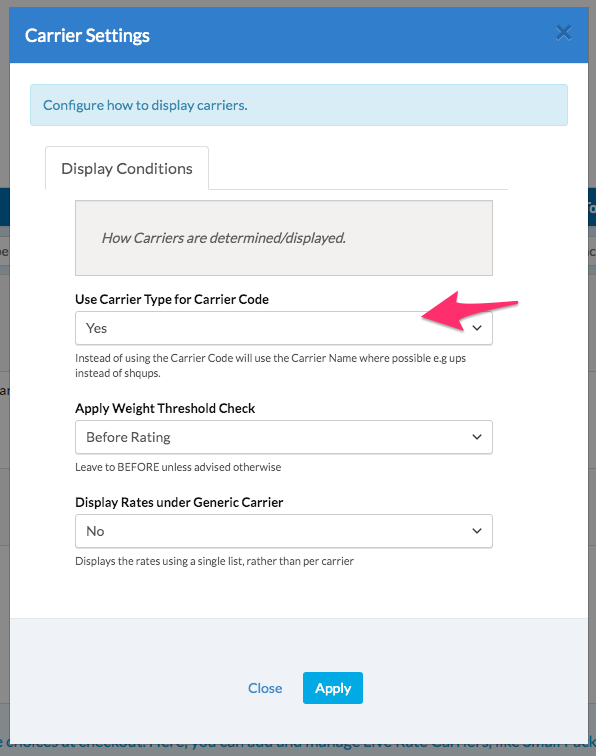
Then, on your Magento admin panel
- Go to Catalog > ShipperHQ > Synchronize ShipperHQ and complete synchronization