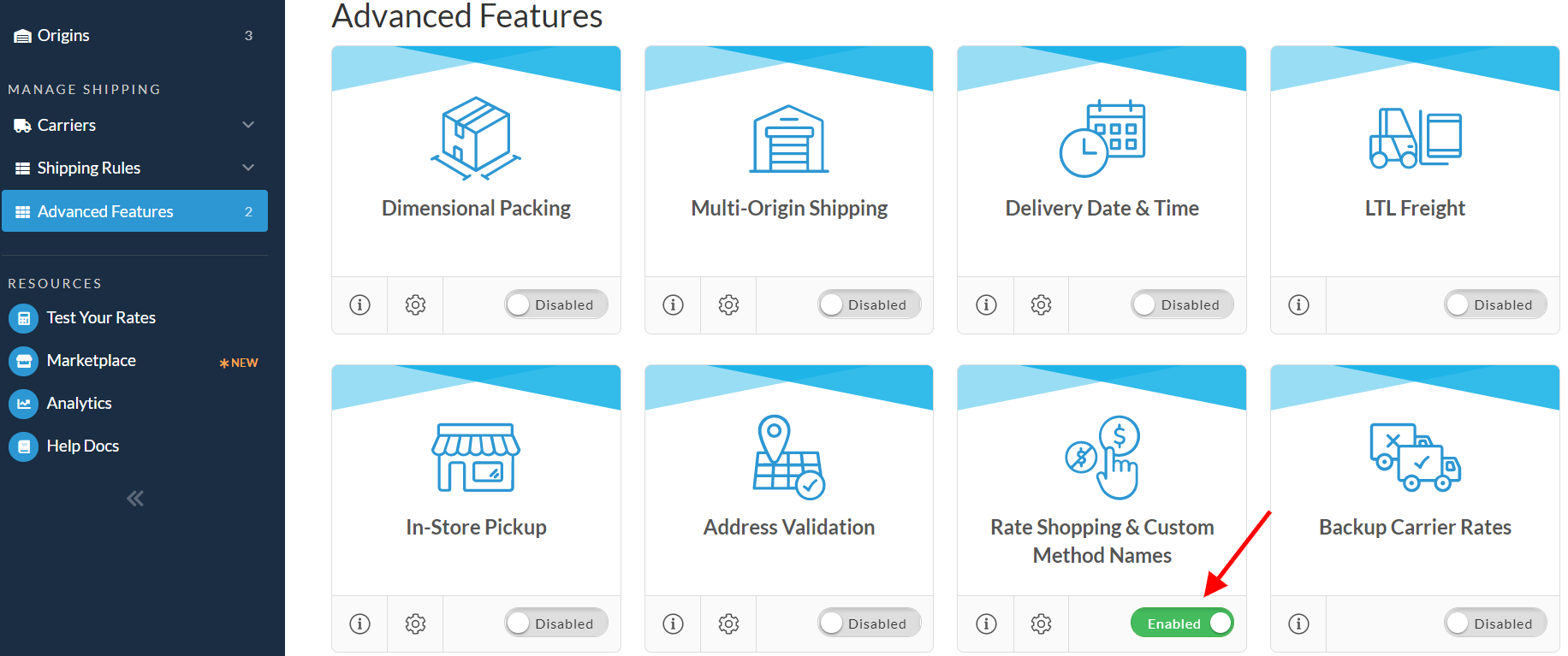Overview
Method naming is used to change the name of the Shipping Method in the checkout and cart. For Example, if you wanted to change the name of FedEx Ground to “Standard Shipping” this is done with Method naming. This is a walkthrough on how to turn on and use Method Naming.
Requirements
Custom Method Names requires an Advanced Feature. You can enable this under Features, located in lefthand side navigation.
ShipperHQ Dashboard—>Features—> Enable Rate Shopping & Custom Method Names
Setup to Custom Method Names
- Select Custom Method Names from the left-hand column under Carriers.
- Add New
- In Basic panel, under ‘Carrier Shipping Method’ dropdown, select the shipping method that you wish to rename
- In ‘New Shipping Method Name’ field, enter the new name you want to display for the method
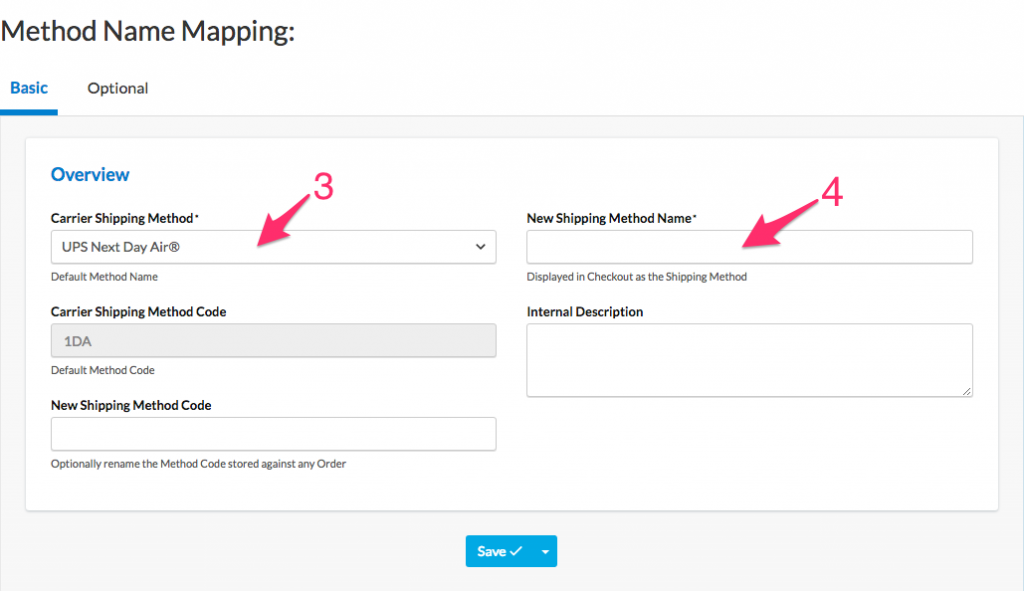
- You can optionally set a new Shipping Method Code. The method code is what ShipperHQ calls this method in the logs and how it is referred to internally. If left optional it will just leave the name as it is
- Save the method mapping
Verify that your carriers and rules are working and see how they will display in your checkout right from the ShipperHQ dashboard.
Troubleshooting
New Method name not showing
If you aren’t seeing the new configured method name when you Test Your Rates, be sure to double check that you’ve set the rename rule on the correct method.
Double check as well that the method itself is able to return for your test (if the item doesn’t qualify for the method, it will not return).