Introduction
Welcome to ShipperHQ, where you will find everything you need to manage your customer shipping experience. We offer a powerful suite of Advanced Features designed to give you greater control over the shipping rates and options you show your customers at checkout.
Instructions for installing ShipperHQ in your eCommerce platform are found here in our installation instructions by platform.
ShipperHQ Overview
In this video, we introduce you to ShipperHQ and how it can help you implement your Shipping Strategy. Learn the basics of your shipping configuration and understand how ShipperHQ works.
Adding Carriers
Creating Shipping Rules
Common Types of Shipping Rules
Advanced Features
On top of the base functionality, ShipperHQ also offers a number of Advanced Features, like Dimensional Shipping and In-Store Pickup.
Test Your Rates with the Rate Calculator
The rate calculator allows you to see your current configuration in action by testing example shipments with different destinations and combinations of items. Simply enter a destination address and select which products to add to the test cart.
This shows you the same shipping options and rates your customers would see. You can also expand the results for details on how these pricing, packaging, and method outcomes were arrived at.
Account Settings
In the top right section of the dashboard, you will see “My Account” under this navigation you will find all the global, profile, billing, and plan settings on your account.
My Profile — Profile is where your login email and company information is stored. Your Profile contains contact information we may use to get in touch with you about your account.
Billing — Billing is where you activate your ShipperHQ account or update your billing information.
Global Settings — Global Settings apply across your entire ShipperHQ account. They include locale settings (currency, time zone, weight unit, etc) as well as display options for the Checkout process.
ShipperHQ Marketplace
The ShipperHQ Marketplace is a powerful collection of shipping resources and a great place to shop for new shipping solutions and partners to strengthen your eCommerce shipping strategy. In the ShipperHQ Marketplace, you can find a large selection of Live Rate Carriers including LTL Freight Carriers that you can easily install and begin using right away. ShipperHQ has integrations and support for 40+ carriers. Once you have installed and validated a live rate carrier you can begin getting rates in your cart and checkout right away and start to expand your shipping offering.
Access the ShipperHQ Marketplace from the left-hand navigation in the Dashboard.
Instructions for how to install and configure live rate and custom rate carriers are available in this article.
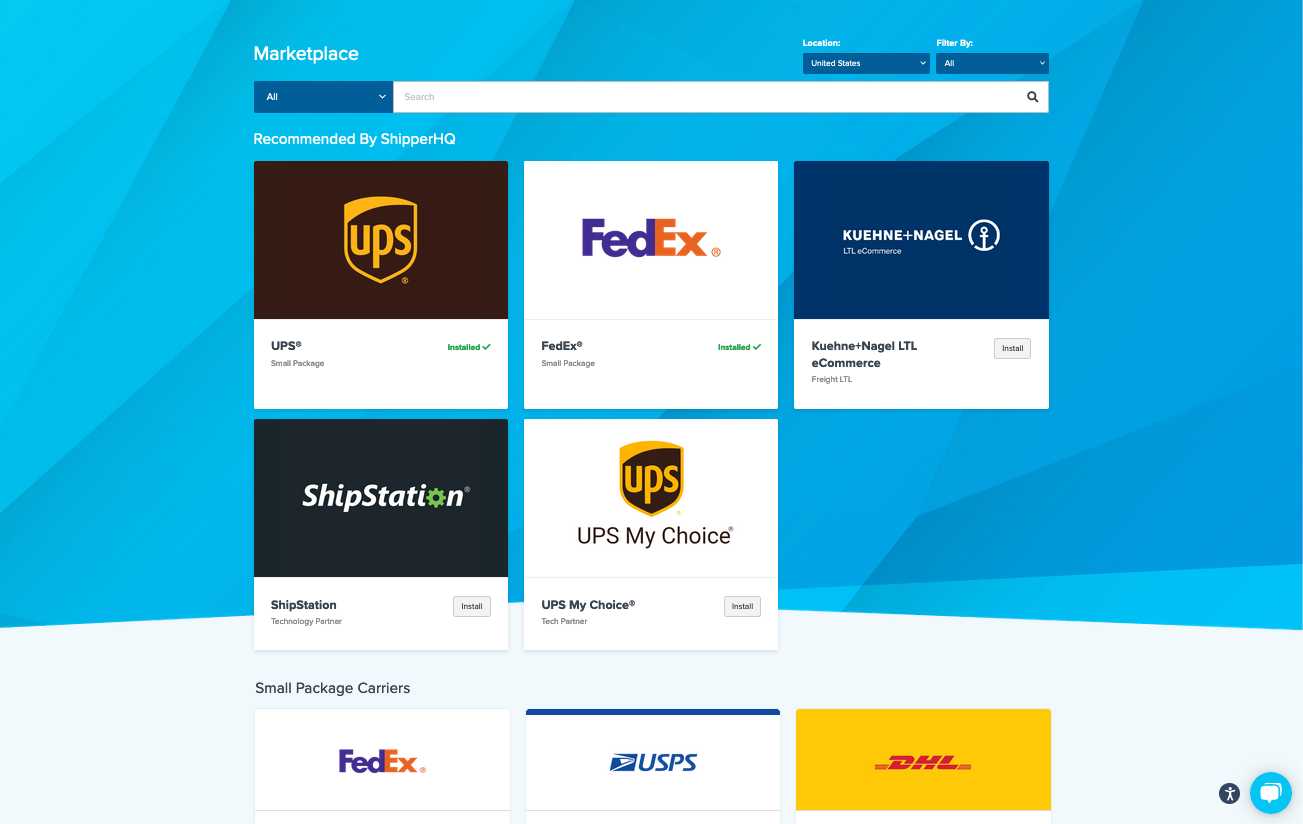
Get Started!
Now that you’ve been introduced to the ShipperHQ Dashboard, it’s time to check out the example Website, Origin, and Carrier we’ve set up for you and start setting up ShipperHQ to meet your needs.