Overview
Use this guide to connect your ShipperHQ account with your TForce Freight account to enable real-time LTL freight rating on your eCommerce site.
Most TFI International companies, including TForce Freight, operate independent shipping rating systems. In addition to TForce Freight, ShipperHQ supports TST-CF Express and Vitran Express. Contact us if you are interested in using other TFI International LTL or parcel services through ShipperHQ.
Requirements
- TForce Freight Account A TForce Freight account is required to retrieve rates via ShipperHQ. If you do not already have a TForce Freight account you will need to contact TForce Freight to set up an account before continuing.
- TForce Username and Password
- ShipperHQ LTL Freight advanced feature Adding this carrier requires the LTL Freight advanced feature enabled either before or during the process described below.
Adding TForce Freight
Now that you have your credentials ready, use the steps below to set up TForce Freight in ShipperHQ.
1. Log into your ShipperHQ account & navigate to the Advanced Features link on the left navigation menu.
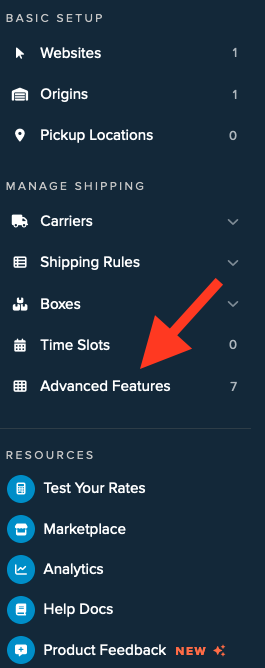
2. Click to enable the LTL Advanced Feature.
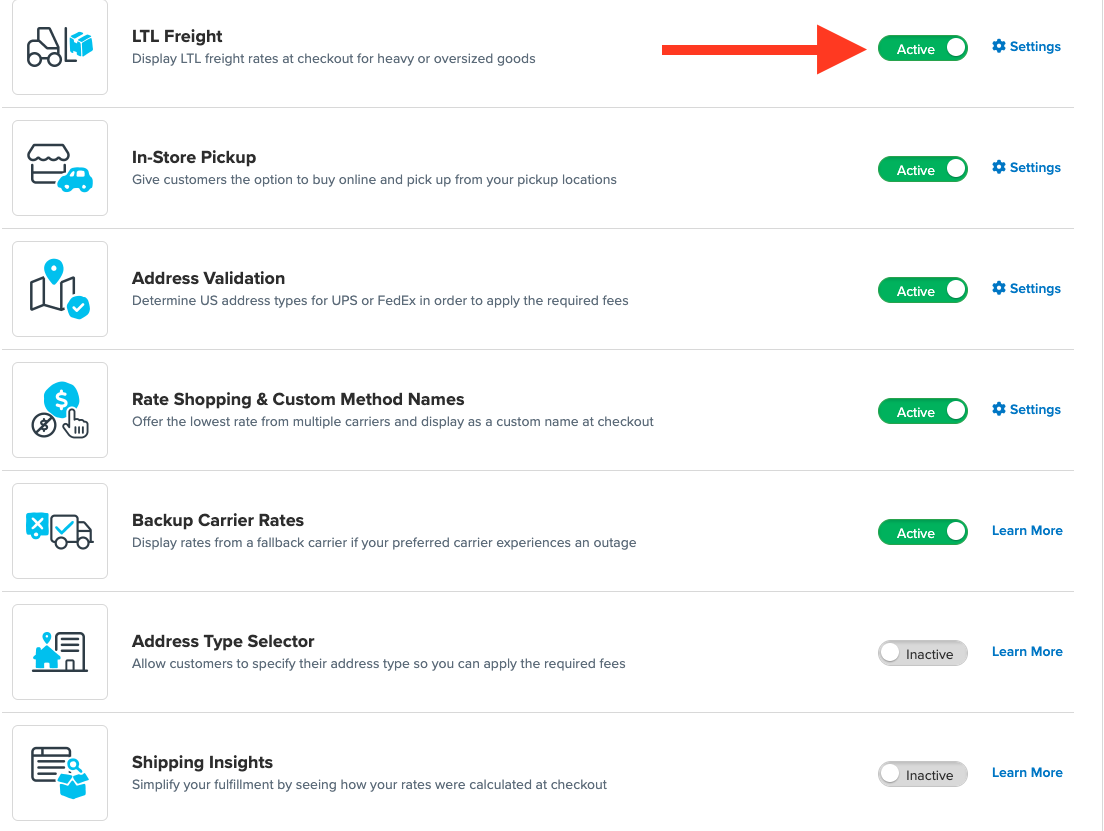
3. Once LTL is enabled, navigate to the Carriers link on the left navigation menu.
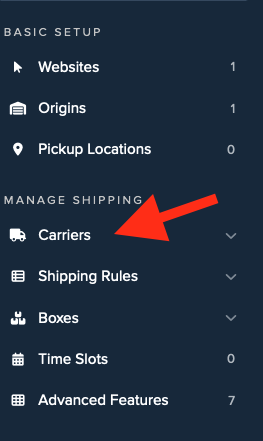
4. Click + New to add a new carrier

5. Choose the Live Rate Carrier option
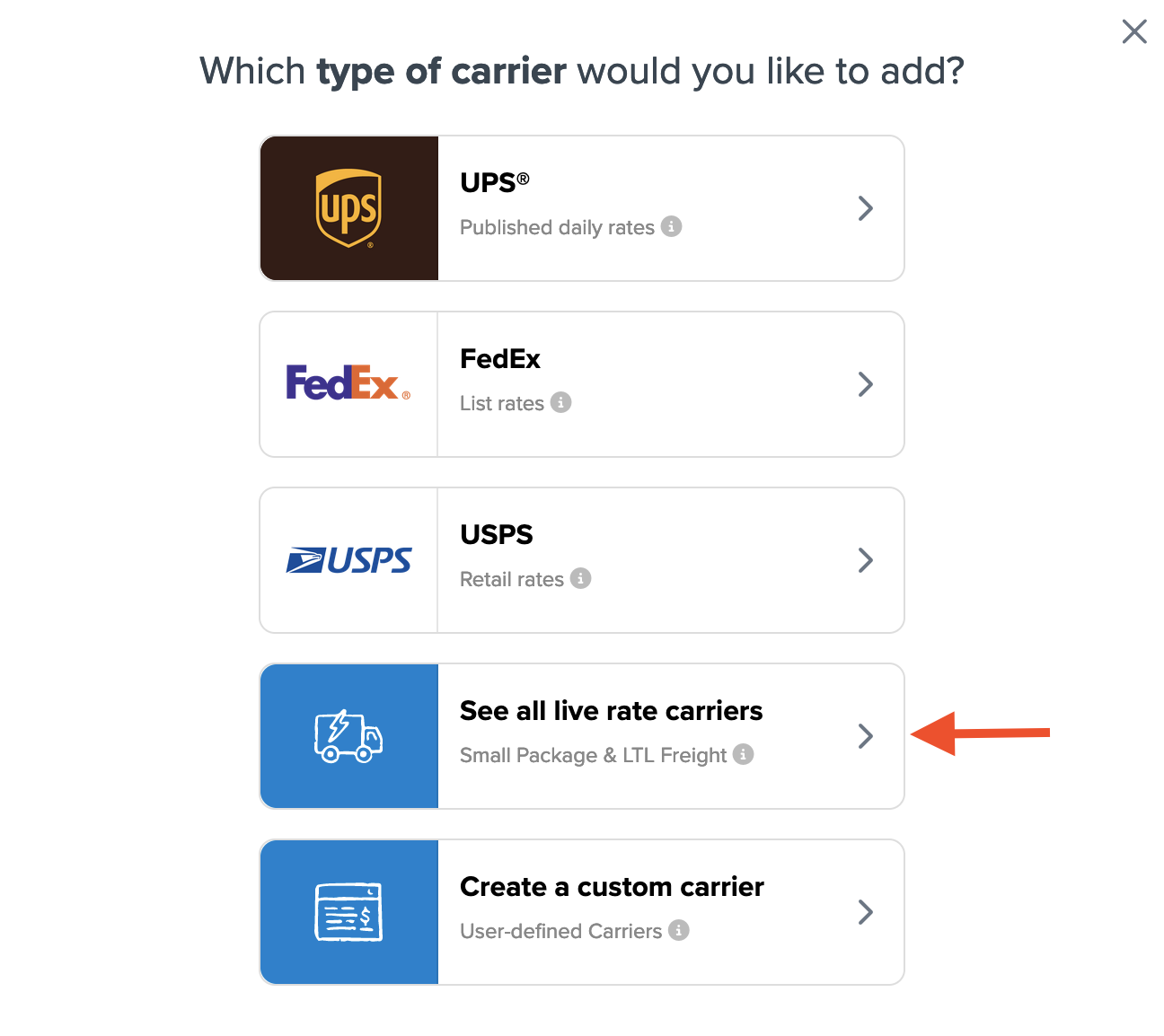
6. Use the Search Carriers option to search for TForce Freight or scroll down to find TForce Freight from the list of available carriers
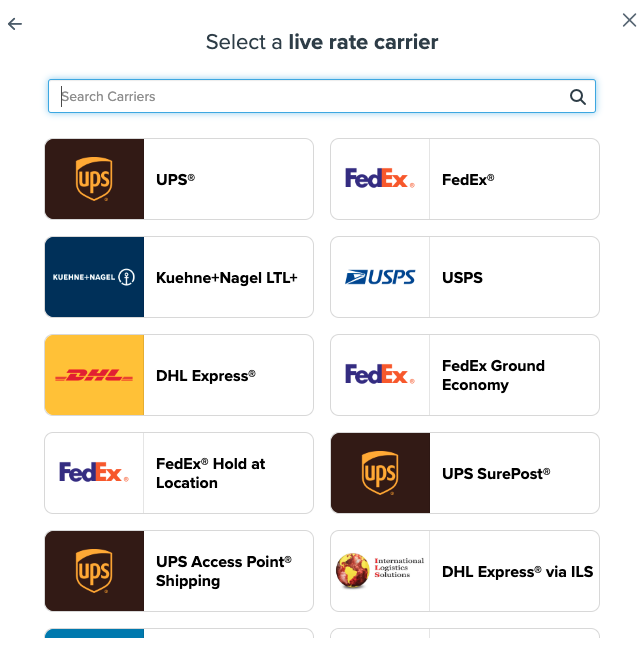
7. Click TForce Freight
Adding TForce Freight requires the LTL Freight advanced feature. You are prompted with the following steps if you do not have this feature enabled during installation:
- Click the toggle button to enable the LTL Freight feature
- Click the Continue button
8. Click to continue in connecting your carrier account to ShipperHQ.
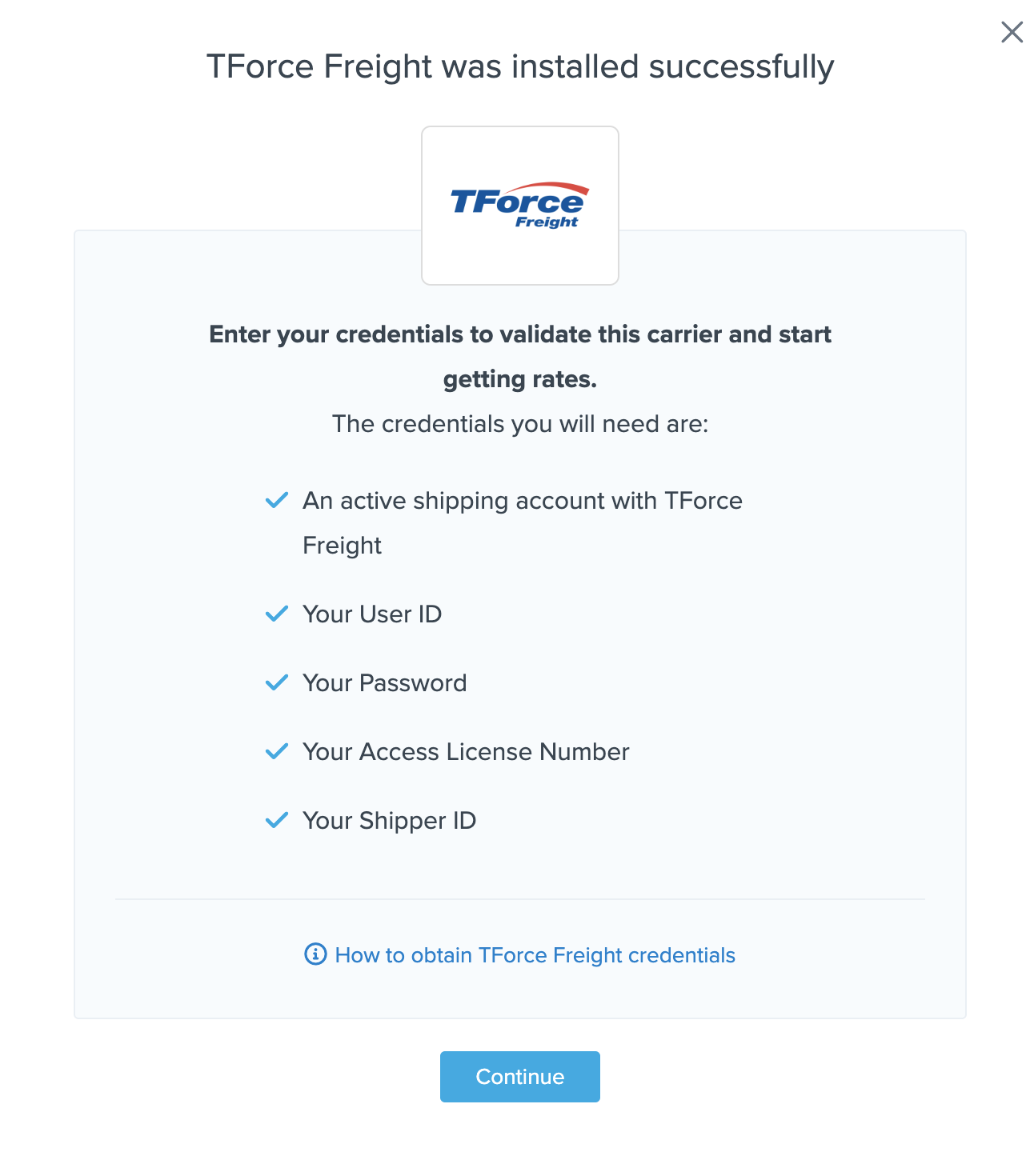
Steps to Validate This Carrier
If you installed TForce Freight in ShipperHQ account prior to June 3rd, 2024, you’ll need to update your credentials on that existing connection to use the new TForce Freight API. Click the link to update credentials under your TForce Freight carrier in your ShipperHQ dashboard to make the update.
1. Enter the following credentials provided by TForce Freight
- TForce Freight Express User Name
- TForce Freight Password
2. When the pop-up window appears, enter your TForce Username and Password then click Login.
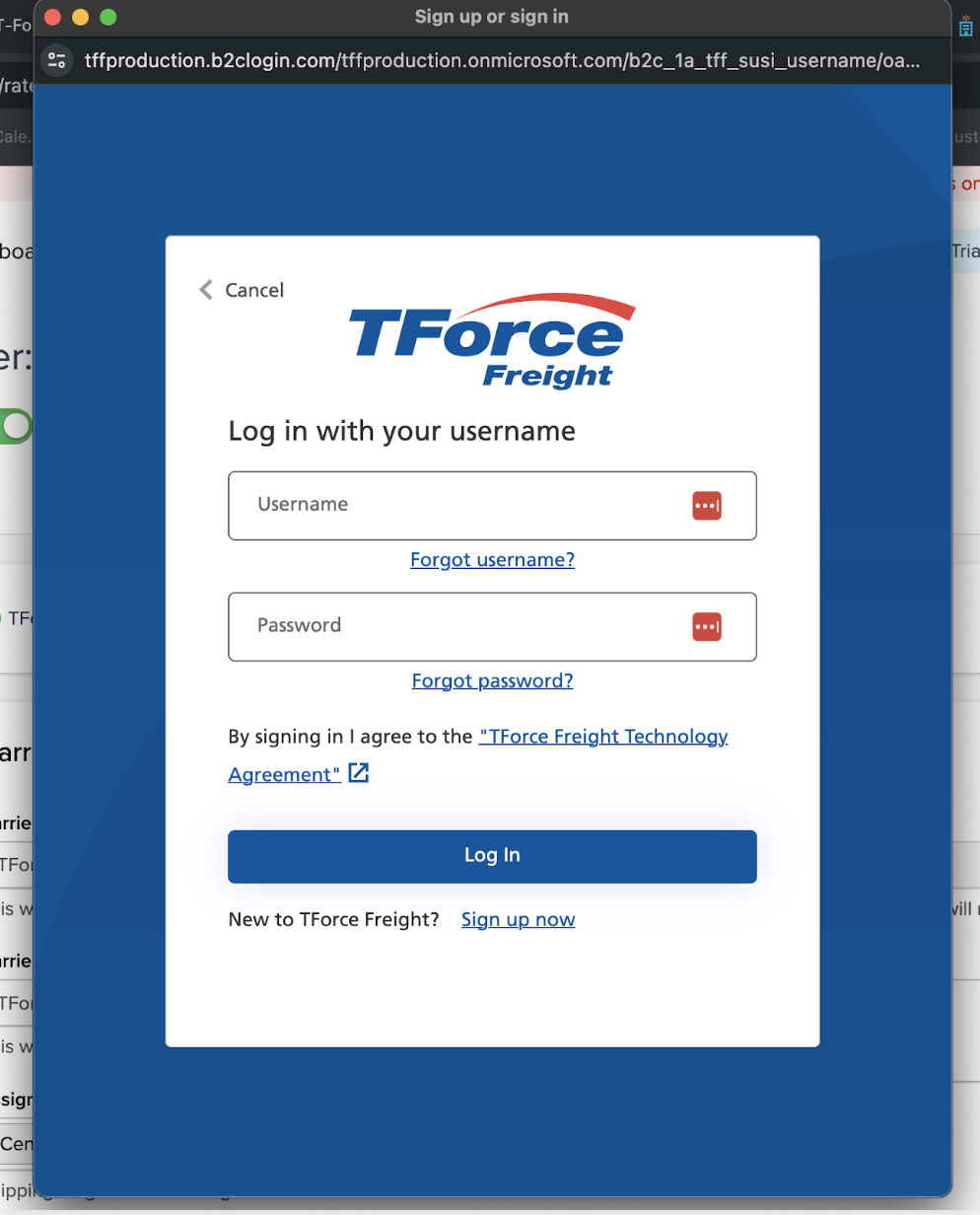
3. Once entered, select “Get Started” and proceed to the next prompt. Note, you do not need to enter the password on the prompt pictured below.
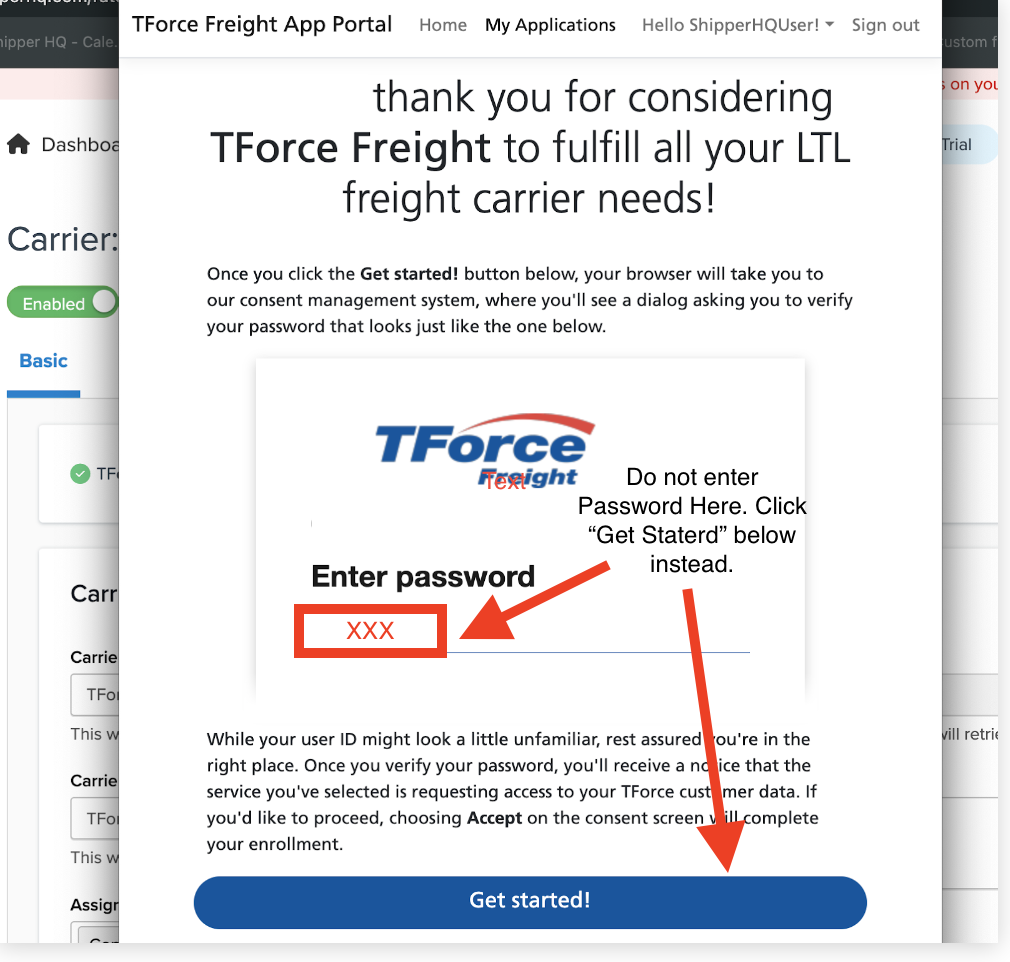
4. Enter your Password once more in the Microsoft authentication window then click “Sign In.”
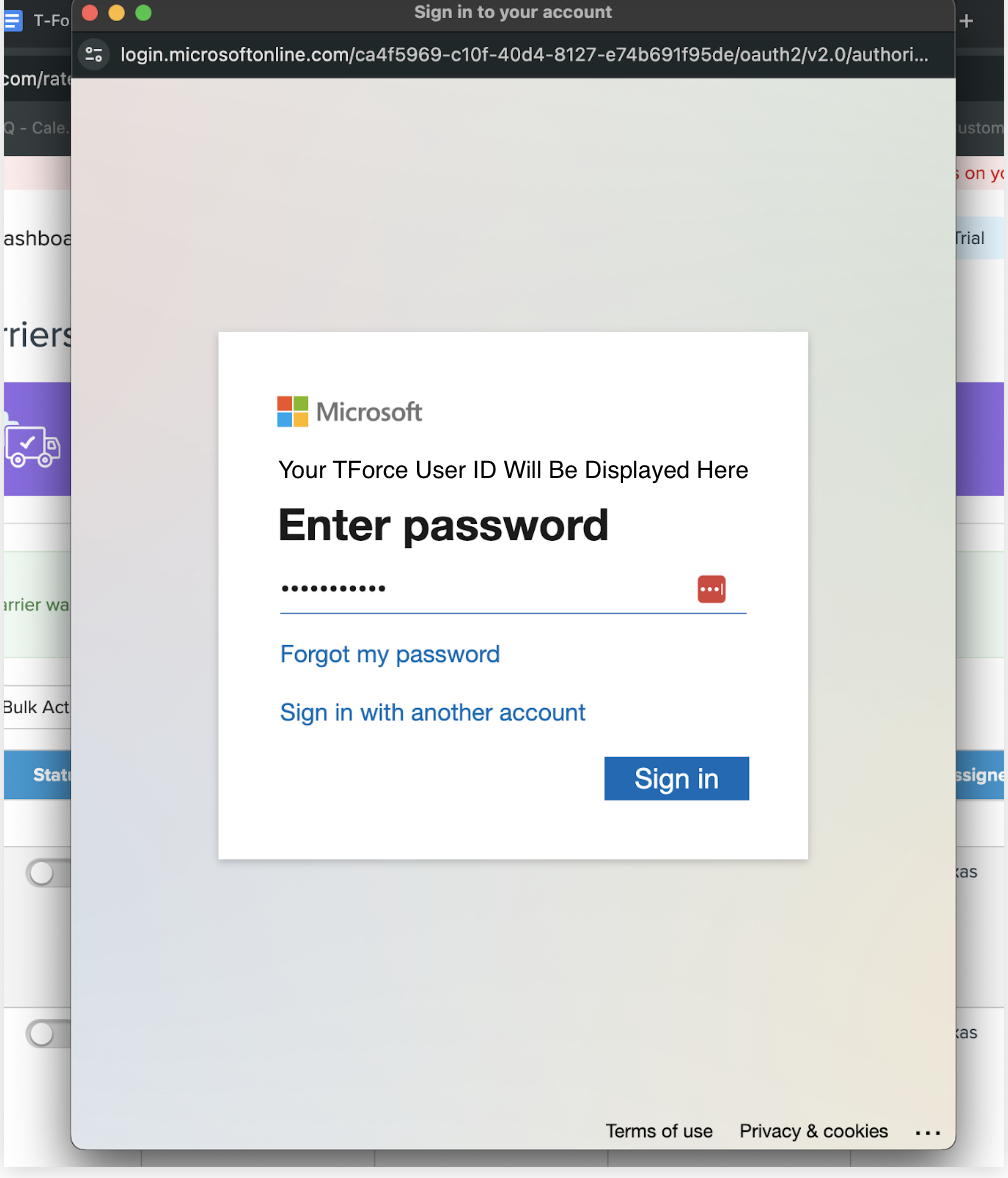
5. Review the Permissions terms and click “Next.”
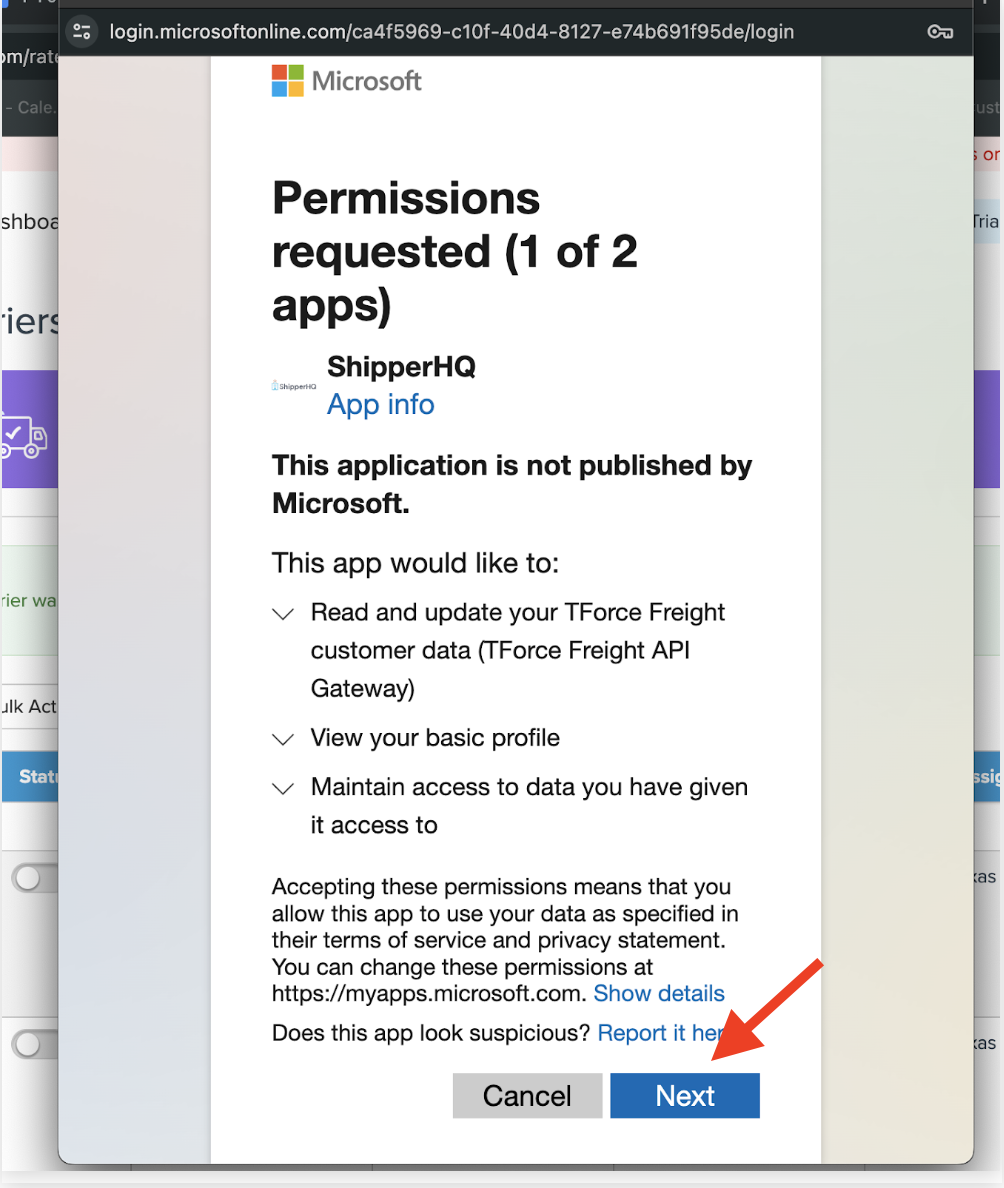
6. Review page 2 of the terms and conditions, then click “Accept.”
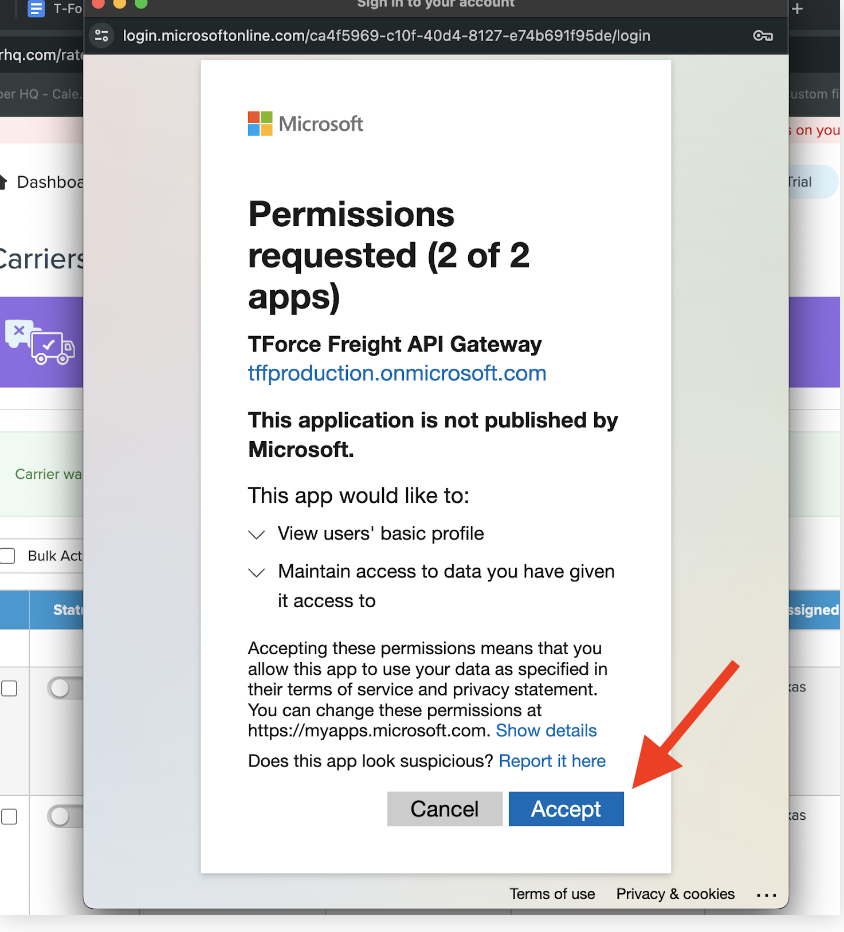
7. Once you have accepted the terms of use, you can click “Sign Out” and then close this window.
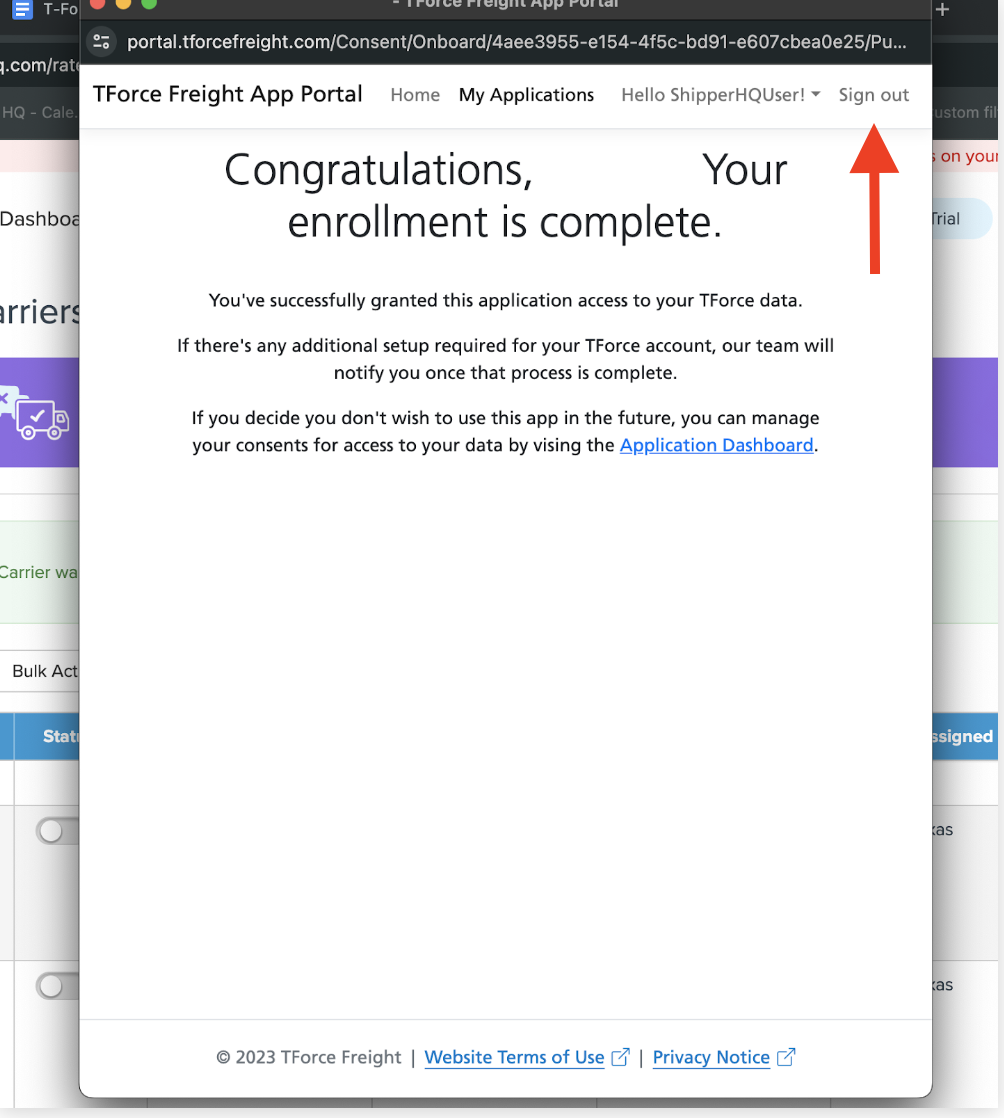
If validation is successful, click the toggle button to enable the TForce Freight carrier.
8. Click the Configure This Carrier button if the validation process was successful.
9. Edit any settings for this carrier then click Save to complete the setup.
Troubleshooting
TForce density-based pricing
If your TForce account requires density-based pricing or you’re getting this error: “Shipper has density pricing. Handling unit dimension required,” then you must check the switch under account settings. Very few TForce Freight accounts require this, and we advise you leave it unchecked unless you see the above error or TForce Freight tell you to check it. TForce describes this feature as: “Density-based rates are discounted based upon product dimensions, rather than freight classifications. Density-based pricing is setup when customers commingle multiple freight classes on shipments.”
No Rates on Classes 300/400/500
Shipments containing products assigned to Freight Class 300, 400, or 500 do not receive TForce Freight shipping options. This is because TForce Freight does not support real-time rating for these classes.
As stated by the company: “[W]hen shipping Freight when the class is 300 and above, you would need to contact the Freight Department to obtain the rate. The Freight Rating API will only rate the class of 200 and below.” Please refer to tforcefreight.com or your TForce Freight Account Manager for further information.
Freight Shipping Configuration
Use any of the following links to configure your TForce Freight LTL carrier:
- Setting Weight Thresholds for Oversized Carts
- How to Set Items that Must Ship Freight
- Setting Up Shipping Groups
Optional
Use any of the following links for more configuration options:
- Setting Up Shipping Rules
- How to Set Up Packing Rules
- How to Add a Surcharge/Handling Fee to a Carrier