Overview
Say you have some products that must ship freight no matter what. Even if they’re in the cart with other items. This is supported with Shipping Groups in ShipperHQ.
Pre-requisite: You will need to have the LTL Freight advanced feature enabled, and have a configured LTL Carrier.
Steps
- Create your Shipping Group (i.e. FREIGHT_ONLY)
- Click on the the Advanced panel
- Check the box for Must Ship Freight
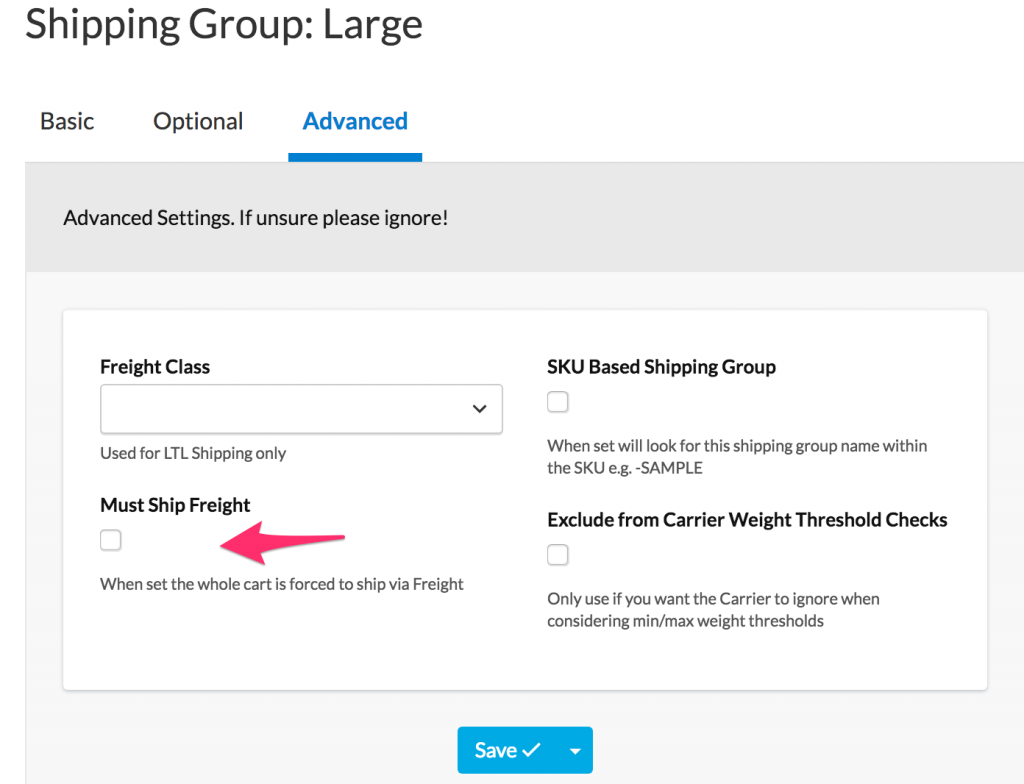
4. If these products have a specific Freight Class that’s different from the default, you’ll want to select what Freight Class applies to these products in the “Freight Class” dropdown.
5. Save!
Warning: Magento users will need to mark products at the product level if they must ship freight.
Assign Products to their Shipping Groups
Be sure to assign your relevant products to the new group before you test. Whenever this shipping group is in the cart, freight rates will be calculated for the whole order.