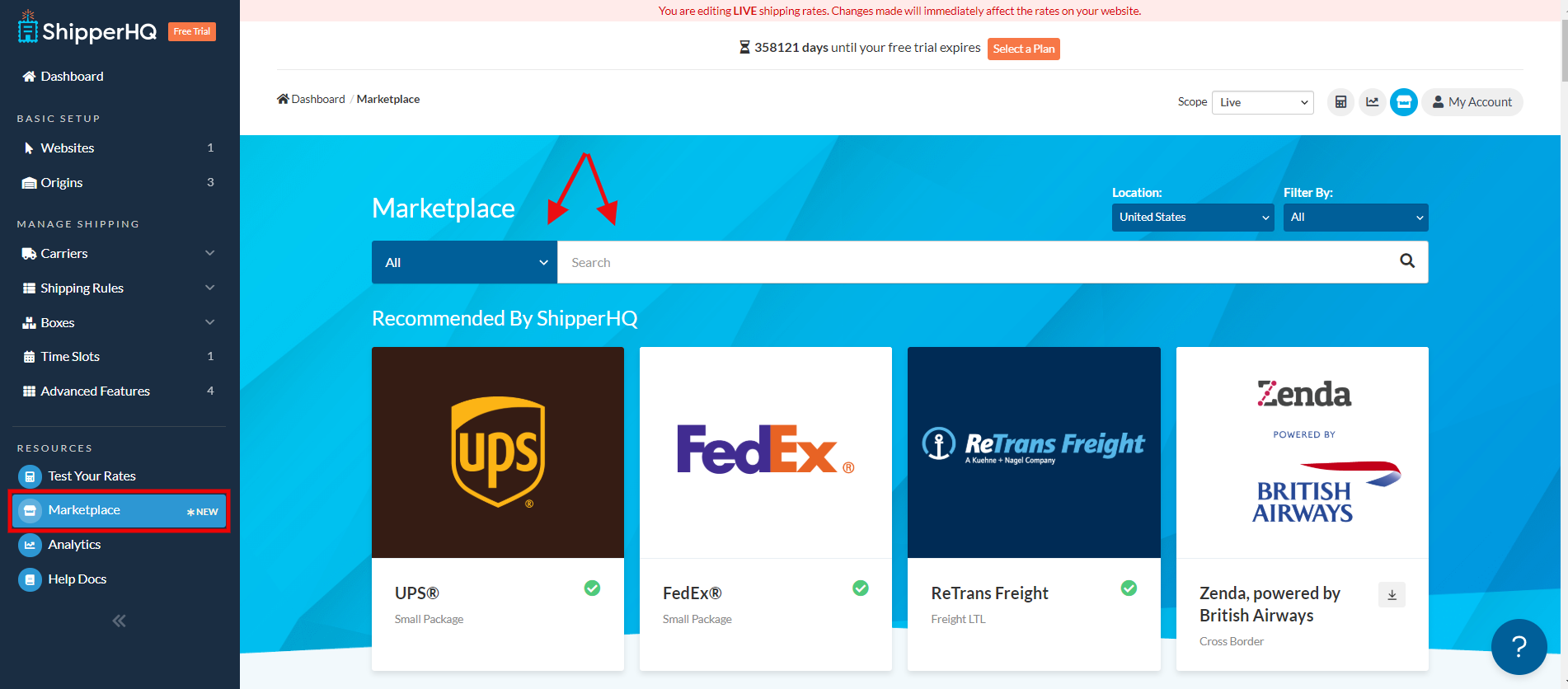Overview
This document will outline how you can use ShipperHQ to offer the rates associated with your Vitran Express account.
TFI International Companies
Most TFI International companies, including Vitran Express, operate independent shipping rating systems. In addition to Vitran Express, ShipperHQ supports TForce Freight (formerly UPS Freight) and TST-CF Express (formerly TST Overland Express and Canadian Freightways). Contact us if you are interested in using other TFI International LTL or parcel services through ShipperHQ.
Most TFI International companies, including Vitran Express, operate independent shipping rating systems. In addition to Vitran Express, ShipperHQ supports TForce Freight (formerly UPS Freight) and TST-CF Express (formerly TST Overland Express and Canadian Freightways). Contact us if you are interested in using other TFI International LTL or parcel services through ShipperHQ.
Creating the Carrier
The first step is to turn on LTL Freight as an advanced feature. Click Features from the ShipperHQ dashboard (left sidebar), then toggle the switch on the LTL Freight Carriers panel. You will then need to create the carrier.
Adding Vitran Express from the Marketplace page
- In the ShipperHQ Marketplace, select your desired carrier
- You will need to enable the LTL advanced feature before LTL carriers will be displayed
- You can filter by carrier type or by installation status using the dropdown menus near the search bar

- Next, install Vitran Express by clicking the “install” button directly on the listing or click anywhere else on the listing to view a detailed page with more information about the carrier.
- Once installed, you will not need to add any account credentials for your Vitran Express account in ShipperHQ because ShipperHQ uses table rates in the backend for Vitran Express’ rates.
If you do not yet have an account with Vitran, please contact them to set one up.
Otherwise, please contact our support team and let them know you wish to use Vitran Express on your ShipperHQ account. You’ll need to attach a copy of your LTL rates with Vitran.