Overview
USPS Flat rate box methods are often used by merchants that want to show their customers fixed rates while also packing products in pre-determined box sizes. These methods, alongside envelope methods, are box size-driven methods. For USPS to return these methods, you’ll need to have your boxes configured properly and dimensional packing feature enabled in ShipperHQ.
Setup
- Ensure that dimensional packing is enabled from the features section.
- In the boxes section, add the desired USPS Flat rate boxes/envelopes.
- Note that when you define a box on the basic tab, you’ll see “Box Size” drop-down. This will let you choose the flat rate boxes/envelopes which are pre-defined with the proper sizes.
- Navigate to the USPS carrier > Basic > Active Shipping Methods and add the corresponding shipping methods that match the boxes you intend on using. Ex: Add USPS Small Flat Rate Method if you added USPS Small Flat Rate Box
From there, you are all set up! USPS will return the selected method when the designated box for that method is used.
Carrier Configuration
USPS will return all available Flat Rate methods if the item in the cart can be packed into any available Flat Rate Box
For example: if the item in the cart is 8x4x1 and you have USPS Small, Medium and Large Flat Rate Boxes and Methods available, then all of the methods that can ship that item will be returned (because that particular item is small enough to be packed into all of the corresponding shipping method’s boxes).
To limit the number of methods shown at checkout to just the cheapest Flat Rate, check the checkbox “Show Cheapest Flat Rate” under USPS Carrier > Basic > Account Settings.
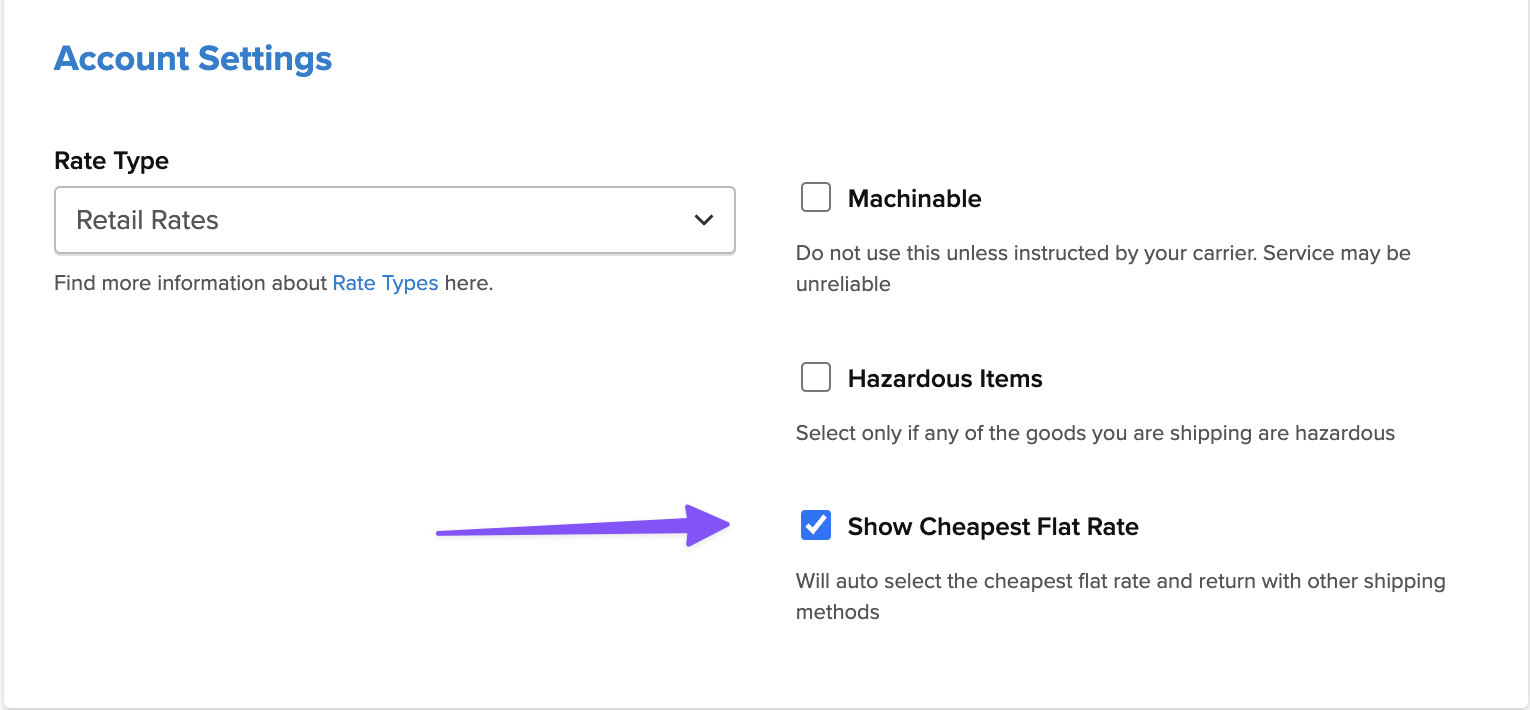
Now, as described in the example above, only USPS Priority Mail Small Flat Rate Box method will display. (USPS Medium Flat Rate and USPS Large Flat Rate Methods were hidden because they were more expensive.)
For more advanced configurations like hiding all other USPS methods when Flat Rate Box is chosen, you’ll need to set up a Box Based Shipping Rule.
Related Articles
- How to Set Up Dimensional Packing
- How to Define Box Sizes
- How to Set up Packing Rules
- Using Master Packing Boxes
- Dimensional Packing Examples