Overview
With ShipperHQ’s Dimensional Packing functionality, you can allow ShipperHQ’s powerful dimensional algorithm to determine which box or boxes to use for each customer’s order based on how efficiently it can be packed as well as any limitations you set up.
ShipperHQ’s Box-based Shipping Rules expand on this functionality by allow you to define shipping rates or rate adjustments as well as shipping option availability based on which box ShipperHQ has chosen for a customer’s order.
Setup
To use Box-based shipping rules, you’ll need to:
1. Be sure you have Dimensional Packing feature enabled by going to the “Advanced Features” tab in the left-hand navigation
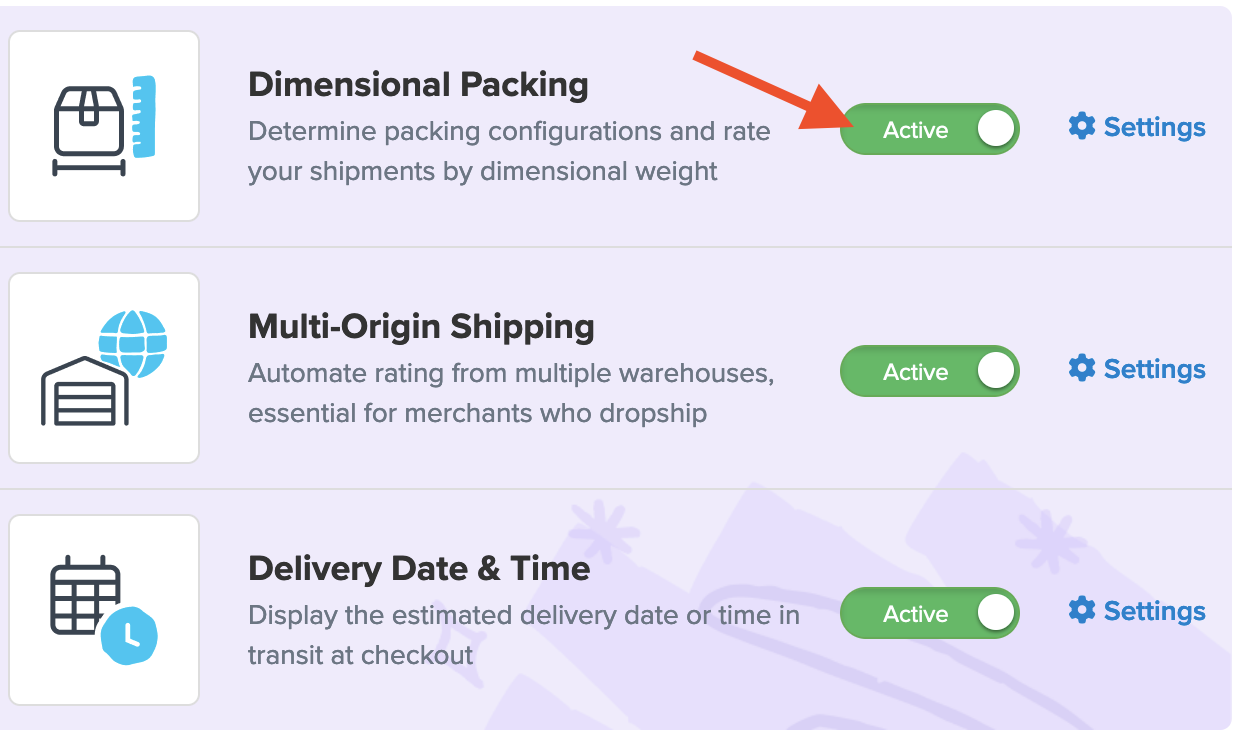
2. Next, go to the “Shipping Rules” link from the left navigation menu.

3. In the upper right corner of the page, locate and click the Settings link to open the available advanced shipping rules options.
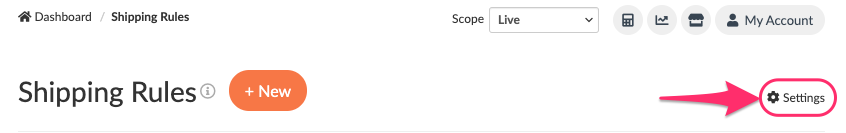
Please contact CustomerSuccess@ShipperHQ.com for details on plans and pricing.
4. Under the “Filter Based On” tab, change the Boxes dropdown to “Yes.”
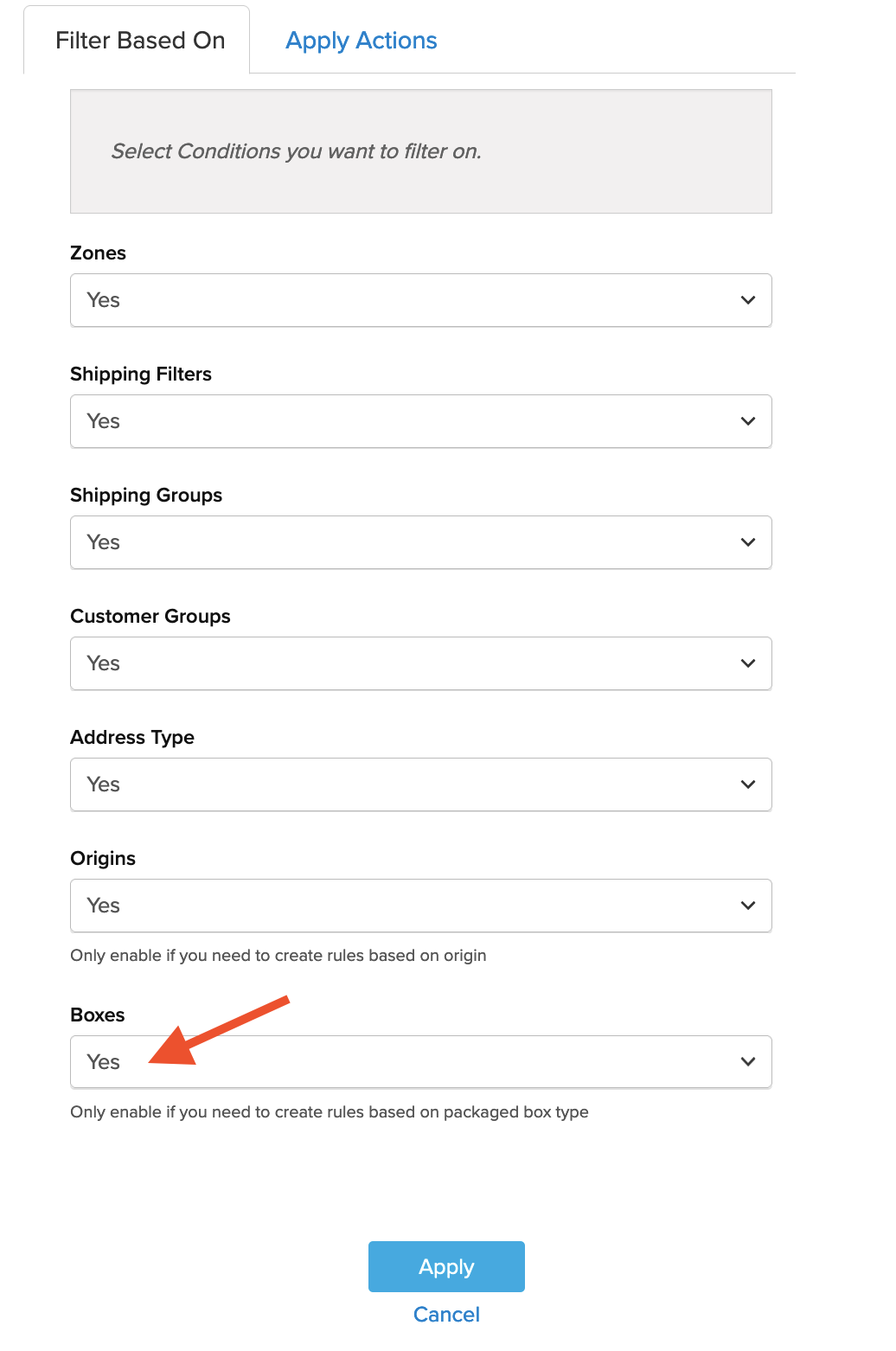
5. Click Apply to complete this setting.
6. Once you’ve selected this option, you’ll see an option for “Boxes Include” in the Advanced Conditions section of the Advanced tab in your Shipping Rules.
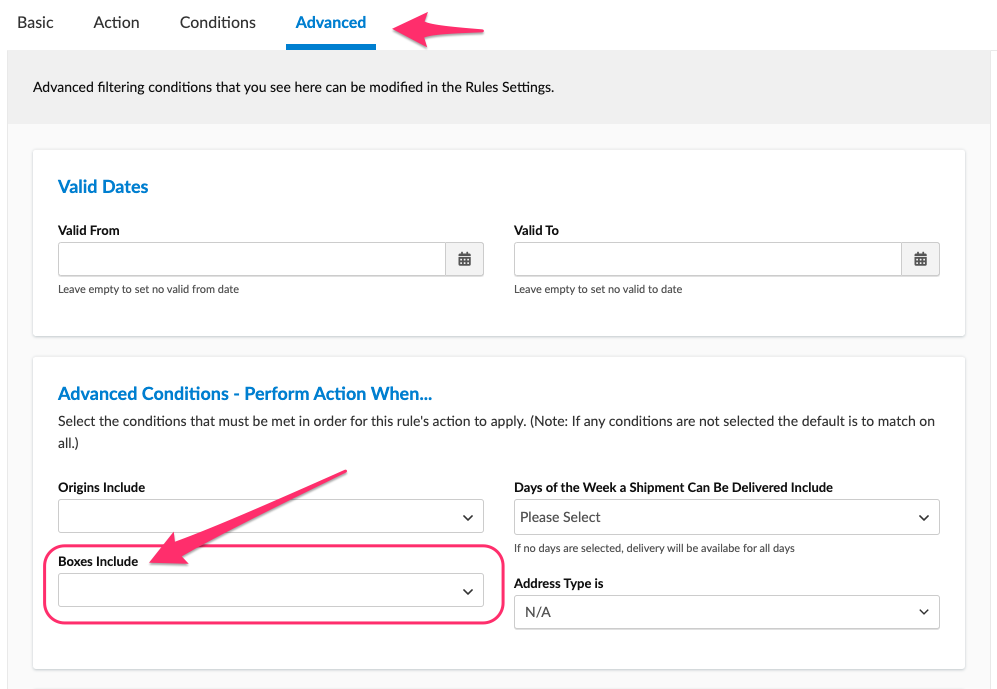
Use Cases
You may use box-based rules in ShipperHQ for a variety of reasons once you’ve defined all of your boxes. Some of these are:
1. Surcharge on Box
To set surcharges or discounts based on the box that was selected. For example, if you’re shipping Ice Cream and need to include a certain amount of dry ice in the package depending on which package is used.
2. Hide shipping options when certain box is selected
For example, if you don’t want to show UPS services when ShipperHQ has selected a USPS Flat Rate box for the order.
3. Surcharge on Box for certain methods
To set a cost per box for certain boxes and have this per box rate only apply to certain shipping methods. (See image below)
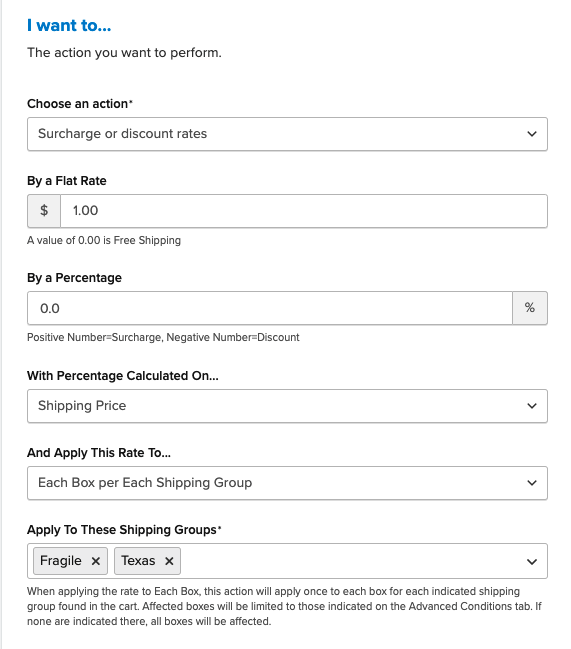
Related Articles
- How to Set Up Dimensional Packing
- How to Define Box Sizes
- How to Set up Packing Rules
- Using Master Packing Boxes
- Dimensional Packing Examples