Overview
In some circumstances you may wish to set up shipping rates that are user-defined (i.e by you) that work based on the box dimensions. For instance you might wish to have a rule that says Box 5x5x5 is $10 per box, Box 10x12x12 is $15 per box. And then depending on what the items are in the cart it will calculate which box to use and the shipping rate. ShipperHQ supports this. We give a quick run down on setup here.
Requirements
Dimensional Packing is supported on most Custom Rate carriers but is not available for Free Shipping, In-Store Pickup, and Same Day Carriers.
- Ensure Dimensional Packing is enabled in
Advanced Features > Dimensional Packing > Enable
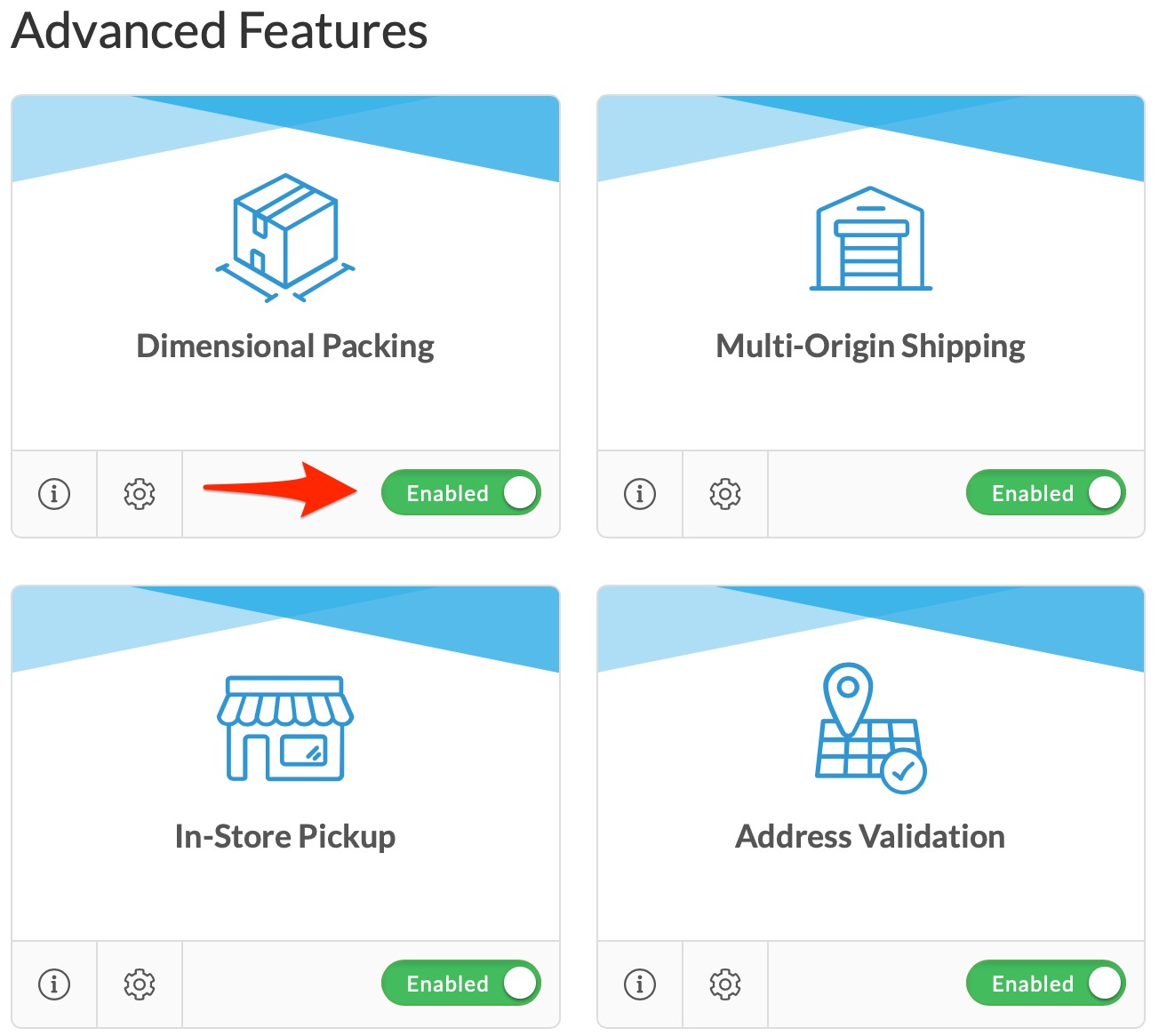
- If you have Packing Rules restricted to specific carriers your custom rate carrier will need to be added to the list of enabled carriers.
- In Advanced Features > Dimensional Packing > Settings if the “Carriers” field shows “No Carriers Selected” all compatible carriers will be eligible to use dimensional shipping and packing rules.
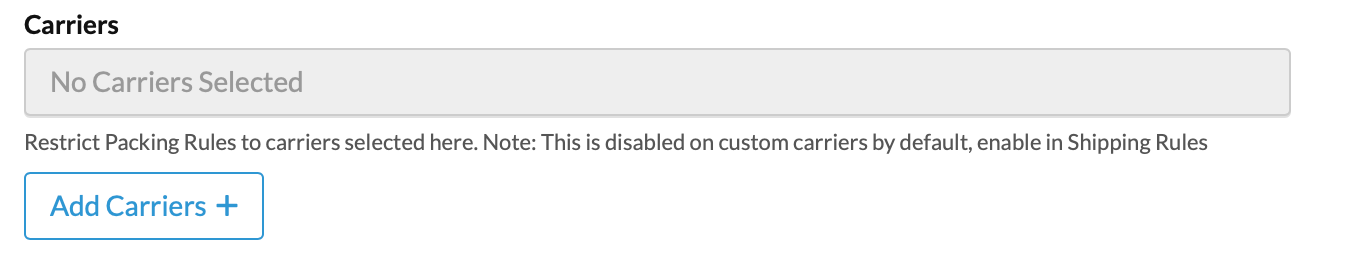
- If one or more carriers are selected in that field your custom rate carrier will also need to be added via the “Add Carriers” button.
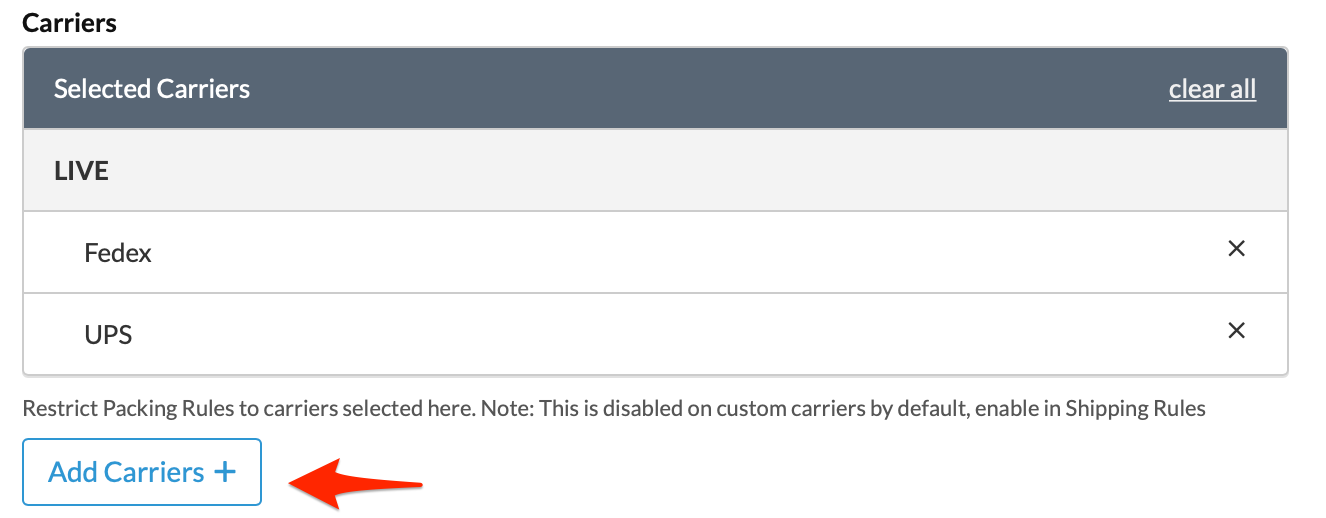
- In Advanced Features > Dimensional Packing > Settings if the “Carriers” field shows “No Carriers Selected” all compatible carriers will be eligible to use dimensional shipping and packing rules.
- Go to
Shipping Rules > Settings (top right hand corner) > Boxes > Yes
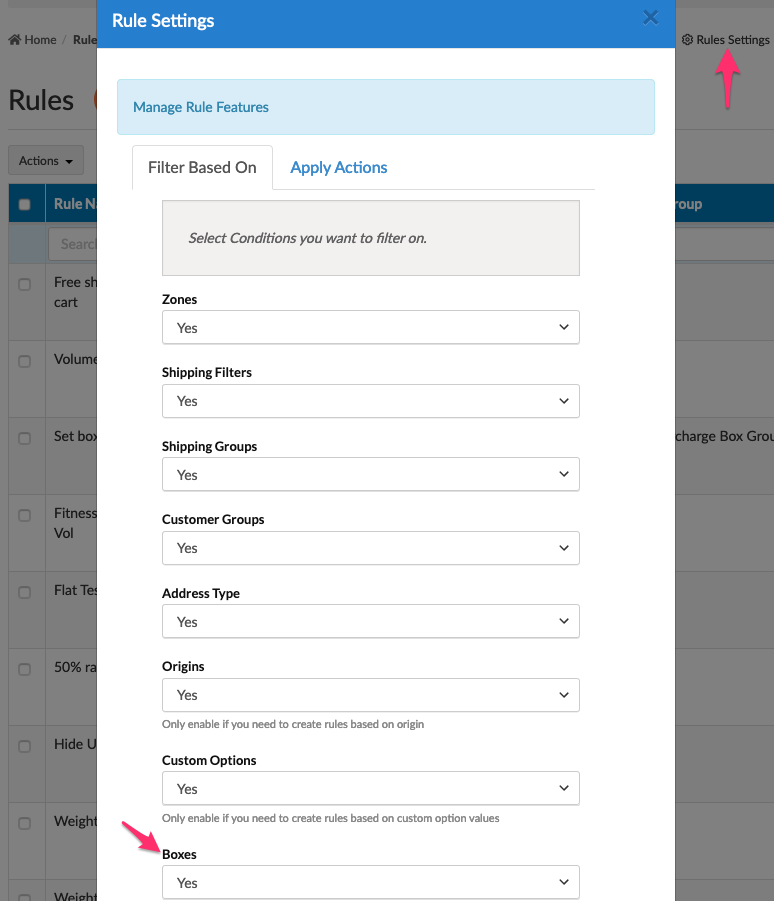
Packing Rule Setup
You will need to set up your Packing Rules for your website. This is covered in How to Set Up Rules Based on Boxes
Carrier Setup
- Create a user-defined carrier
- Use shipping rules to modify the custom rates’ carrier’s shipping rates.
Related Articles
- How to Set Up Dimensional Packing
- How to Define Box Sizes
- How to Set up Packing Rules
- Using Master Packing Boxes