Overview
ShipperHQ’s shipping rules feature allows for a variety of ways to modify the costs quoted for shipping.
For example, perhaps you sell certain products that you would like to surcharge shipping for by a certain amount.
Using a simple, Surcharge Rule in this example, we’ll outline how to apply a surcharge for UPS Ground of $5.00 for a shipping group titled “Bulky.”
Concepts Used in this Example
Setup
The steps outlined below can be used to set up a surcharge rule to be applied for a specific zone.
1.Create a new Shipping Group (for this example, we call ours Bulky)
2. In your eCommerce Platform, assign this Shipping Group to the appropriate products
3. To create the new shipping rule, navigate to the “Shipping Rules” option in the left-hand navigation menu.

4. Click “Add New” to create a new shipping rule.
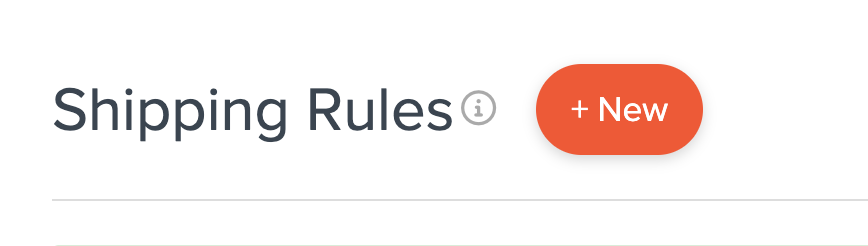
5. Select “Surcharge Rates” for the action you would like the rule to perform.
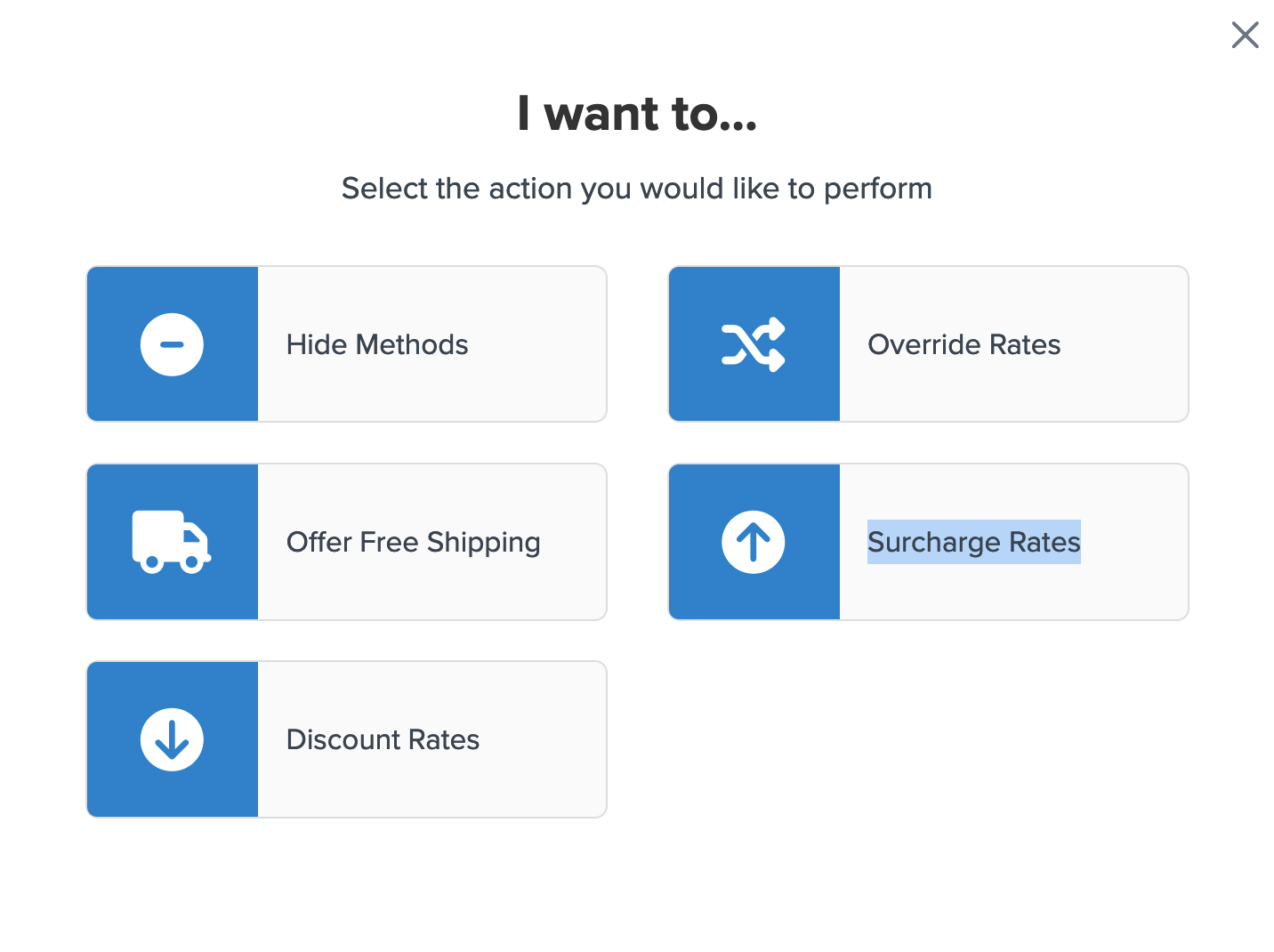
6. Select the flat rate or percentage you would like to surcharge.
In this case, we’ll simply set a flat rate of $5.00.
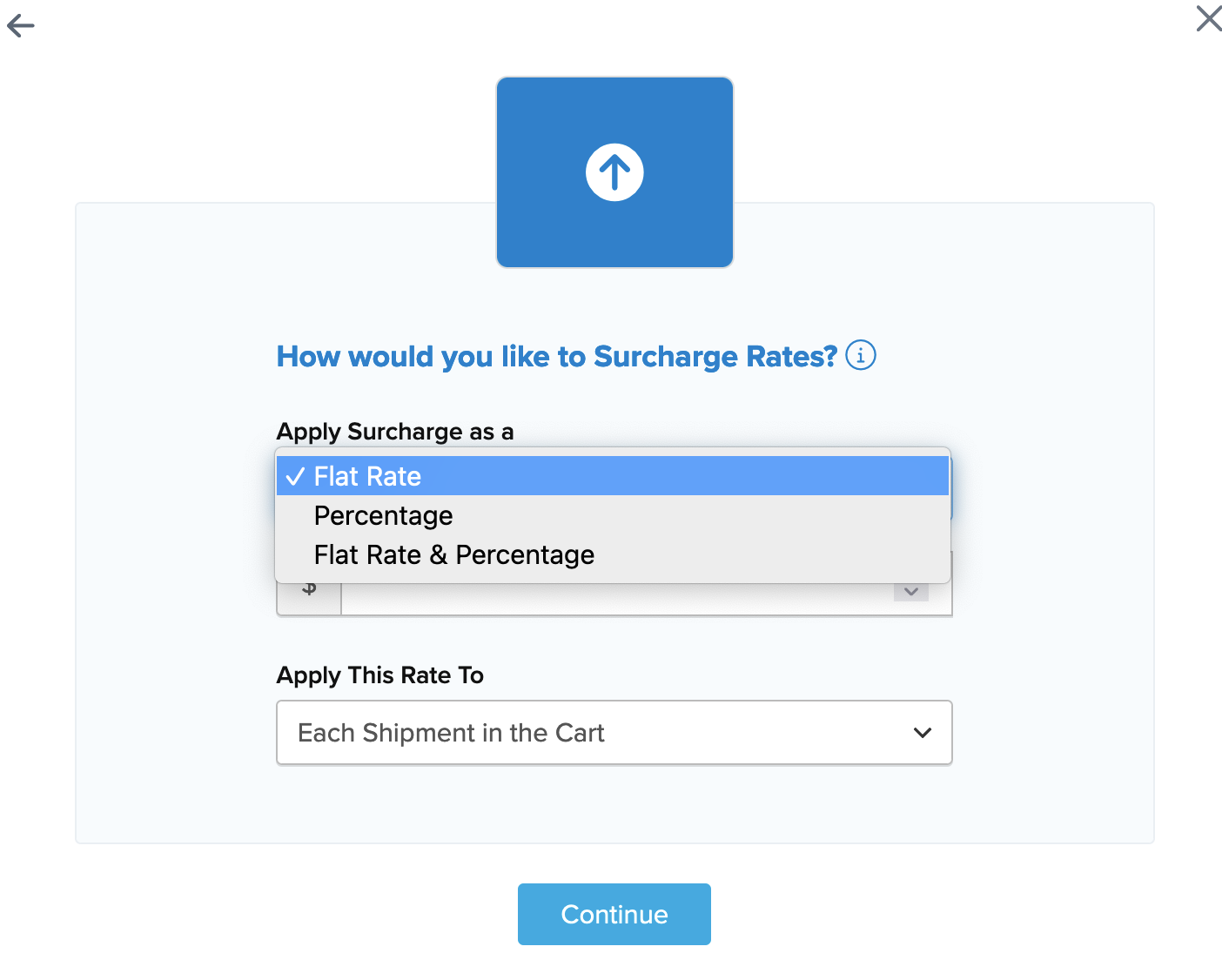
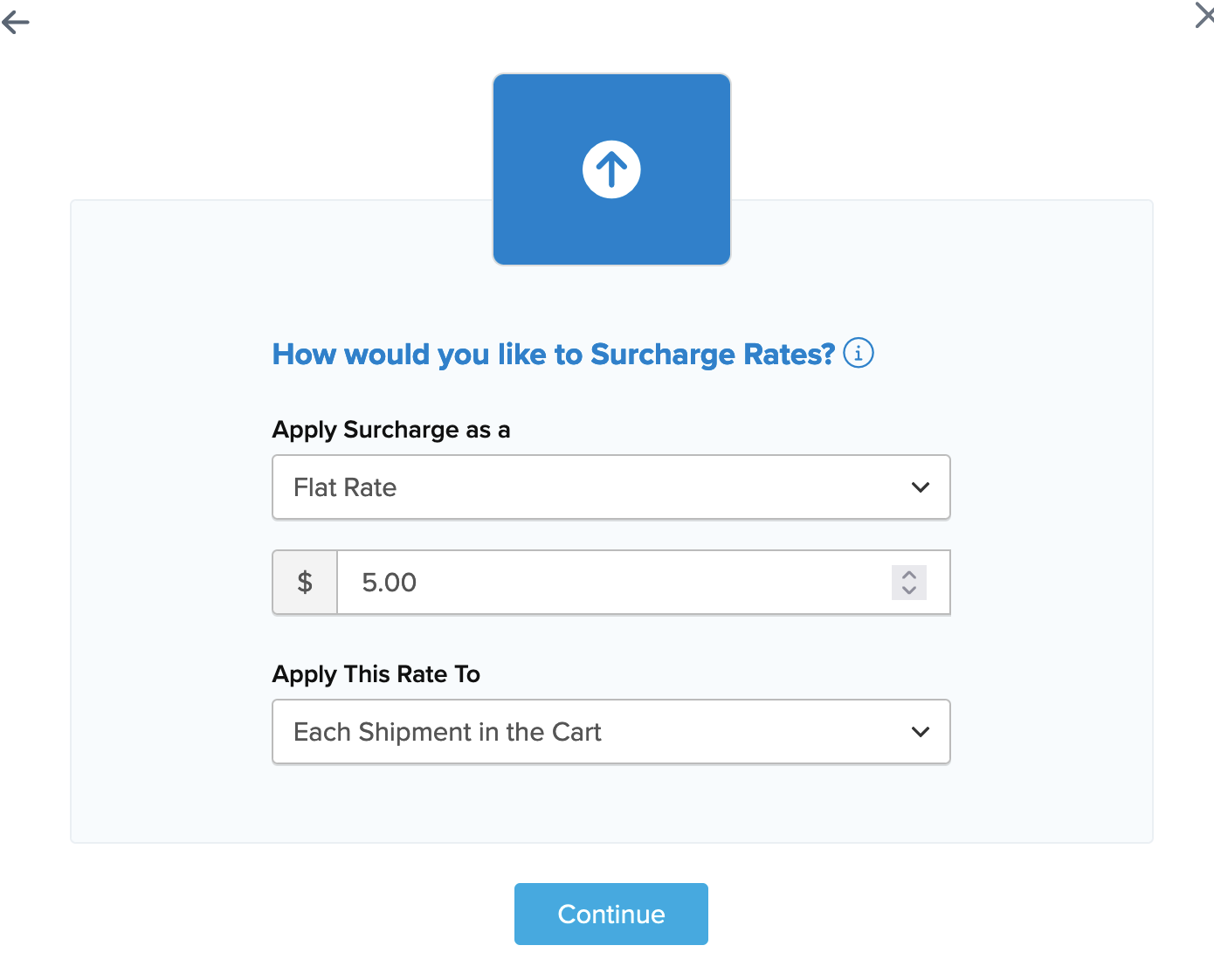
7. Be sure to specify how the surcharge should be applied.
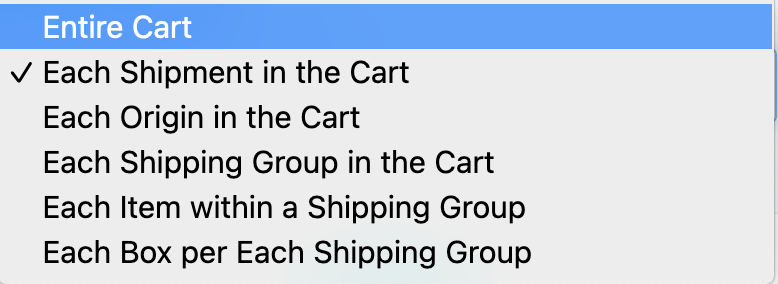
8. Choose the shipping methods to be used in this surcharge rule from a list of all available shipping methods
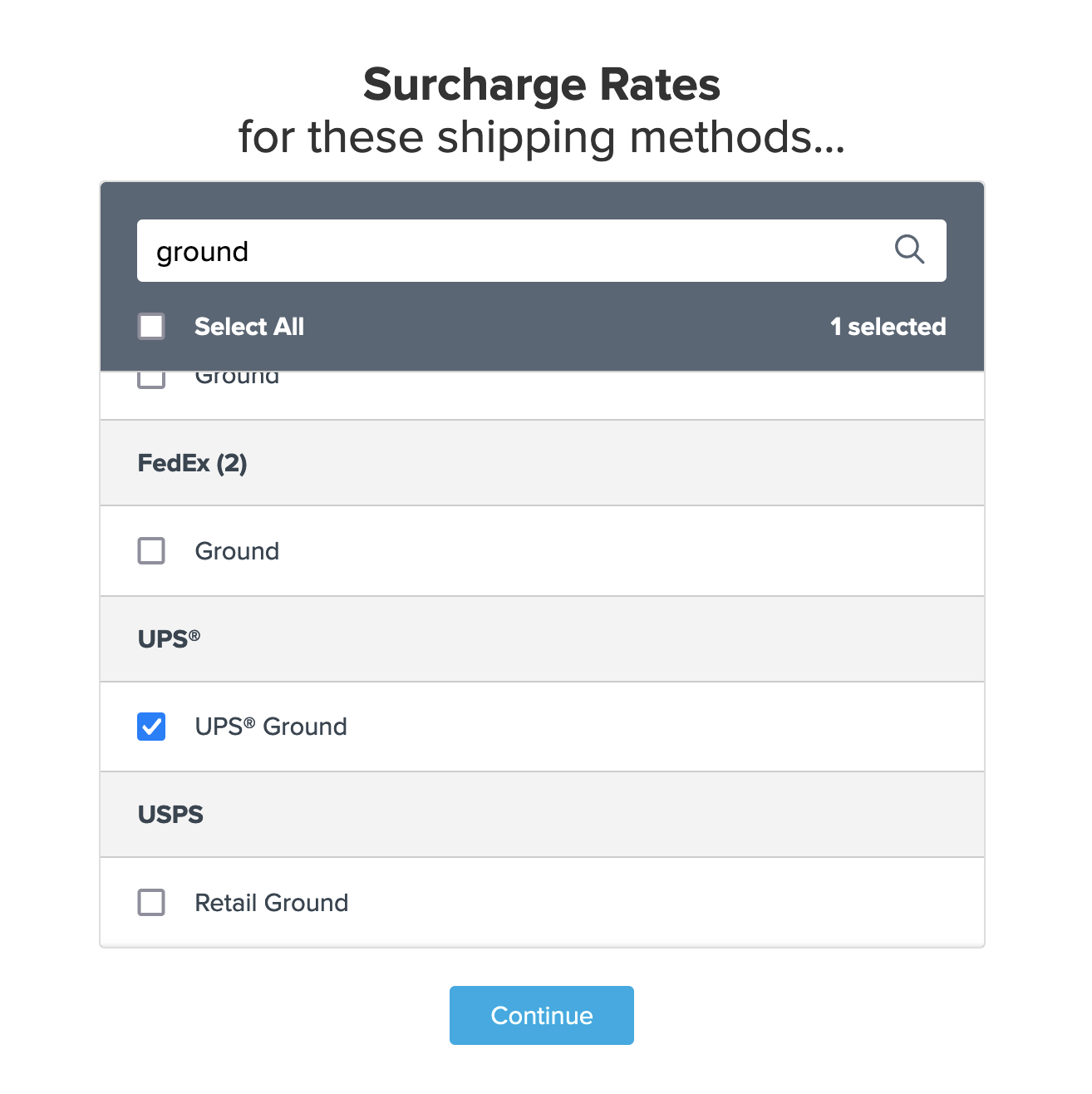
9. Click the option to use “Shipping Groups” for the rule condition to apply this surcharge to the selected methods then click “Continue” to proceed to the next step.
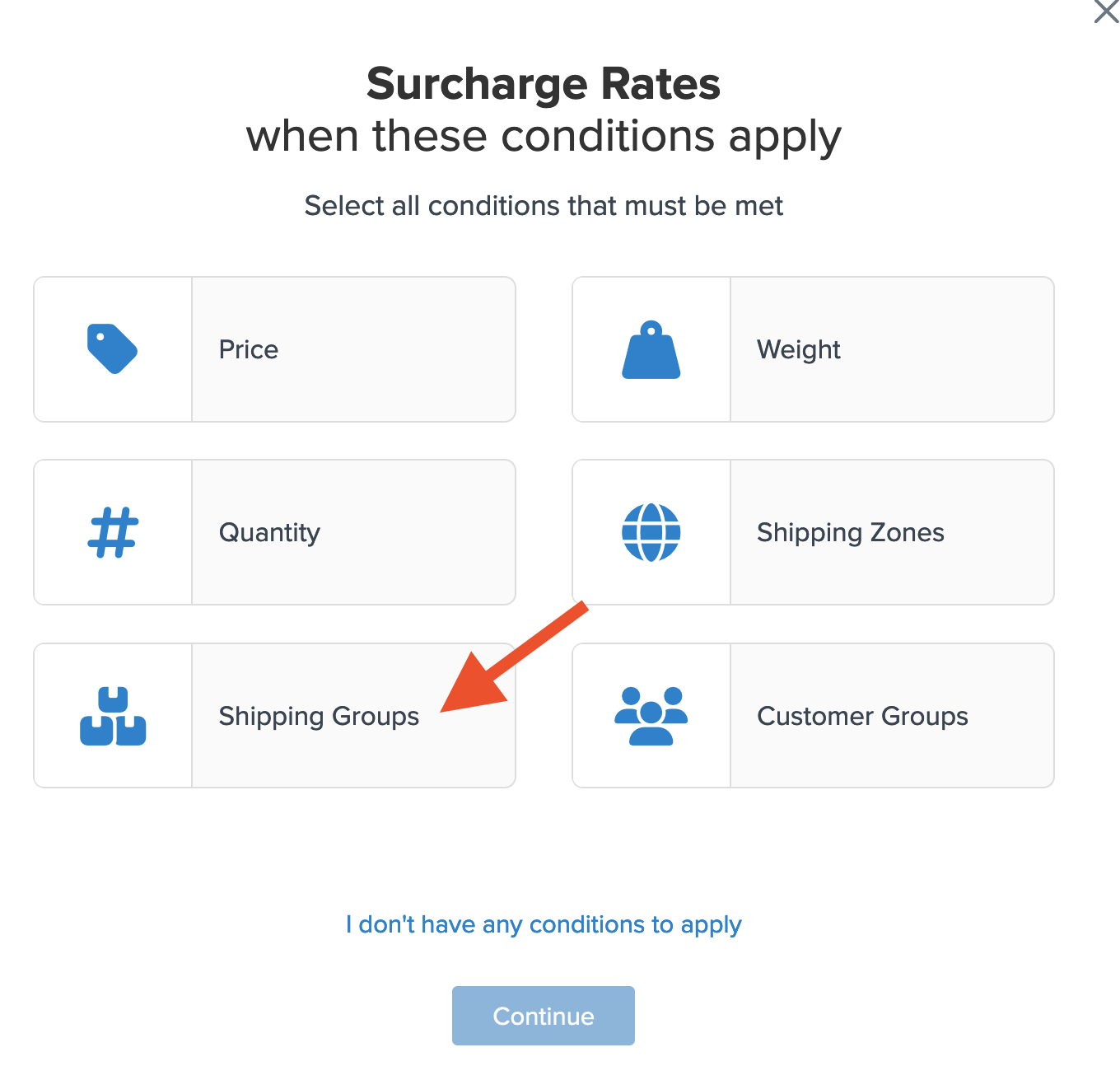
10. Select the Shipping Group(s) that the surcharge will apply to from the list in the dropdown.
Please note, you will be presented with two options for how shipping groups will be used in this rule.
1. All Selected Shipping Groups are in the cart applies to rules where more than one shipping group is needed for the rule to work. For example, if we have “Bulky” and another shipping group listed as a condition for this rule, then both shipping groups will need to be present at checkout in order for the rule to be applied.
2. The 2nd option, Any Shipping Groups are in the cart only requires one shipping group to be one a product to return rates under this shipping rule.
This is the more common use for assigned shipping groups when creating shipping rules in ShipperHQ.
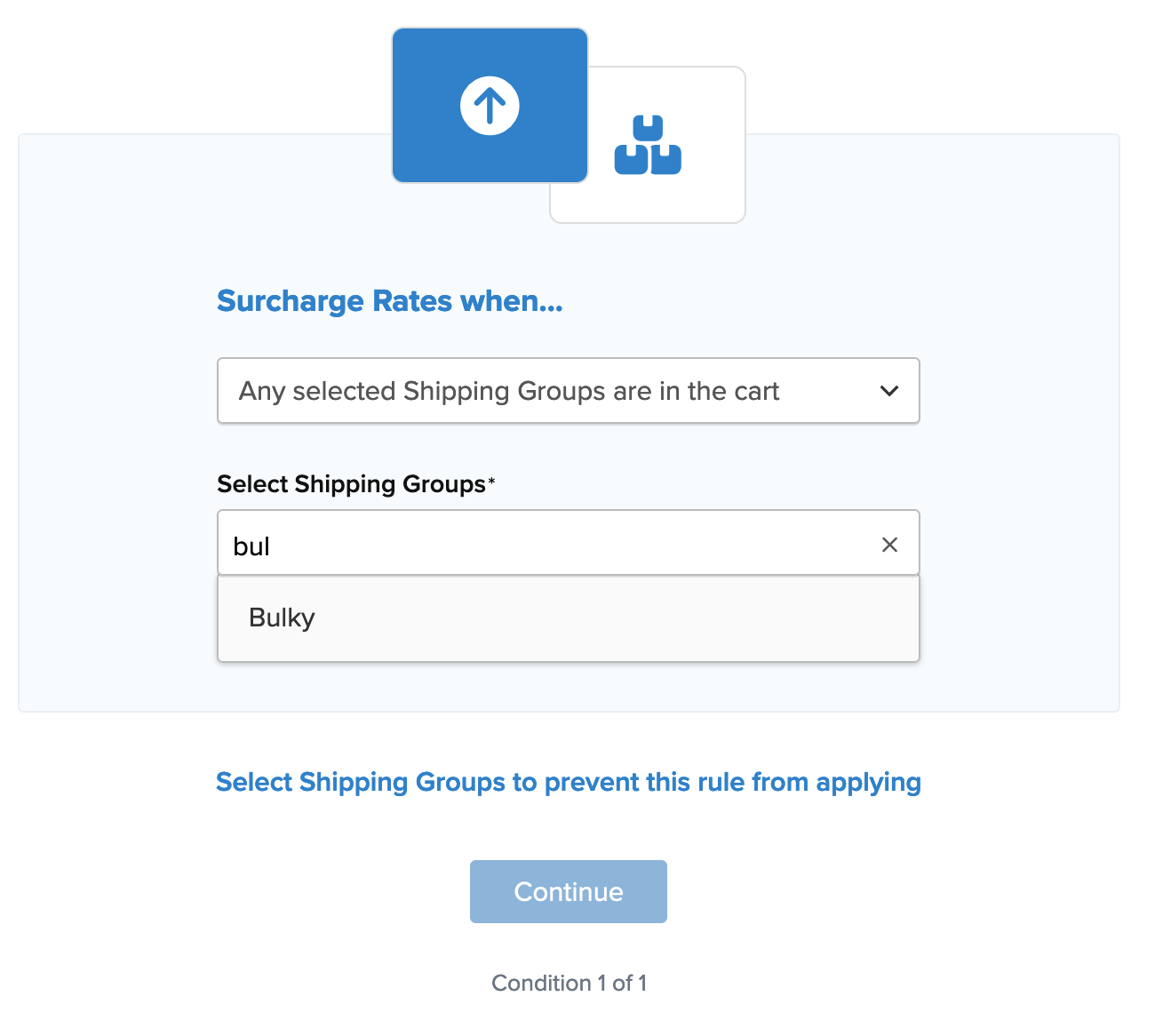
11. If the shipping group to be used in this rule is not listed, a new one zone can be created by simply clicking the link below the dropdown to “Create a new Shipping Group.”
This can be helpful when working to quickly create a new shipping rule, however it is important to return to the eCommerce platform to ensure any new shipping groups in ShipperHQ have also been added to the applicable products.
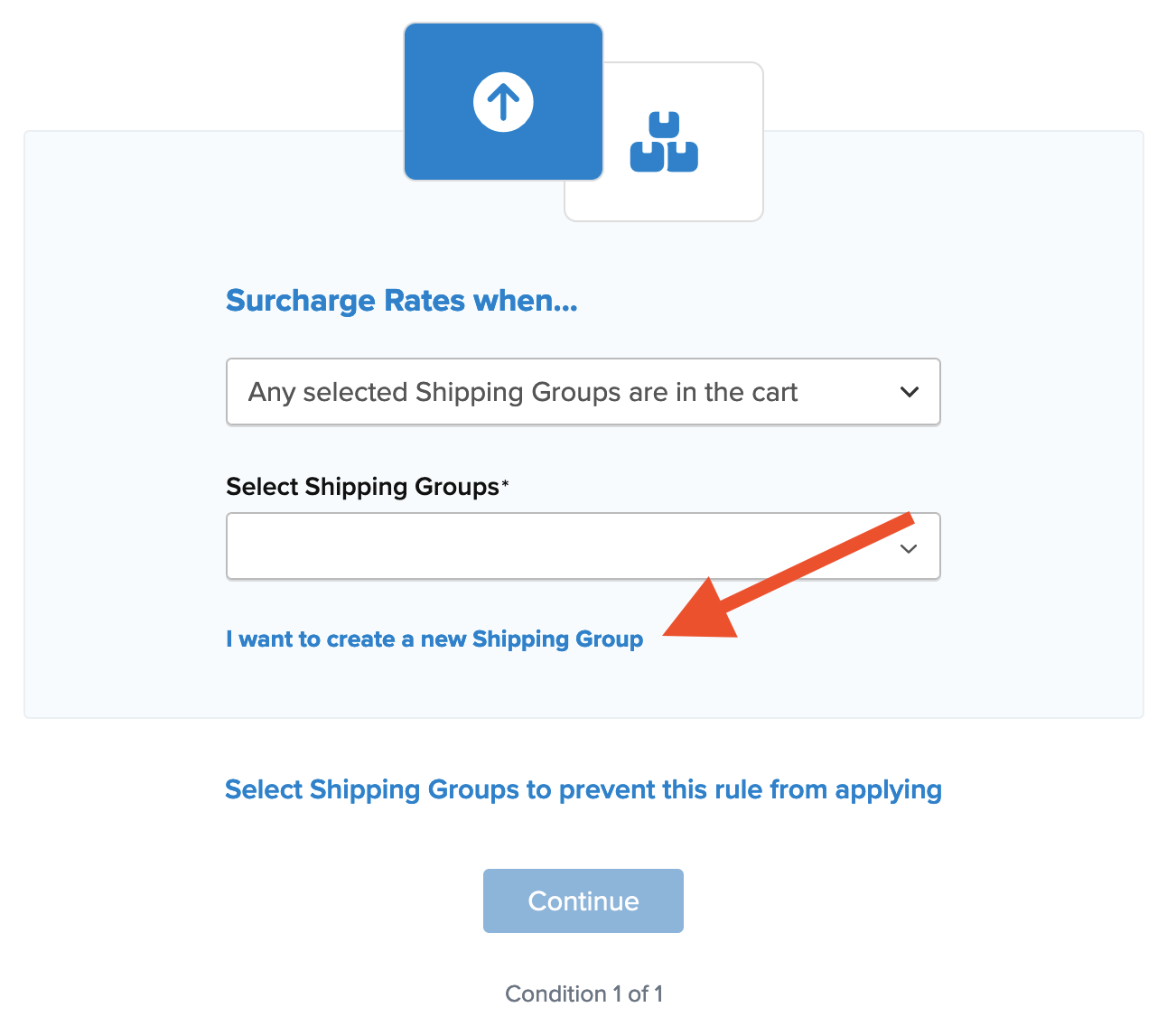
12. After selecting the shipping group and proceeding, a summary of the shipping rule will be displayed.
Be sure to add a title for the new rule so that it can be easily identified in the shipping rules list and when testing.
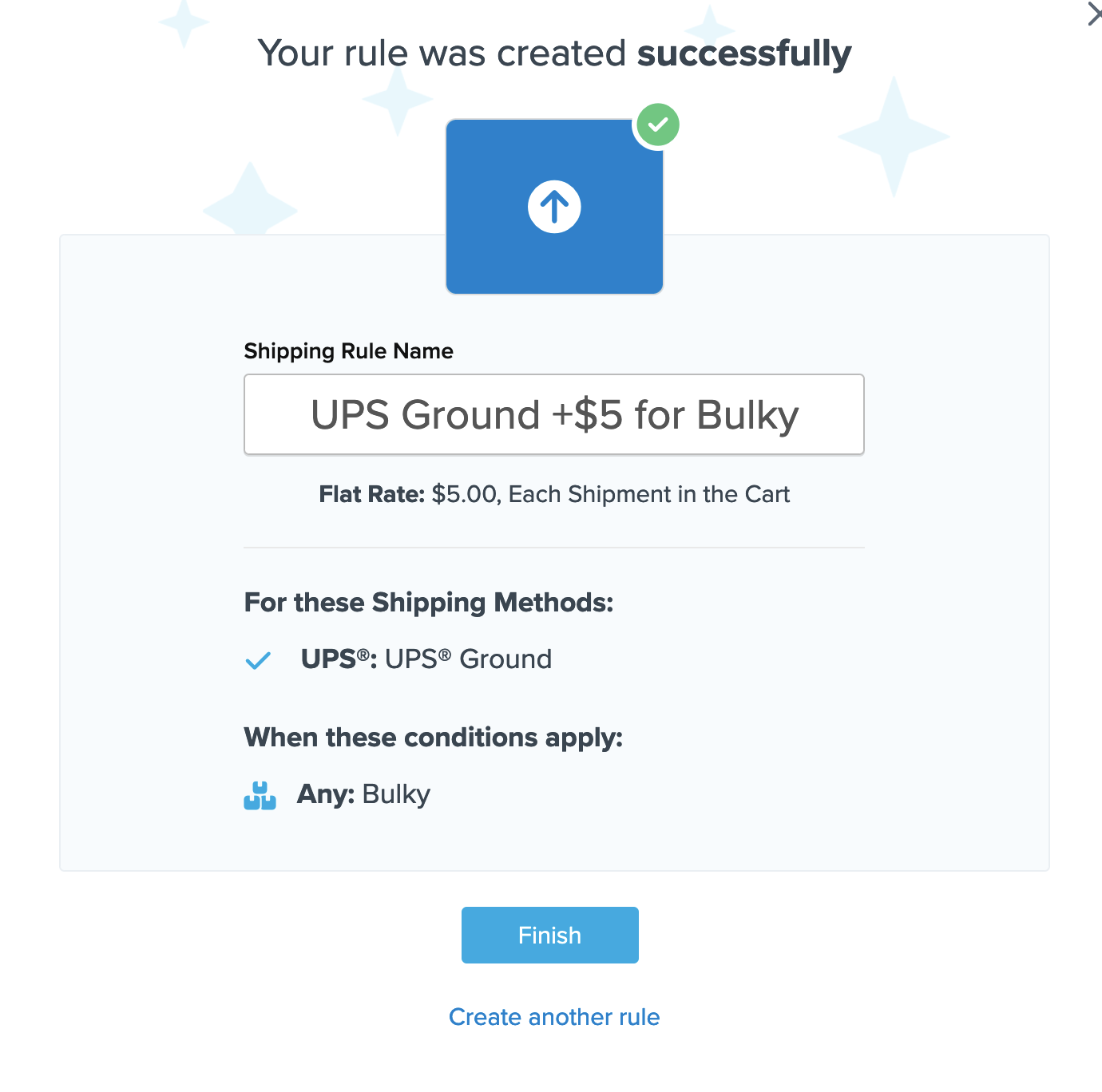
13. Click “Finish” to save the new rule. This will apply the rule immediately.
14. Once the rule has been created, we recommend using the “Test your Rates” feature to confirm the new rule is working as intended.
Conclusion
Once completed, ShipperHQ will apply the surcharge defined in this rule for the shipping method selected whenever a product with the assigned shipping group is in the cart.
Verify that your carriers and rules are working and see how they will display in your checkout right from the ShipperHQ dashboard.
Learn More