How to Troubleshoot Magento 1 Installations
Resolve installation hurdles and common errors for Magento 1 extensions efficiently
- Overview
- Blank Page
- Symptom
- Solution
- Method Not Defined
- Include File Missing
- Website Not in Environment Scope
- Invalid Credentials
- SQL Not Run Successfully
- PHP 7 Support
Overview
This guide helps troubleshoot the installation of the ShipperHQ extension for Magento 1. It's specifically for Magento 1, so if you're using Magento 2, please refer to the Magento 2 Installation Troubleshooting Guide. If you experience incorrect shipping rates, visit our Rate Discrepancies guide. 😊
Blank Page
Symptom
You encounter a blank or white page when navigating the store.
Solution
This suggests a silent error. Refer to our Completely Blank Page guide. If the compiler is enabled, ensure it has been refreshed. 💡
Method Not Defined
You see this error message:
Method "exampleMethod" is not defined in "/path/to/magento"...
This indicates trouble reading one or more files. First, re-copy all files from the ZIP as instructed in the Installation Guide. Refresh the cache and compiler (if enabled), and make sure the file permissions are correctly set. ✅
Include File Missing
You receive a warning such as:
Warning: include(...)
Ensure that the Magento Compiler is refreshed if it is enabled. ⚠️
Website Not in Environment Scope
The message "Website Not in Environment Scope" appears in System > Configuration > Shipping Methods after saving configuration.
ShipperHQ and Magento might be looking at different scopes. Ensure the scope at the top right of your ShipperHQ account matches the scope in ShipperHQ Configuration. 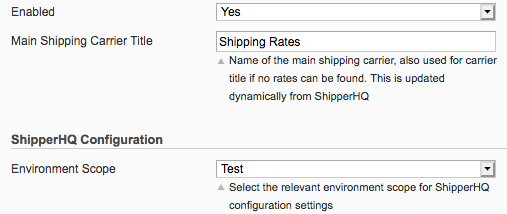
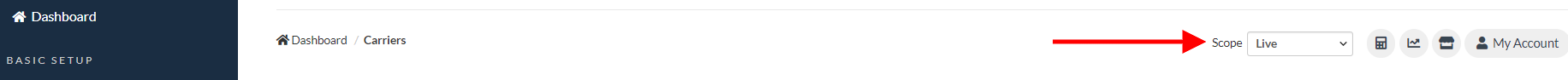 💡
💡
Invalid Credentials
An error about invalid credentials is shown in System > Configuration > Shipping Methods after enabling ShipperHQ.
Verify that the API Key and Authentication code from the Websites configuration section are entered correctly. 🌟
SQL Not Run Successfully
An error like this appears:
SQLSTATE[42S02]: Base Table Or View Not Found
SQL install scripts have not run successfully. Please check the SQL Failed to Run article for help. 💡
PHP 7 Support
Version 2.195 of the extension supports PHP 7.2 for Magento 1. If you need the latest version, feel free to contact us. 😊