Overview
Occasionally, when you try to synchronize multiple ShipperHQ API keys/Auth codes to more than one website in Magento, you will encounter the following error when clicking the “Save Config” button:
ShipperHQ Error: Invalid credentials. The credentials you supplied are invalid
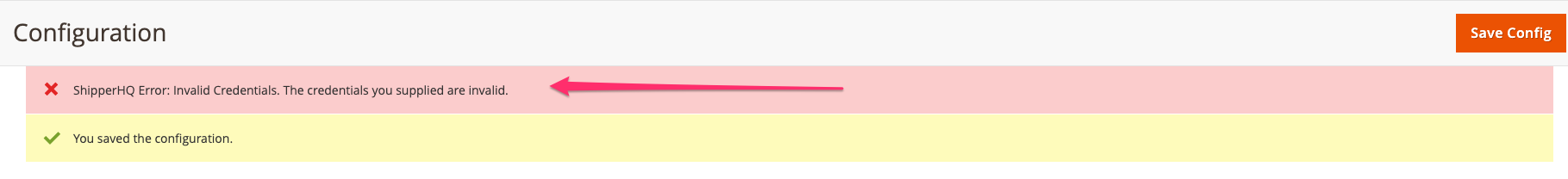
In the case that you confirm your credentials are correct and are still receiving the error, the steps below will walk you through how to resolve this issue.
Steps
- First, Navigate to Stores > Configurations > Sales > Shipping methods (or Delivery methods in M2.4.1 and above) > ShipperHQ
- From your Scope, navigate to the “Store view” for every website. Ensure that “Use default” is ticked on all store views.
- Once completed, save your configuration.
- Return to the “Default config” and add the API key/Authentication key from ShipperHQ. This is the key that one or more of the Store Views (websites that need to be synced to different API keys / Authorization codes and scopes from ShipperHQ) need to be synced to
- Save the configurations and synchronize.
- From there, navigate to the desired Store views
- Untick “Use default” on the API key/Auth code/Scope (if they are being synced to a different scope)
- Paste the API Key / Auth Code Values
- Lastly, save the configuration. You should get successful sync and not see the invalid credentials error.
For any store view that needs to feed its configuration from the default scope, ensure that “Use default” remains ticked on all of the settings. This way, it will use what you define in the “Default scope”.