Overview
As of January 24th, 2021, USPS have updated their requirements for the First Class Package International Service shipping method. Previously, USPS allowed for rating for this method based off of weight alone. This method can now only be rated by dimensional weight. In order to retrieve this rate from USPS, the package must have the following criteria:
- Length (longest side): Minimum 6 inches, maximum 24 inches
- Height: Minimum 4 inches
- Length + height + depth: Maximum 36 inches
- Weight: Maximum 4 lbs
Configuration
Now, in ShipperHQ, you will need to configure box sizes that meet the requirements listed above. If an order can pack into one of those boxes, the order will be able to ship with the First Class International Packing Service method. To do this, you will need to enable the dimensional packing advanced feature.
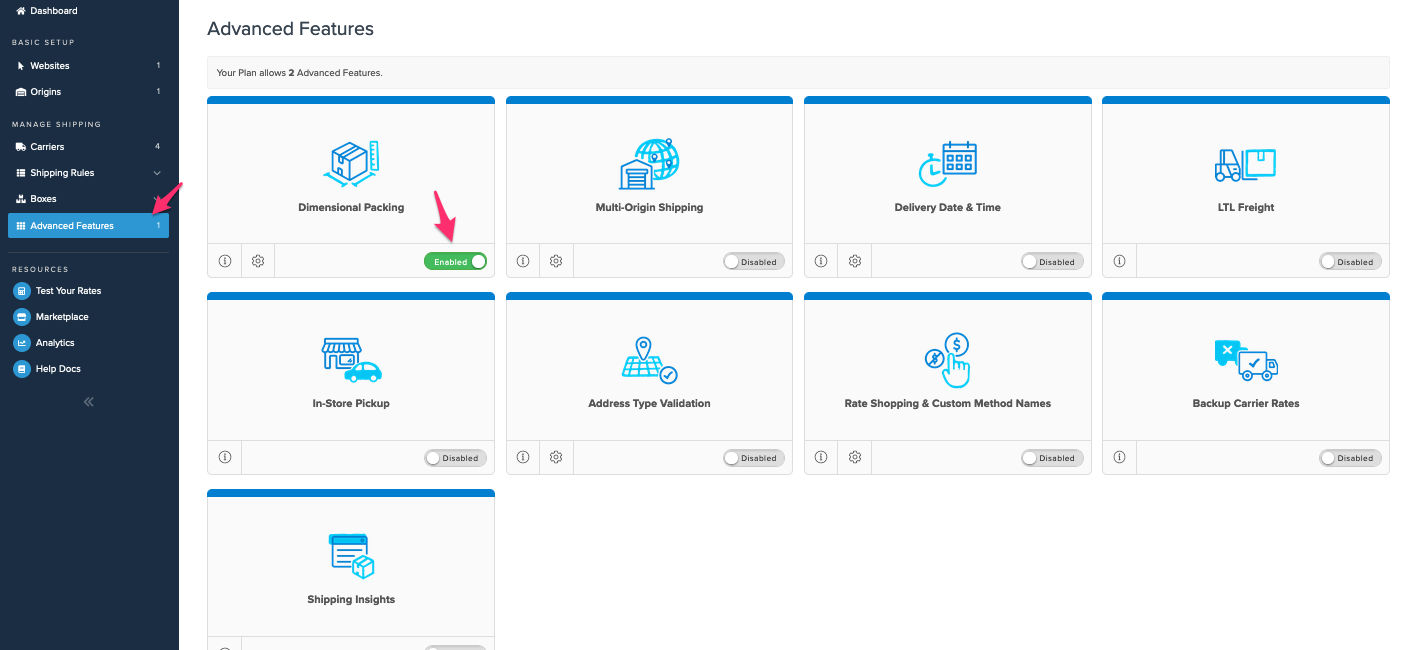
Keep in mind, however, that enabling this feature will enable dimensional weight rating for all carriers. By clicking the settings button on the dimensional packing feature, you can specify which carriers dimensional packing will be used for.
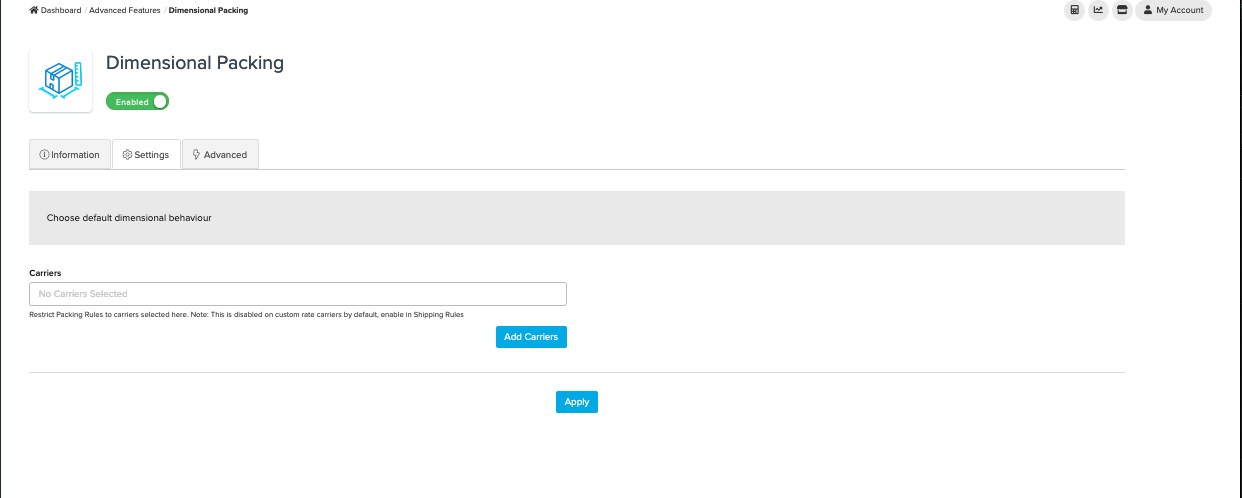
Enabling dimensional packing will affect the rates you are seeing returned, as you are now rating by dimensional weight rather than just weight. However, with proper configuration, you’ll be able to achieve a much more accurate rating, closely if not exactly matching the rates you pay for the shipments.
Related Articles
- How to Set Up Dimensional Packing
- How to Define Box Sizes
- How to Set up Packing Rules
- Using Master Packing Boxes
Additional Help
As always, we’re happy to answer any questions as you set this up. Please feel free to reach out to our Support Team.