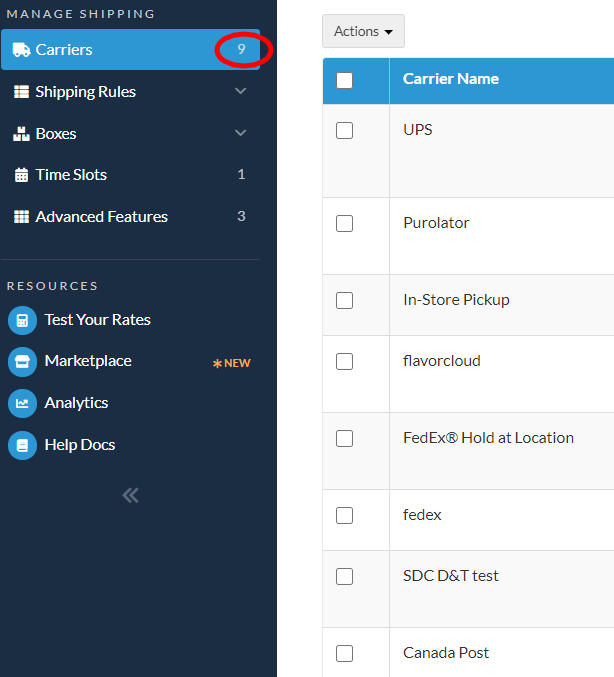Overview
You might run into a case of “hidden carriers”, where ShipperHQ shows you have a certain number of carriers set up, but the list doesn’t match the number reflected.
In the screenshot below, the “Carriers” tab states there are 9 carriers, but only 8 carriers are shown in the Carriers list.
Hidden carriers may prevent you from adding more carriers to your setup.
Cause and Solution
The most common cause for hidden carriers is that an Advanced Feature has been disabled after the carrier was created. Certain carrier types are only allowed if a specific Advanced Feature, such as LTL Freight or In-Store Pickup, is enabled. However, in order to prevent unexpected loss of data, if you disable the Advanced Feature required for a certain type of carrier, those carriers remain on your account but are not editable and are not processed when rating.
Example: LTL Freight
For example, this can occur if you’ve enabled the LTL Freight Advanced Feature, created a freight carrier, then later disabled that feature without deleting the carrier. The carrier will still be configured on your account but it will not be editable and will not be returned as a shipping method.
To resolve the above example, you would:
- Go to Advanced Features in the lefthand navigation
- Find the “LTL Freight” Advanced Feature and enable it
- Once enabled, go back to “Carriers” in the lefthand navigation. You should now see any previously created LTL carriers in the list.
- Delete the LTL Carriers
- Once deleted, you can go back into Advanced Features and disable LTL Freight