How to Find Hidden Carriers on Your Account
Identify and resolve hidden carriers to enable additional shipping options
Overview
You might encounter "hidden carriers" where ShipperHQ indicates a certain number of carriers are set up, but the list doesn't match that count. In the screenshot below, the "Carriers" tab states there are 9 carriers, but only 8 are shown.
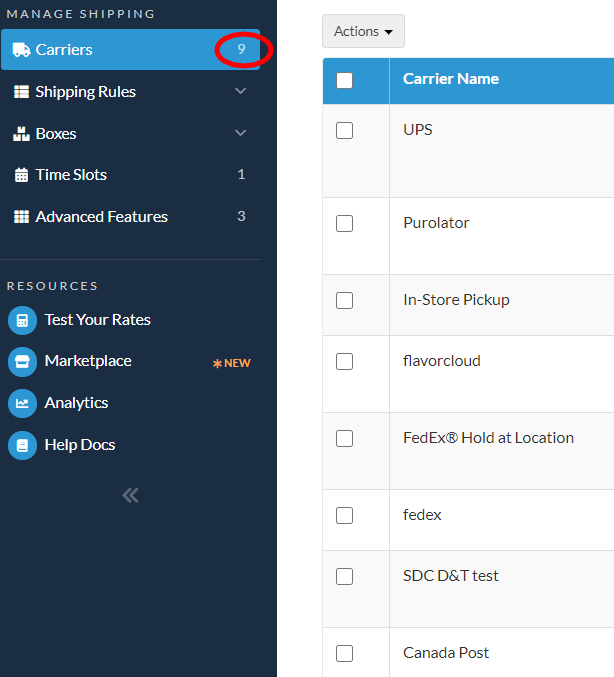
Hidden carriers may prevent you from adding more carriers to your setup.
Cause and Solution
The most common cause for hidden carriers is disabling an Advanced Feature after a carrier is created. Certain carrier types need specific Advanced Features, like LTL Freight or In-Store Pickup, to be enabled.
If you disable the required Advanced Feature, the carriers remain on your account but will not be editable or processed when rating.
Example: LTL Freight
This situation might occur if you enabled the LTL Freight Advanced Feature, created a freight carrier, and later disabled that feature without deleting the carrier. The carrier remains configured but won't be editable or available as a shipping method. To fix this:
- Go to Advanced Features in the lefthand navigation
- Find and enable the "LTL Freight" Advanced Feature
- Return to "Carriers" in the lefthand navigation; previously created LTL carriers will appear
- Delete the LTL Carriers
- Once deleted, you may disable LTL Freight in Advanced Features
If you follow these steps, you should resolve any issues with hidden carriers and streamline your carrier list.