Overview
This article illustrates how ShipperHQ’s Best-fit packing algorithm works when you have products (with dimensions) and Boxes configured in ShipperHQ, and each of the boxes has “Apply to all products” ticked for Yes.
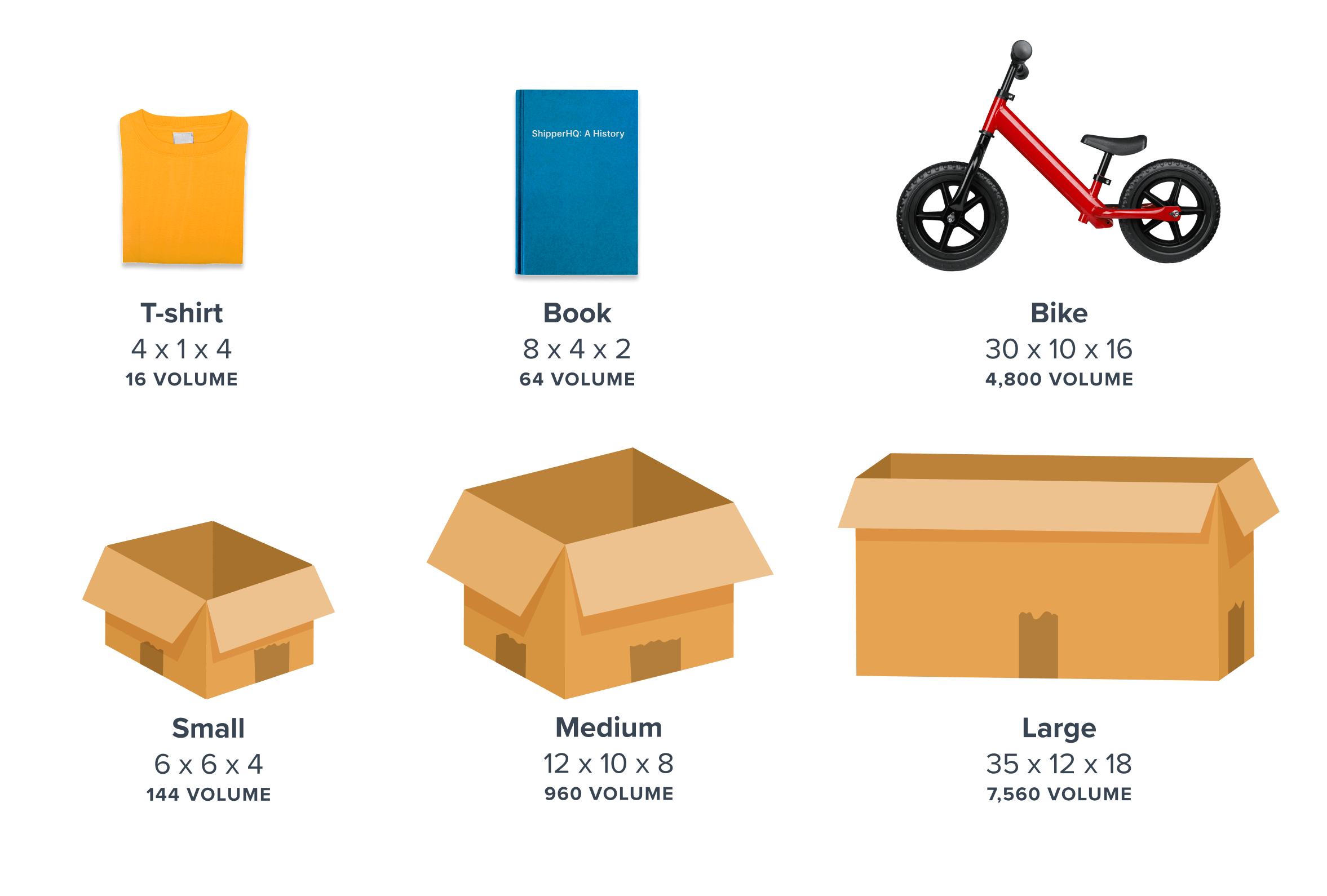
Scenario
Let’s say you have 3 SKUs with varying dimensions that need to pack together into pre-defined boxes:
- BIKE – 30x10x16
- T-shirt – 4x1x4
- Book – 8x4x2
These can pack together into one of several boxes:
- Small – 6x6x4
- Medium – 12x10x8
- Large – 35x12x18
Packing Calculations
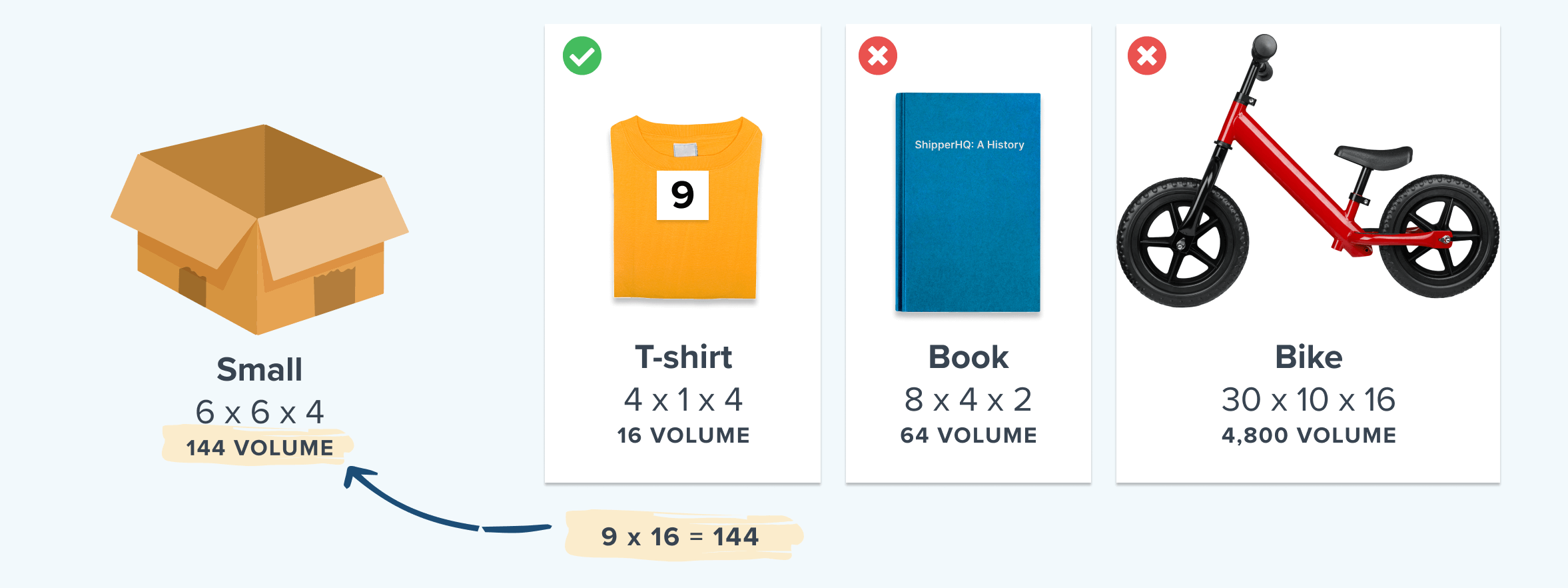
Small box has a volume of 144 (6x6x4)
- T-shirt has a volume of 16 (4x1x4) so up to 9 can fit into this box
- The lengths of the “Book” and “BIKE” products are larger than the dimensions of this box so it cannot pack
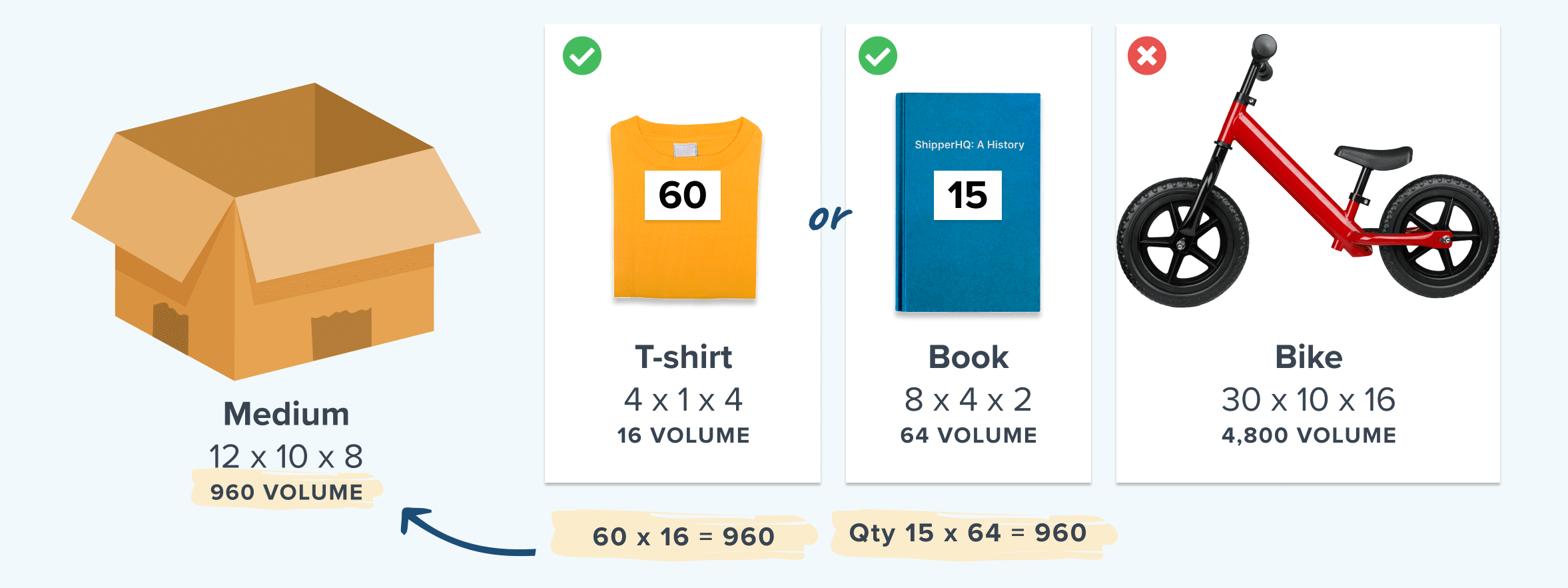
Medium box has a volume of 960 (12x10x8)
- T-shirt has a volume of 16 (4x1x4) so up to 60 can fit into this box
- Book has a volume of 64 (8x4x2) so up to 15 can fit into this box
- The length of the “Bike” is larger than the dimensions of this box so it cannot pack
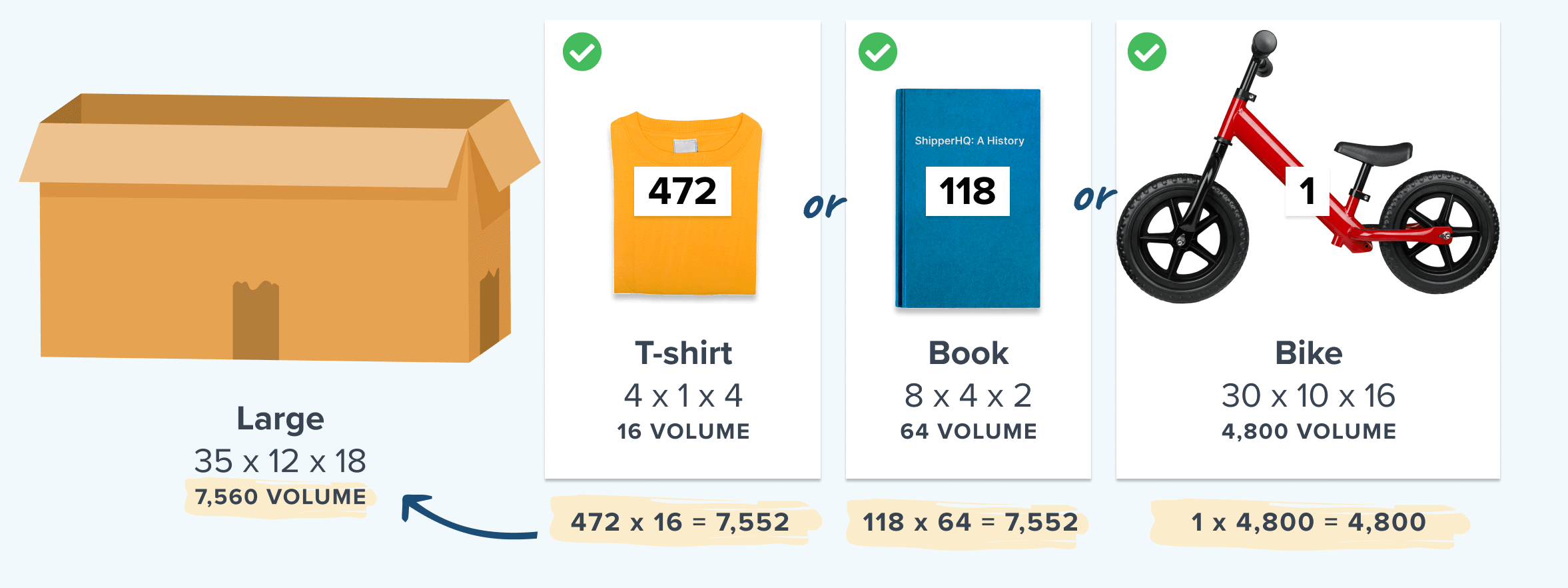
Large box has a volume of 7,560 (35x12x18)
- T-shirt has a volume of 16 (4x1x4) so up to 472 can fit into this box
- Book has a volume of 64 (8x4x2) so up to 118 can fit into this box
- Bike has a volume of 4,800 so 1 can fit into this box
Special considerations
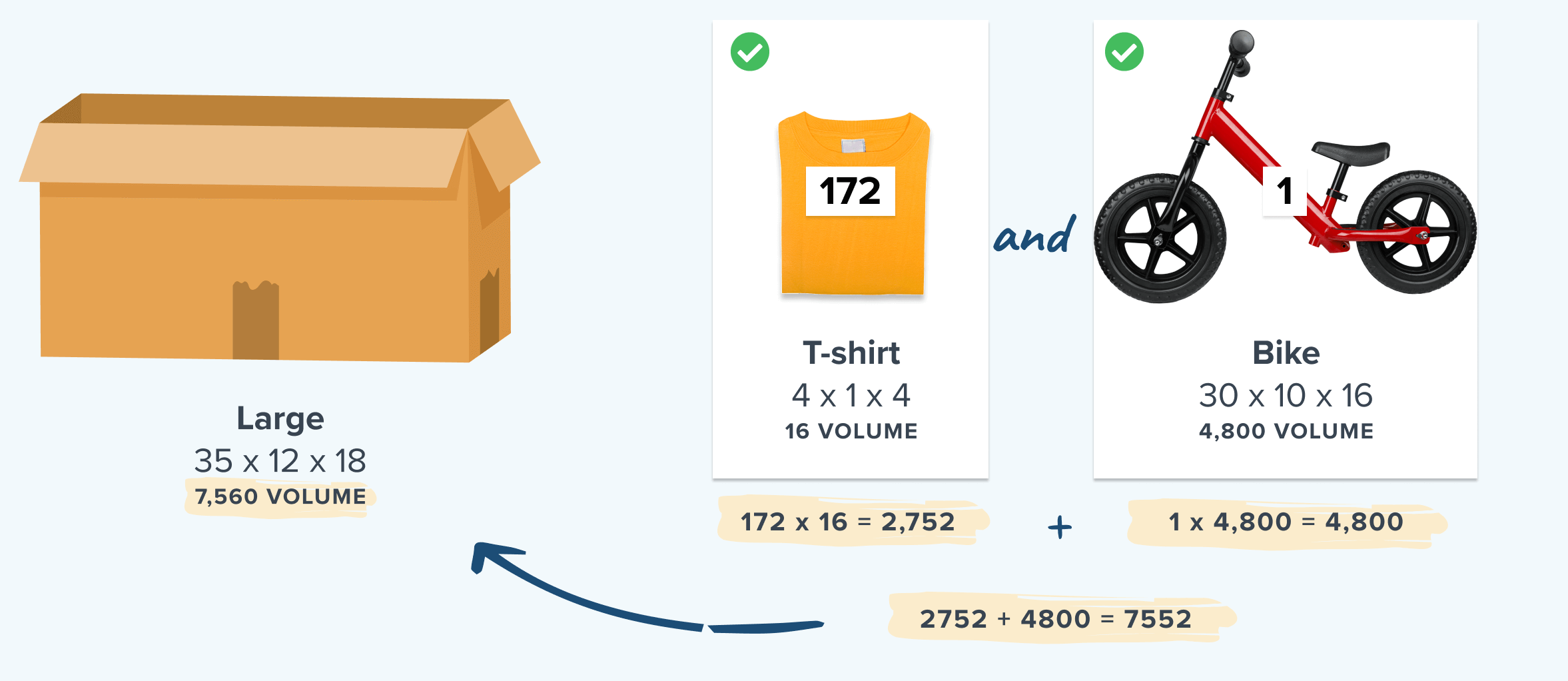
The T-shirt is malleable so we want to retain the use of volume-based packing for this product.
Although the bike is not malleable multiple T-shirts could be packed inside the frame and items placed underneath the frame so the volume is preferred here too.
You may need to fine-tune how you pack different quantities of items into boxes, such as setting limits on weight or quantity or adjusting the dimensions of the products being packed.
Related Articles
- How to Set Up Dimensional Packing
- How to Define Box Sizes
- How to Set up Packing Rules
- Using Master Packing Boxes
- Dimensional Packing Examples
- Dimensional Packing Strategies