Overview
This doc explains how to define freight class for certain items using shipping groups.
If all of your products belong to the same freight class, that can be set as the default freight class on your LTL Freight carrier. If, however, you have groups of products which belong to different classes, use shipping groups to define different classes for each of those groups.
Requirements
You need to have the LTL Freight advanced feature enabled.
Steps for Freight Class on Shipping Group
- Create your Shipping Group and give it a relevant name (i.e. CLASS 150)
- In the Advanced panel of Shipping Group settings, you’ll find the Freight Class dropdown. Choose the appropriate class for your group. (see screenshot below)
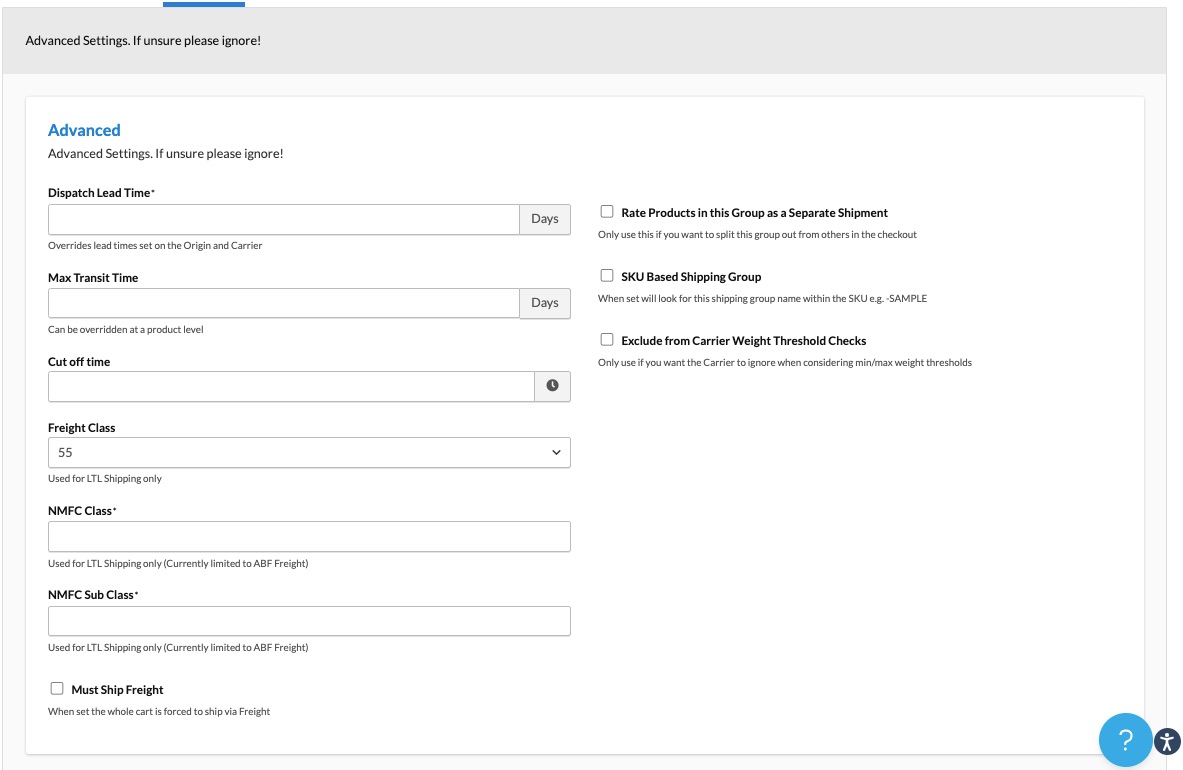
- Once you have set the freight class, save the Shipping Group.
- You can also set NMFC Class and NMFC Sub Class on the shipping group. These will only be used for ABF Freight carriers. The freight class will be used by all applicable carriers
When products assigned to this group are in the cart, they should rate based on their set Freight Class.
Please note that NMFC Class, Sub Class, and Freight Class of the Shipping Group will not be used if the box that these items pack into has a Freight Class set on it. To use the Shipping Group values, please ensure your boxes do not have Freight Class set.
Assign Products to their Shipping Groups
Be sure to assign your relevant products to the new group before you test. This is done in the eCommerce platform by going to your product attributes and setting the group name in the Shipping Group field. When rating via an LTL Freight carrier, ShipperHQ will now use the specified freight class of each product in this Shipping Group.
Freight Class in Magento
Keep in mind there are two freight class attributes that can be set on the product level in Magento:
- freight_class
- shipperhq_nmfc_class
Both attributes can be set in Magento on the product level but the shipperhq_nmfc_class attribute will only be used for the ABF carrier. The freight_class attribute will be sent to all remaining applicable carriers.