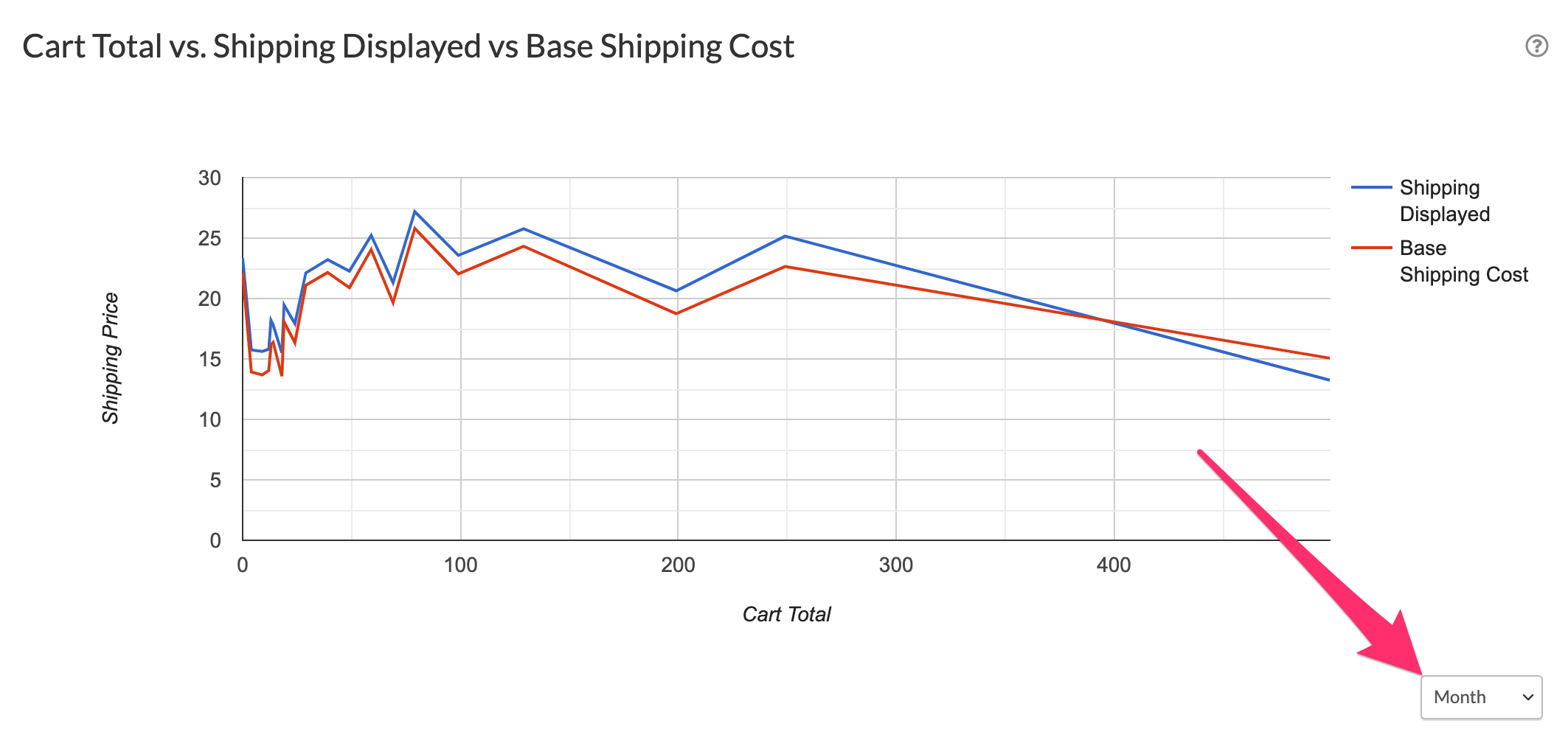ShipperHQ offers analytics for shipping on your store. This functionality is available for the Standard plan or higher.
Analytics can be found in your ShipperHQ dashboard in the left-hand navigation, as shown here:
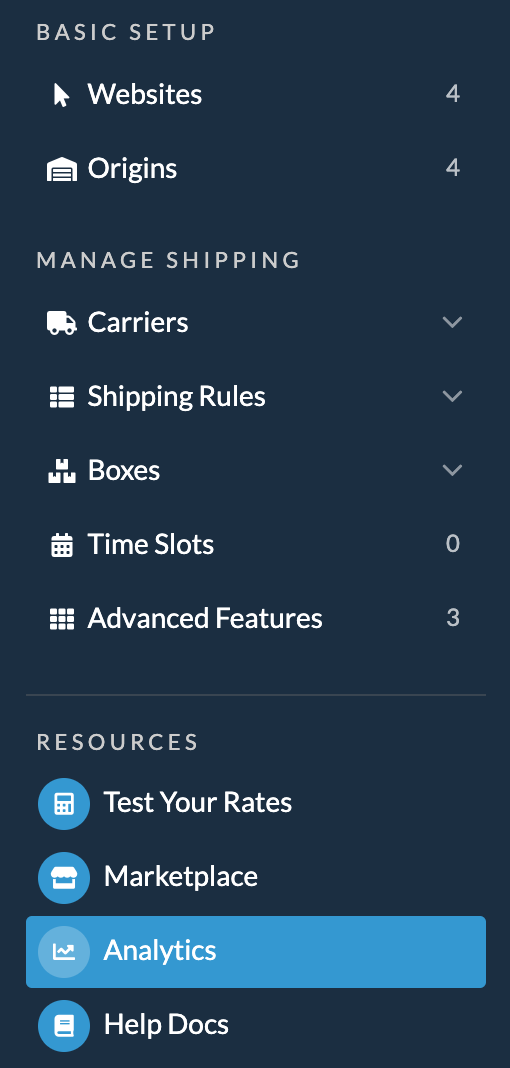
What is included in the Analytics?
You can find the following information on the Analytics page:
• The number of rate requests made
• The number of rate requests per website
• The number of rate requests per country
• The total number of shipping quotes per shipping method
• Cart weight vs. shipping quote
• Destination country vs. shipping quote
• Cart Total vs. Shipping Displayed vs Base Shipping Cost
• Average cart quantity per website
• Average cart weight per website
You can also adjust the time frame on each of these to get daily, weekly, or monthly data by clicking the button in the lower right-hand corner of each pane, as shown here: