How Do I Use ShipperHQ Scopes?
Set up and manage different shipping configurations using ShipperHQ scopes for seamless eCommerce operations
Overview
ShipperHQ allows you to set up different configuration scenarios under four scopes. This document explains important information you should know about using scopes. 😊
Please Note: Scopes are only supported for Magento 1, Magento 2, and Zoey.
Table of Contents- Overview
- Changing Scope
- Purpose
- Development Process
- Alternate/Seasonal Configurations
- What Options are Controlled by Scope
- Duplicating Configurations from One Scope to Another
Changing Scope
To change the scope you're configuring, use the drop-down in the left-hand navigation menu. 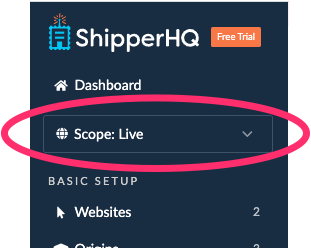
Purpose
Scopes in ShipperHQ let you set up several configurations of your shipping rules, carriers, origins, etc. This can be used for several purposes outlined below.
Please note: Scopes cannot be renamed or increased.
Development Process
The most important purpose of scopes in ShipperHQ is to support a best-practice development lifecycle. By making changes to your configuration in the Test scope and testing those on your dev site, you can ensure you've ironed out any potential issues before pushing those changes to your live site under the Live scope.
Although the names of each scope are pre-defined and cannot be changed, they function identically. You can technically use the "Test" scope on your Live environment if you choose. 💡
Alternate/Seasonal Configurations
If your shipping differs during certain times of the year (e.g., holiday vs. non-holiday seasons), you can maintain both configurations simultaneously in separate scopes. When the time comes to switch between them, you won't need to reconfigure. 🌟
What Options are Controlled by Scope
All the configuration options available in the navigation on the left-hand menu in ShipperHQ are scope-specific. The only options that apply across all scopes are those found in the My Account > Global Settings panels and Features. Features are applied across all scopes as well.
⚠️ It's important to know which scope your website is configured under if you're using the ShipperHQ Magento extension to connect to your eCommerce site. See Magento Extension Configuration for information on where this setting is used.
Duplicating Configurations from One Scope to Another
For manually duplicating a configuration, instructions can be found here. For one-click scope management and copying, Enterprise plan users can find out more here.