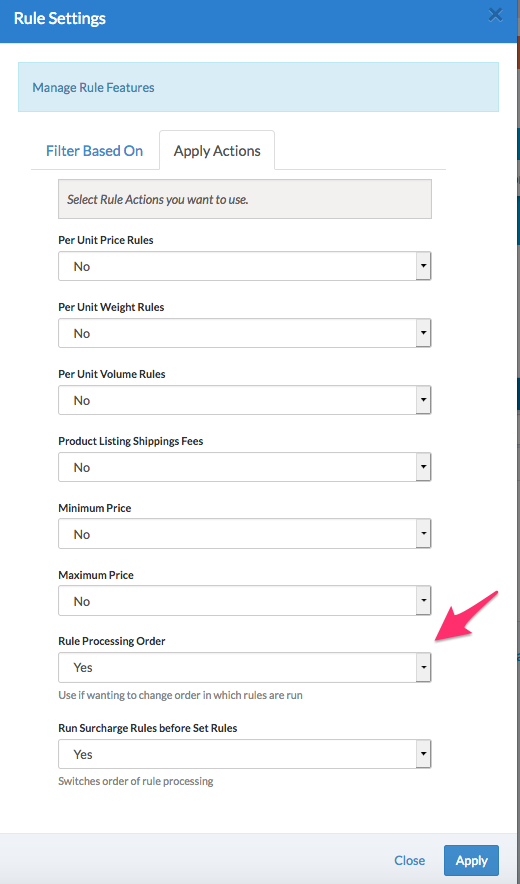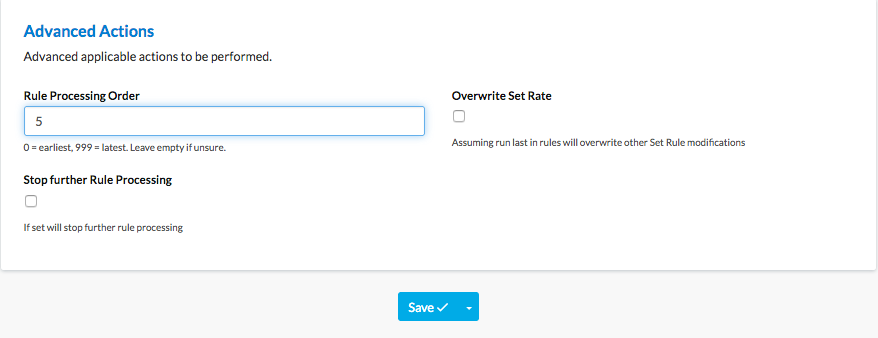Overview
Rule Processing Order is a feature within the Shipping Rules engine that is very useful in specific scenarios. This will allow you to set which rules should come first in the chain of command in ShipperHQ. For example: You want to set a per unit charge, then add a percentage charge on top of the total. First step you’ll need to do is make a Shipping Rule.
Keep in mind, that by default, Surcharge Rules (that is, rules which are set to Surcharge Rates in the Actions panel) will apply before Set Rules (rules set to Set Rates in the Actions Panel). This allows you to do things like set up a surcharge rule for a handling fee but allow that to be overridden by a Set Rule which sets free shipping.
You can change the order so that Set Rules are processed first followed by Surcharge Rules by changing the “Run Surcharge Rules before Set Rules” option to “No” under Shipping Rules > Settings > Apply Actions.
Setting up Shipping Rules
- The first step you’ll need to do is turn on ‘Rule Processing Order’. You will find this on the Shipping Rules page under the “Shipping Rule Settings” link in the top right corner. Then go to the “Apply Actions” tab and you will see Rule Processing Order, flip to ‘Yes’ and click the Apply button.
- Next you’ll configure your Shipping Rule, navigate to the Advanced tab and all the way on the bottom you’ll see Advanced Actions. Within this, you’ll see the ‘Rule Processing Order’ field. This is where you can specify how much of a priority each rule has. We recommend if you’re going to use Rule Processing Order, setting a value on all of your Shipping Rules.
- The numbers can vary between 0= processed first and 999=processed last. Another option is the ‘Stop further Rule Processing’ check. This will tell ShipperHQ once this rule has been applied, stop processing Shipping Rules.
Conclusion
Once this is set up correctly, you can then set the order of which Shipping Rules will apply. This will give you the ability to structure your rules off on how you’d like them to apply.