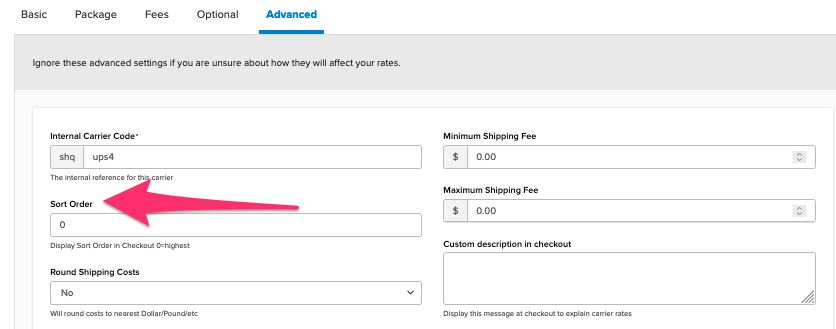Overview
Carriers methods on the checkout can be set to display methods at the top of checkout or bottom depending on the value you set within the carrier sort order option. By default, they’re displayed by monetary value with the least expensive being up top and the more expensive methods listed lower in the stack.
Setup
So for instance let’s say that UPS and USPS are in use and USPS are the least expensive and showing on the top, however, the desired outcome is to display UPS on the top nonetheless. The way you do this is by navigating to carriers > UPS > Advanced > Sort order, the lower the number the higher the carrier methods on the checkout, and vice versa as it’s get bigger. So to keep UPS methods up top use 0.