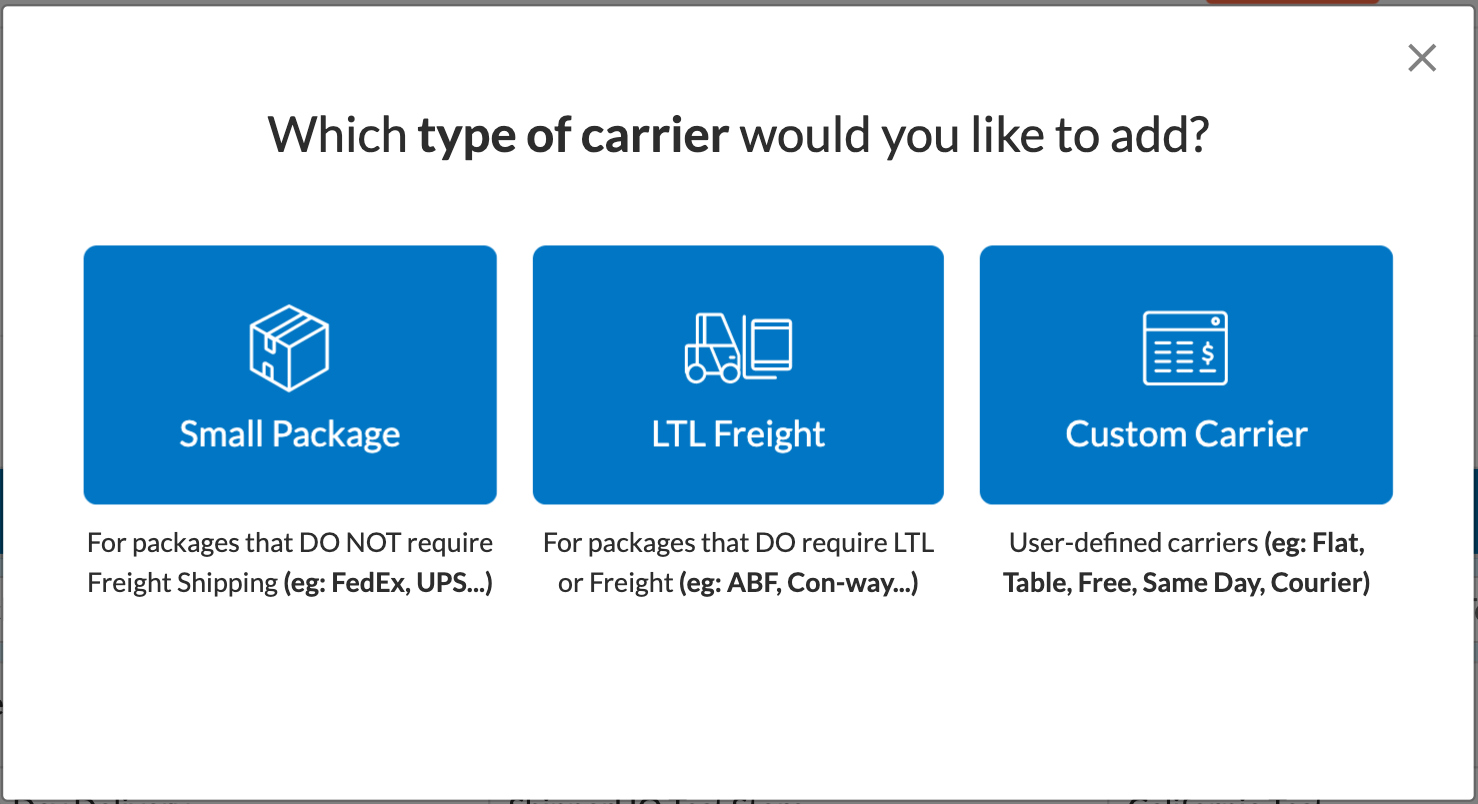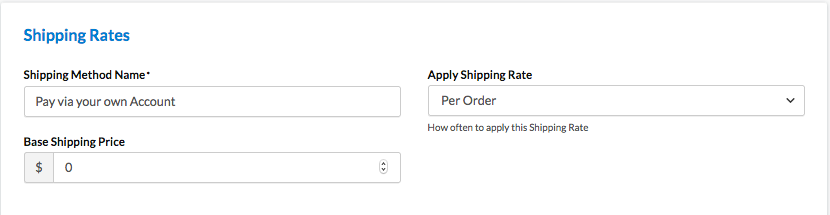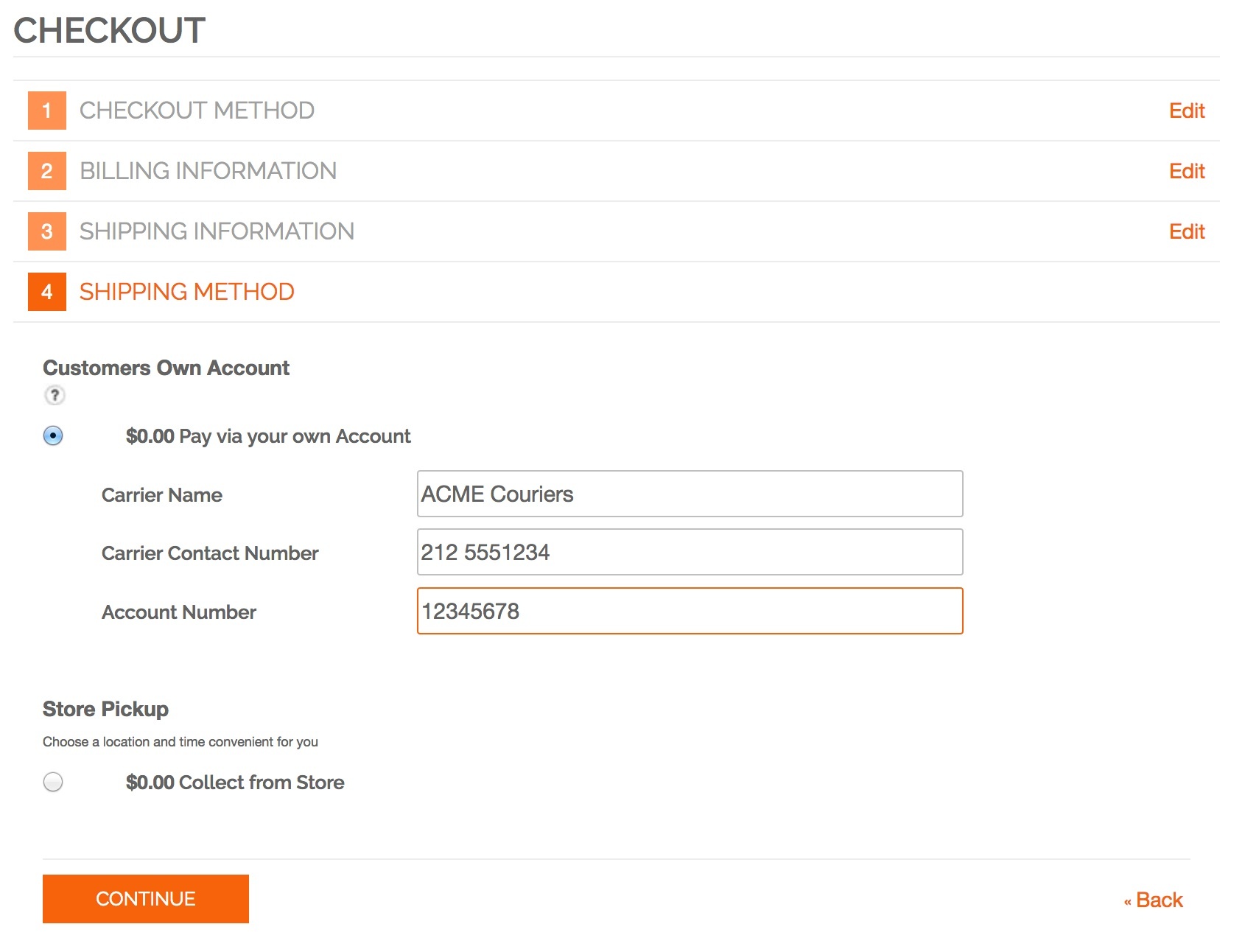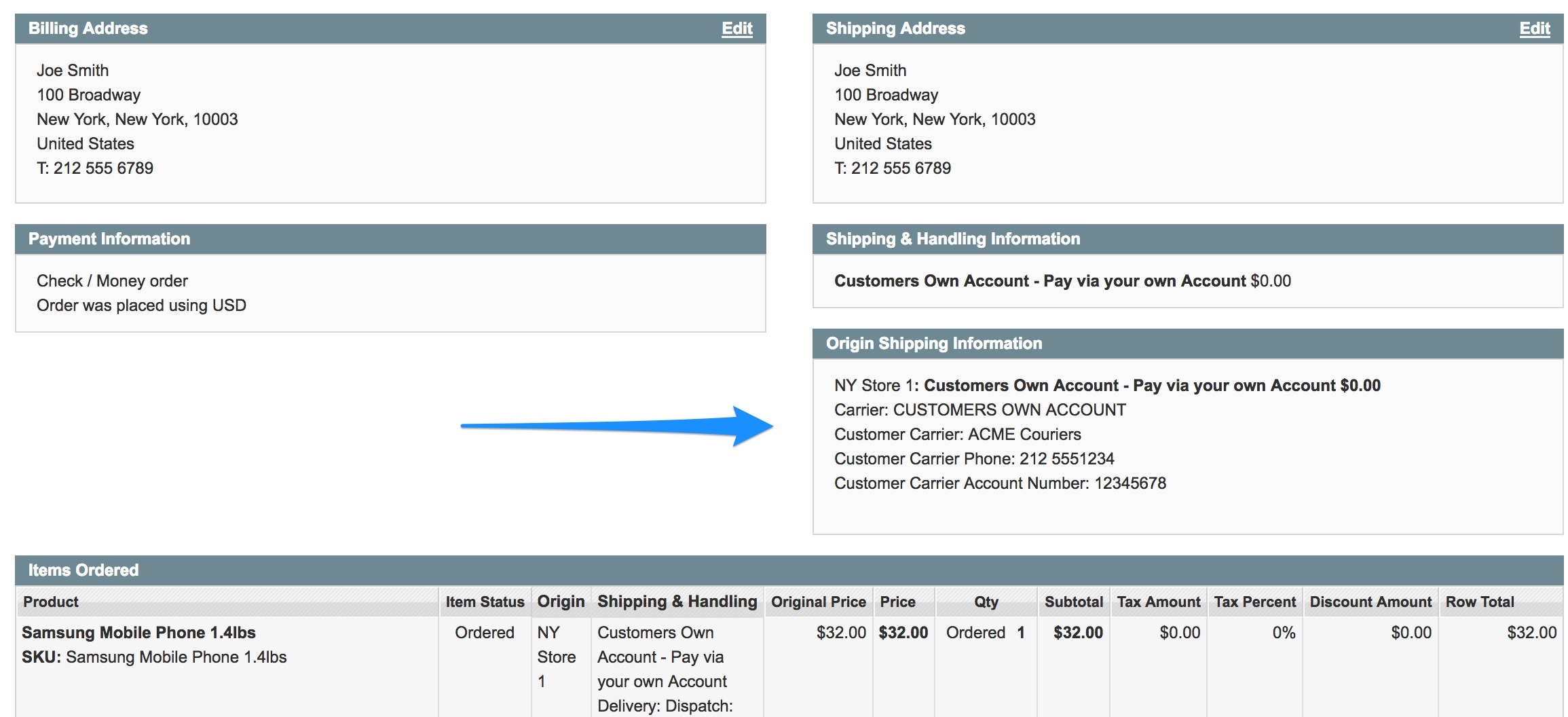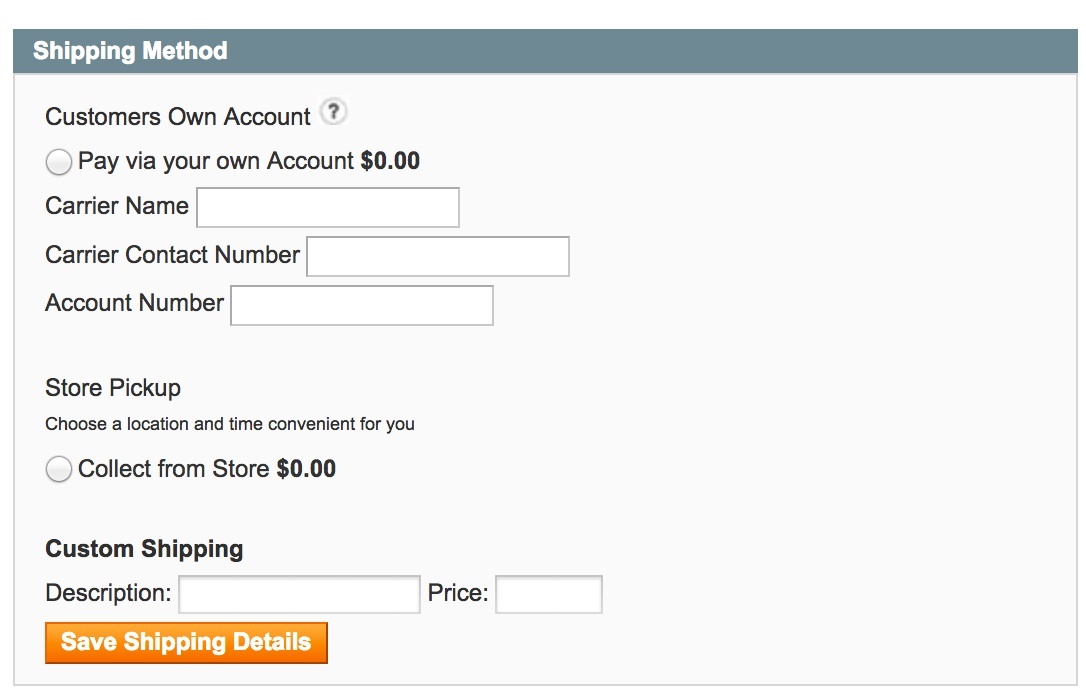Customer Account Custom Carrier
Enable customer use of personal carrier accounts for shipping in Magento and Zoey platforms
Overview
This guide explains how to set up a Customer Account Carrier in ShipperHQ. This feature is available on Magento 1, Magento 2, and Zoey platforms. By configuring Customer Account Carriers, your customers can use their own freight or courier accounts for shipping.
Note: This method does not display the actual shipping cost that will be billed to the customer's account. This information will appear in the order details and should be communicated after checkout.
Table of Contents- Overview
- Steps
- Set Up the Customer Account Carrier
- Magento 2/Adobe Commerce: Additional Module Required
- Update Carrier at Checkout
- View Order Details
Steps
Set Up the Customer Account Carrier
- Go to the Carriers page in the ShipperHQ Dashboard.
- Click "Add New":
- Select "Custom Carrier" from the available options:
- Choose "Customer Account" for the custom carrier:
- Complete the carrier information and attach applicable origin(s).
- Under the "Shipping Rates" panel in the "Basic" tab, modify the shipping rate name, set a base price, and choose "Per Order," "Item," or "Package":
- Continue configuration to restrict this method to specific zones, add handling fees, or apply rules.
Magento 2/Adobe Commerce: Additional Module Required
To display text fields in checkout, Magento 2 users need to install the shipperhq/module-option module along with the base ShipperHQ extension. This module is available through our private repository. If you need access, contact us with your ShipperHQ login email. Then, follow our Magento 2 Separate Modules documentation to install shipperhq/module-option.
Update Carrier at Checkout
- During checkout, the carrier will show your configured shipping price and additional fields for the customer's account information. This carrier is not supported in BigCommerce, as BigCommerce doesn't support these text fields in checkout:
- The included fields are standard text fields, which you can rename using inline translation.