Set Shipping Rates to Round Up
Round up shipping costs to the nearest dollar for simplified pricing
Table of Contents
Overview
ShipperHQ can now round up your shipping rates to the nearest dollar or your currency preference with ease. Follow the steps below to configure this setting.
Steps
- Go to
ShipperHQand navigate toCarriers. - Edit by selecting the carrier you want to enable rounding on.
- Go to the
Advanced Tab. - Set
Round Shipping Coststo 'Yes'. - Save your changes.
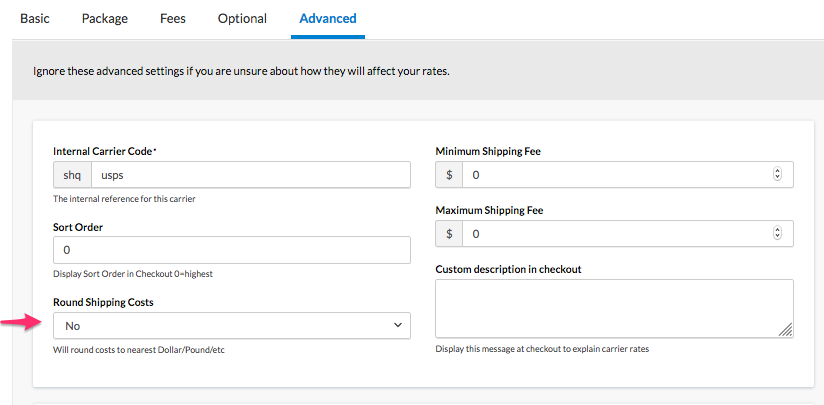
Conclusion
Once you've completed these steps, your shipping costs will round to the nearest dollar!