While ShipperHQ can not be used to generate or print Return Shipping labels, you can use ShipperHQ to offer the option to include return shipping in the amount your customer pays for shipping at checkout.
If you want to offer your customers the option to return their products but don’t provide this for free, you can use ShipperHQ to give them the option to pay a surcharge at checkout to cover your costs for returns.
Requirements
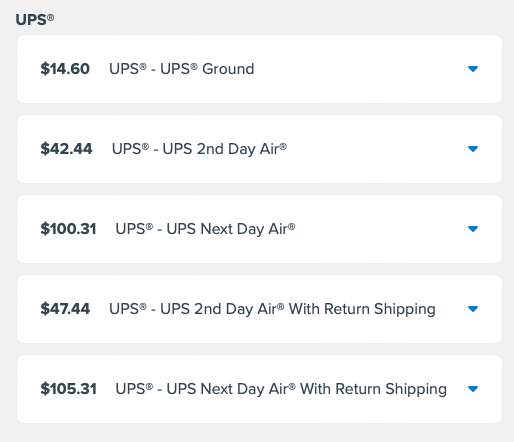
- A ShipperHQ account on the Advanced or Enterprise plan
- At least one Custom Rate or Live Rate carrier configured (this capability is supported on all carriers except Free Shipping and In-Store Pickup carriers)
Capabilities
- Show customers the option to pay for shipping with or without the returns option
- Control which carriers and shipping methods you offer returns on
- Limit return options to show only for certain Customer Groups
Configuring Return Options
- In your ShipperHQ Dashboard, click Carriers on the left-hand navbar
- On any supported Live Rate or Custom Rate carrier, click the edit icon in the Actions column
- Click the Fees tab
- In the Return Shipping Options section, check the “Enable Return Shipping Option” checkbox
- You can now set up how and when your Return Options show at checkout
- Return Shipping Suffix lets you set how this option displays to customers. The text entered here will be appended to the end of the Shipping Method name. For example, if you set this to “With Return Shipping” and apply it to the “UPS Next Day Air®” Shipping Method, customers will see “UPS Next Day Air® With Return Shipping” at checkout
- Flat Rate Return Surcharge is how you set the additional charge to add on to the base shipping rate. This is applied after any other Handling Fees, Shipping Rules, or other adjustments you have configured in ShipperHQ
- Select Shipping Methods lets you select the Shipping Methods you wish to offer Returns with. For example, you may wish to only offer Returns for Expedited shipping methods or for Domestic but not International methods
- Offer Return Shipping to these Customer Groups allows you to restrict which customers see Return Options at checkout. For example, you may wish to offer Return Options to customers in your Retail Customer Group but not your Wholesale Customer Group
- Once configured, click Save
Customers will now be shown the option to pay for returns alongside the standard shipping methods.
Alternate Uses
Since the text shown and the amount charged is configurable, this capability can also be applied to other use cases. For example, displaying a Gift Wrap option with an included up-charge alongside a shipping method without Gift Wrap.