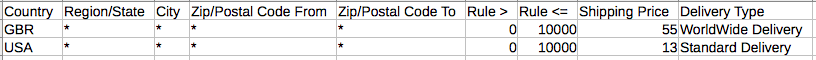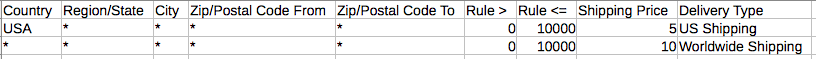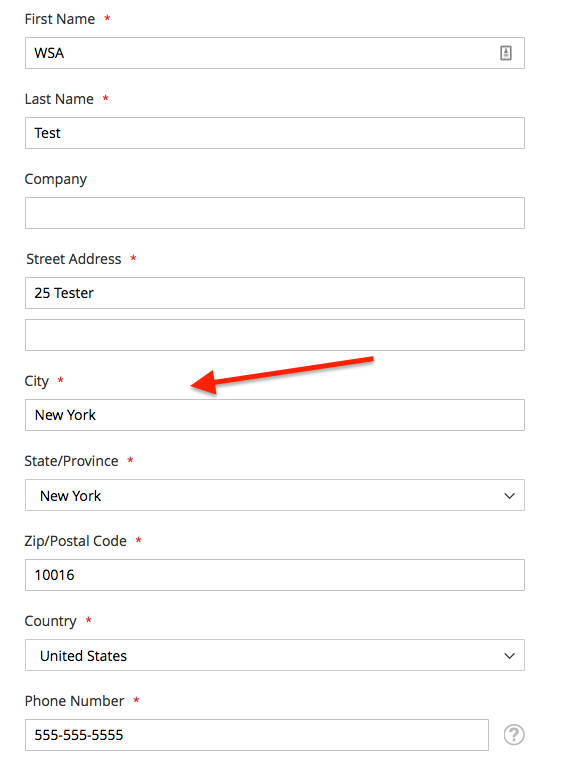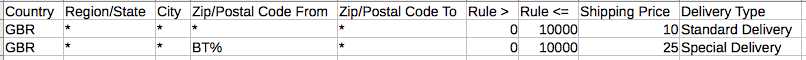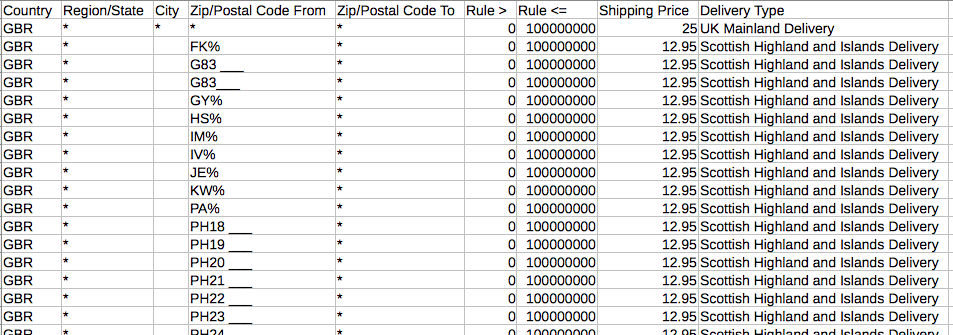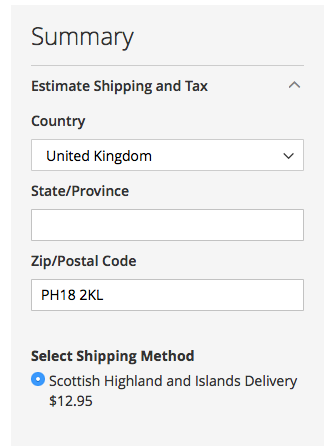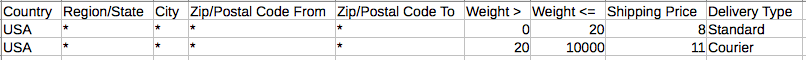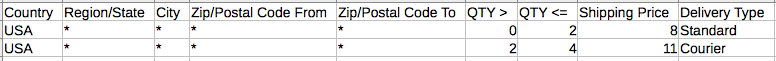Country-based filtering
In this example CSV file if the items are being shipping the UK then shipping will be shown as $55 but if they are being shipping to the USA then shipping would be charged as $13.
Country-based filtering with asterisks
In this example CSV file a standard rate is being defined for shipping within USA and another rate is defined for all other countries, using the destination shipping rule logic.
State-based Filtering
In this example CSV file a rate of $30 will be applied to Alaska and Hawaii but all other states will receive a shipping price of $7.
City-based Filtering
This example CSV file will allow for a $20 shipping for shipping to the location of New York within the United States.
This delivery type will only be returned when the city field is displayed. Note that, by default, Magento does not display a city field at the cart estimator. At the checkout, however, the city field is present as standard.
UK Postcode filtering
This example CSV file will provide a rate of £25 to Northern Ireland postcodes and £10 to the rest of the UK. The postcode entry will match on any postcode starting with “BT” – the percentage symbol (%) is a wildcard.
UK Highlands and Islands Postcode filtering
This example CSV contains common postcodes used by the UK Highlands and Islands.
Note that some postcodes are stated as “PH18 ___” (with a space) and others are “PH18___” (without a space). This is required when spaces may be entered on the frontend.
Using pattern matching with underscores ensures that the extension is able to differentiate between PH1 and PH10, PH11 (etc) postcodes. By comparison, if “PH1%” was used then it will match on “PH1”, “PH10”, “PH11” and so on.
When shipping to the postcode of PH18, which is one of the Highland locations, a rate of 12.95 will be shown.
When shipping to any other postcode within the UK, such as SS7 5UH, a rate of £25 will be shown for the shipping.
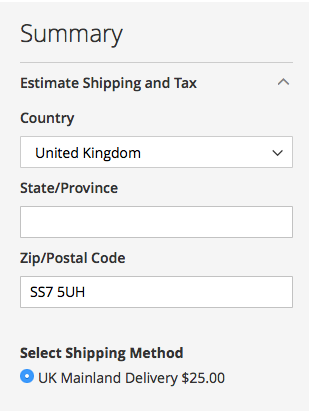
Numerical Range Postcode filtering
In this example CSV file if a postcode between 90000 and 91000 is entered then the customer will receive a shipping rate of $8. All other US ZIP codes will receive a rate of $15
Weight-based Filtering
Two rules are illustrated in this example:
- Shipping to the USA when weight >= 0lbs and weight <= 20lb is $8 via Standard Shipping
- Shipping to the USA when weight >= 20.01lb and weight <= 1,0000lb is $11 via Courier Shipping
This example CSV file illustrates how to achieve this scenario.
Price-based Filtering
Two rules are illustrated in this example:
- Shipping to the USA when price > $0 and price <=$20 is $8 via Standard Shipping
- Shipping to the USA when price >$20.01 and price <=$10000 is $11 via Courier Shipping
This example CSV file illustrates how to achieve this scenario:
Quantity-based Filtering
Two rules are illustrated in this example:
- Shipping to the USA when quantity >= 0 and quantity <= 2 is $8 via Standard Shipping
- Shipping to the USA when quantity >= 3 and quantity <= 4 is $11 via Courier Shipping
This example CSV file illustrates how to achieve this scenario: