Overview
A common occurrence in BigCommerce is to see a “Free Shipping” option show up in the cart that is not set up in your ShipperHQ account. This is the BigCommerce system displaying that method. This doc explains how to turn that off.
Steps
- In BigCommerce, go to Store Setup > Shipping
- Under “Checkout Shipping Options” see the Default Shipping Rules panel.
- In that panel, Free Shipping will show with a switch beside it. The Free Shipping rule is enabled is blue. Switch the toggle to off so that it looks gray.
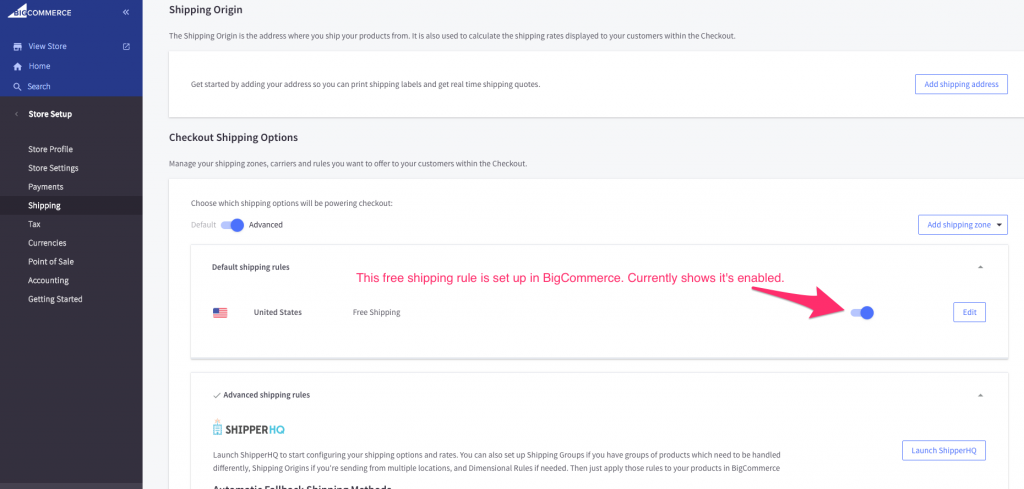
Switch off the Free Shipping toggle under Default Shipping rules. - Your Free Shipping method through BigCommerce will no longer display, and you can allow ShipperHQ to control when you offer Free Shipping.
Additional Help Needed?
If you need additional help disabling any standard BigCommerce shipping options, reach out to your BigCommerce representative.