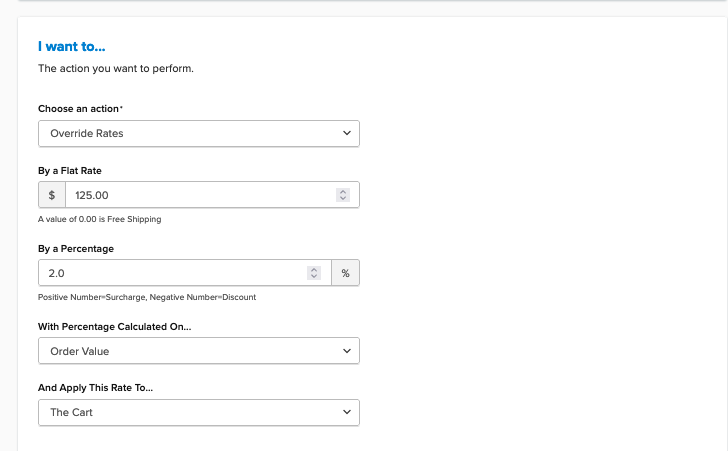Overview
Within the carriers and shipping rules in ShipperHQ, fees can be added that will either surcharge the rate or override the rate to a flat fixed rate, which will override what the live rate carrier API returns.
This doc will specify how the math is performed here when there is a handling fee, a percentage number on there or a combination of both.
Fees on the carrier
Flat Surcharges
These values are a fixed $ value that is applied per order, item, or package (package is more than one box is used or if the total weight of the product(s) exceeds the “Maximum per package weight” set on the “Package” tab.)
Percentage Surcharge/Discount
Percentage surcharges and discounts are always calculated from the shipping and never from the order total. So for instance if you have a 2% and your shipping total is $189.88 then the surcharge that will be applied is going to be 2% of that value which will be $3.80.
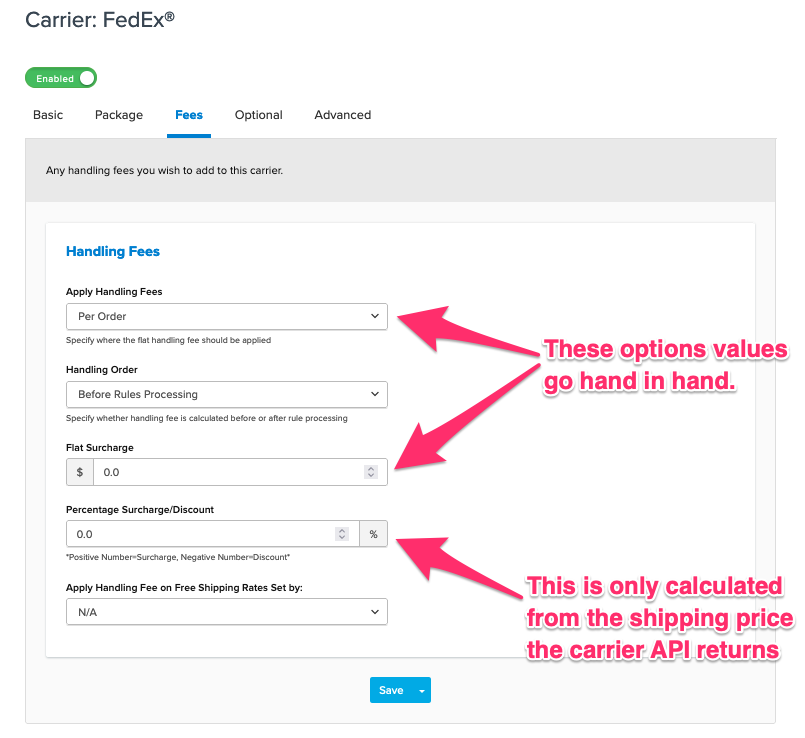
Flat Fees/Percentage surcharges on rules
Things are slightly different on rules in terms of how math works. Here is a breakdown of how percentage/flat rates are calculated.
When a flat rate is configured in a rule, whether it’s set to override rate or surcharge rate then that flat rate will always be applied to the shipping total and if it’s followed by a percentage surcharge on that rule then that % surcharge can either be calculated upon Order value OR Shipping price unlike the percentage on the carrier which will only be calculated based upon shipping total.
So for instance, if you have a flat rate of $125 and a “by a percentage of 2” calculated from order total and the order total is $500 then the math will be $125 + (2% of 500 = $10) with the total from that rule being $135.