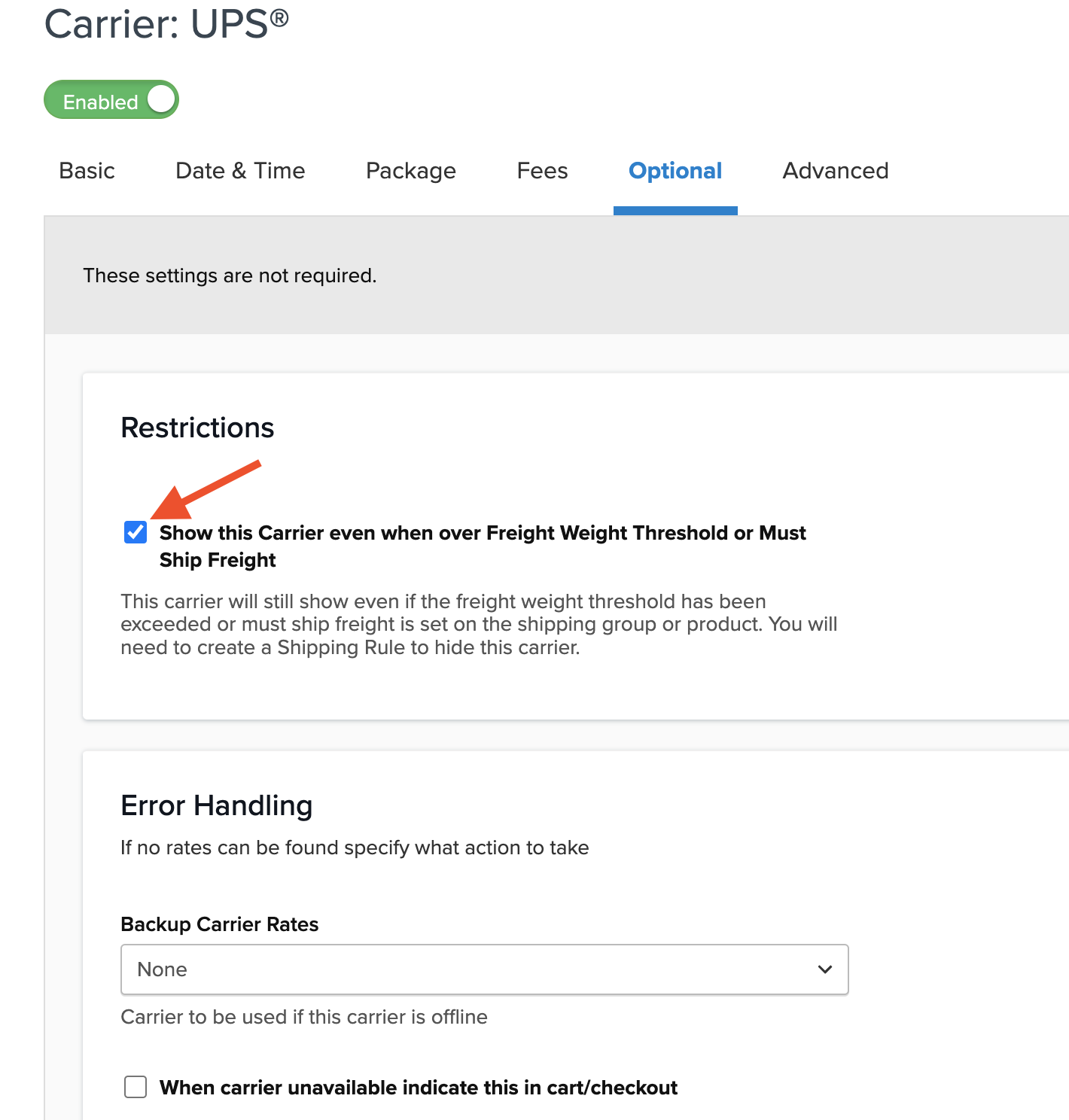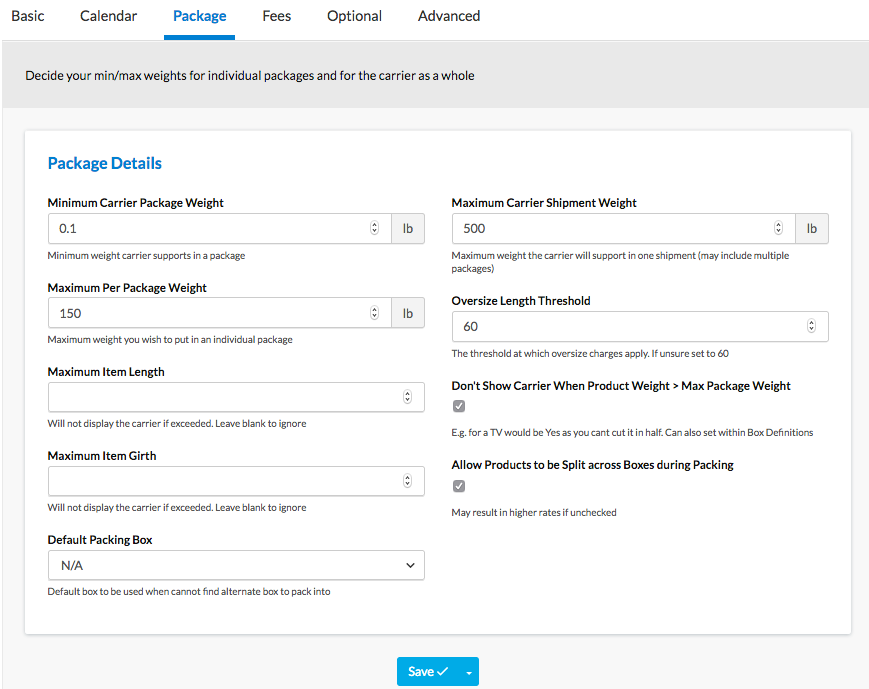Overview
This article will show you how to set the weight thresholds for your Carriers in ShipperHQ and also set small package carriers to show even when they are over the freight weight threshold.
Package Settings
Edit one of your carriers in ShipperHQ and navigate down to Package tab. This is the Area you can set to restrict or open up this carriers weight thresholds for shipping and allow or prevent rates from showing in certain scenarios.
Minimum Package Weight:
This setting ensures that all packages for this carrier are equal or greater than the stated value by raising the package weight to meet this threshold.
Maximum Package Weight:
This setting will set the max weight per package as it says.
Maximum Carrier Shipment:
This is the maximum weight the carrier can ship even when using multiple packages.
You can learn more about the two checkboxes by clicking here.
Show Small Package carrier for oversized carts
On the Carrier edit page navigate to Optional tab in which you could tick “Show this Carrier even when over Freight Weight Threshold” checkbox. Checking this on will show this carrier in the event that the cart is too heavy but keep in mind your maximum carrier shipment must still be high enough for this cart.