Echo Global Logistics LTL Freight
Set up Echo logistics connections for live LTL freight rate quotes in ShipperHQ
Overview
When setting up Echo Global Logistics LTL freight in ShipperHQ, you'll need certain credentials that will enable ShipperHQ to connect to the Echo Freight servers and obtain a rate quote. Follow these directions to acquire the necessary credentials.
Table of Contents- Overview
- Requirements
- Adding Echo Global Logistics
- Steps to Validate This Carrier
- Freight Shipping Configuration
- Optional
Requirements
- Echo Username
- Echo Password
💡 You need to obtain your Echo Freight Username and Password API credentials directly from Echo. Your account manager should assist you directly or direct you to the correct department. If you haven't worked with Echo yet, complete their contact form here.
Adding Echo Global Logistics
With your credentials ready, follow these steps to set up Echo Global Logistics in ShipperHQ.
- Log into your ShipperHQ account and navigate to the Advanced Features link on the left navigation menu.
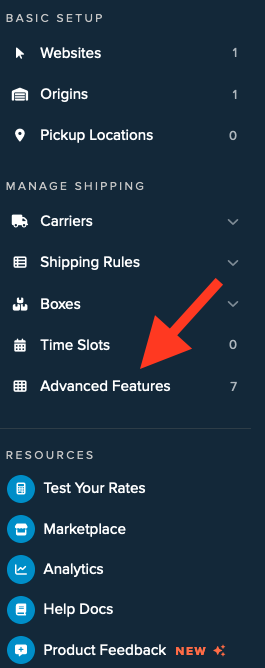
- Enable the LTL Advanced Feature.
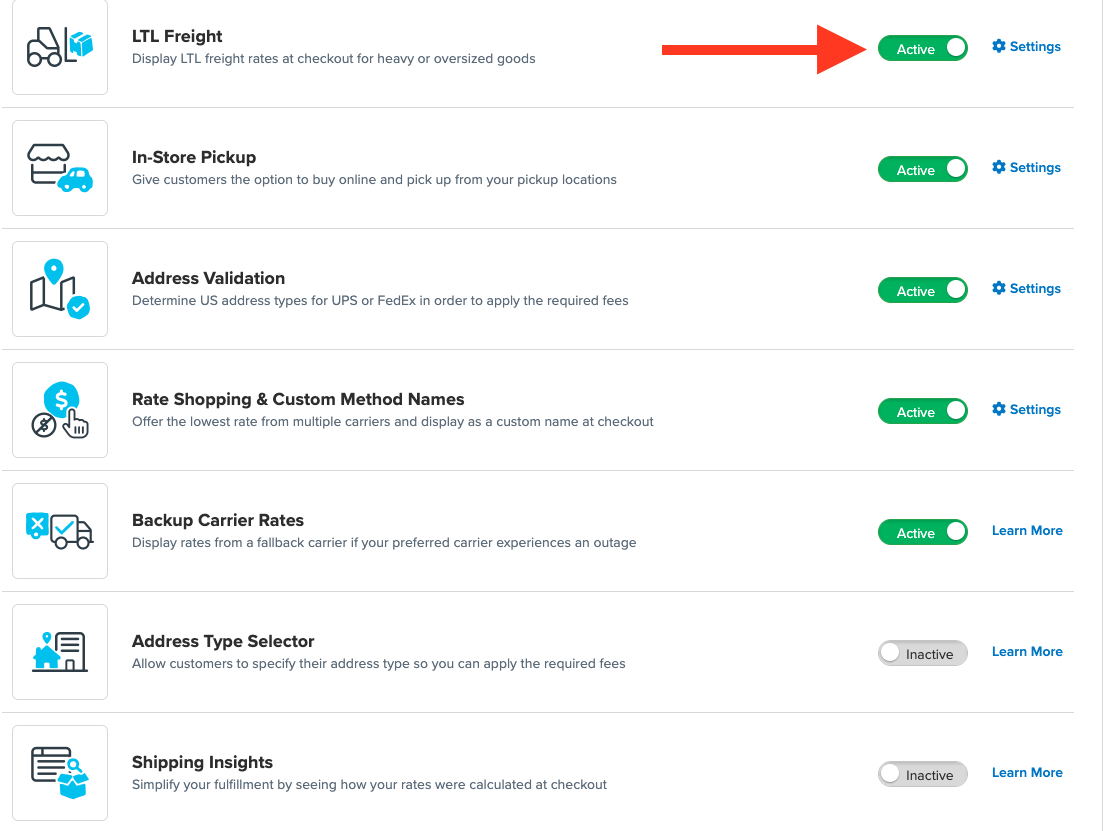
- Once LTL is enabled, go to the Carriers link on the left navigation menu.
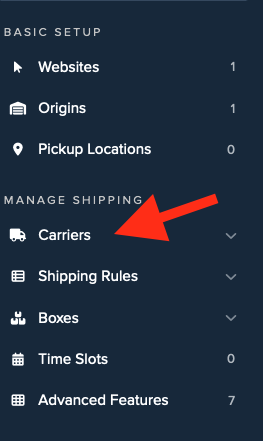
- Click + New to add a new carrier.

- Choose the Live Rate Carrier option.
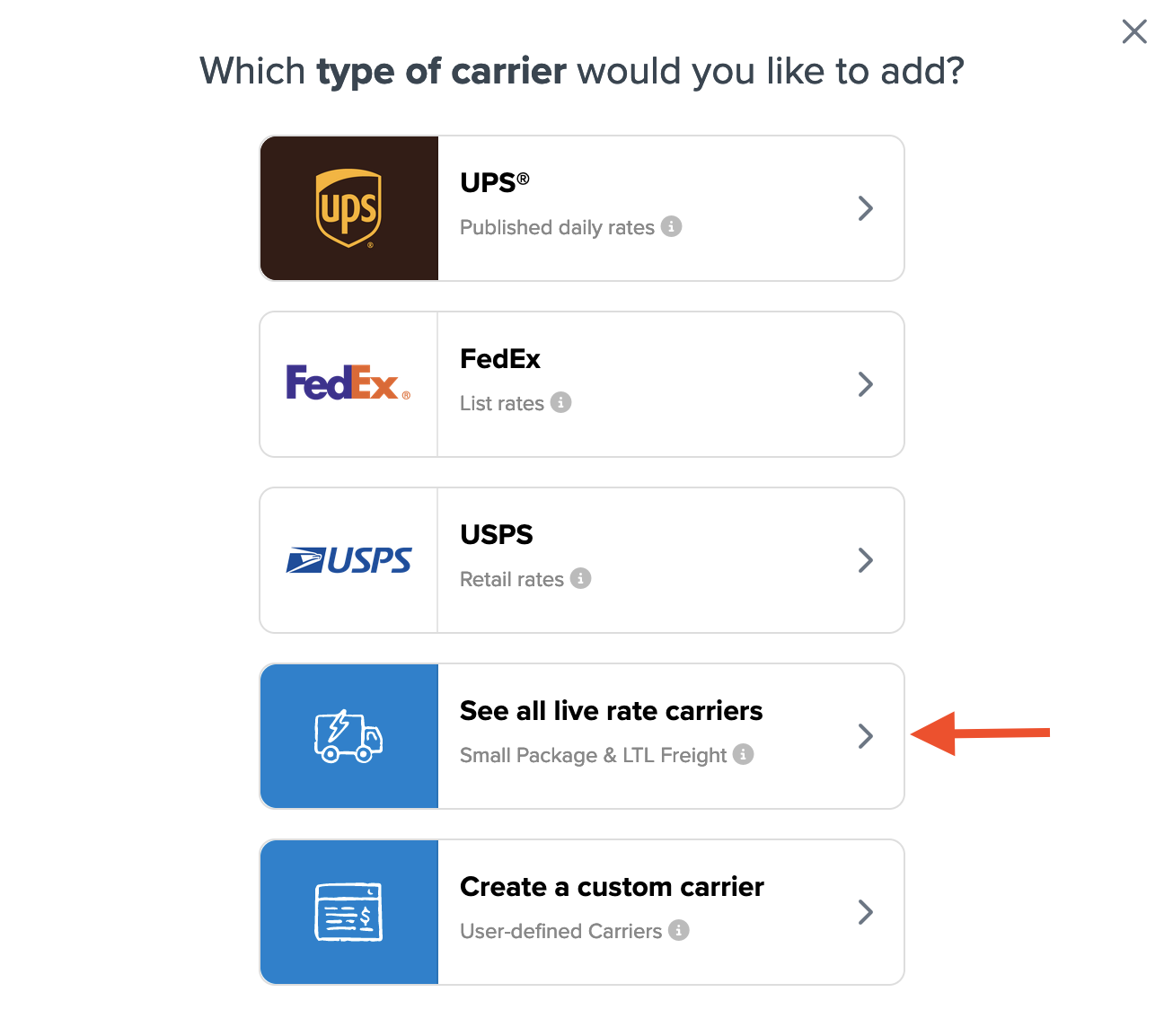
- Use the Search Carriers option to search for Echo Global Logistics or scroll to find it from the available carriers list.
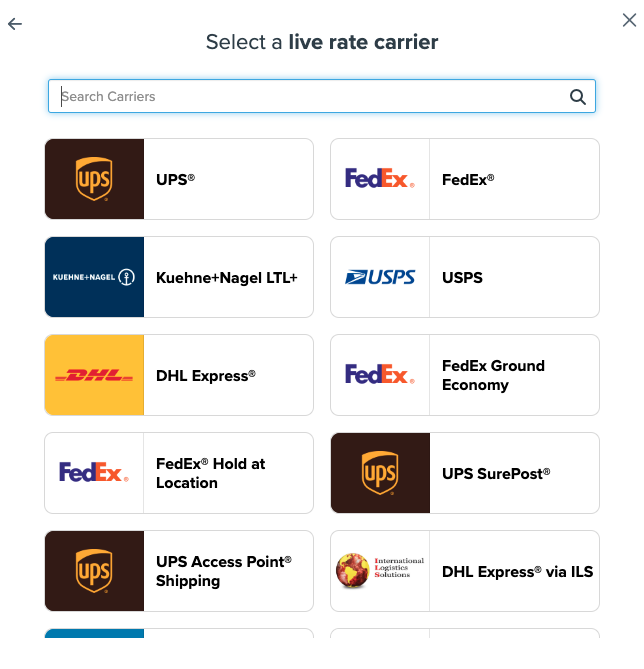
- Click Echo Global Logistics. 💡 Adding Echo Global Logistics requires the LTL Freight advanced feature. You'll be prompted with steps if the feature isn't enabled during installation:
- Click the toggle button to enable the LTL Freight feature
- Click the Continue button
-
Proceed to connect your carrier account to ShipperHQ.
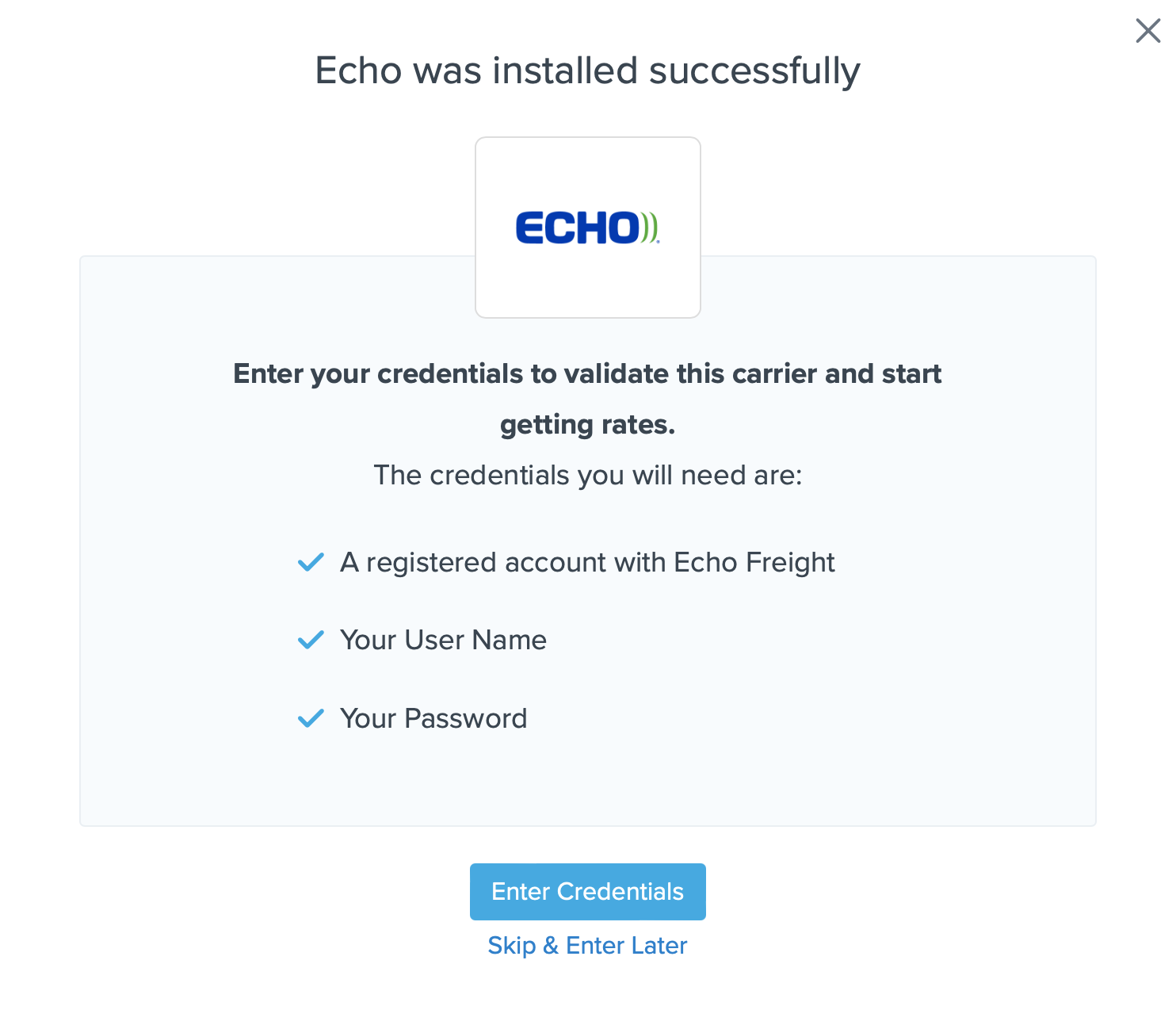
Steps to Validate This Carrier
- Enter the following credentials provided by Echo Global Logistics:
- Echo Global Logistics Username
- Echo Global Logistics Password
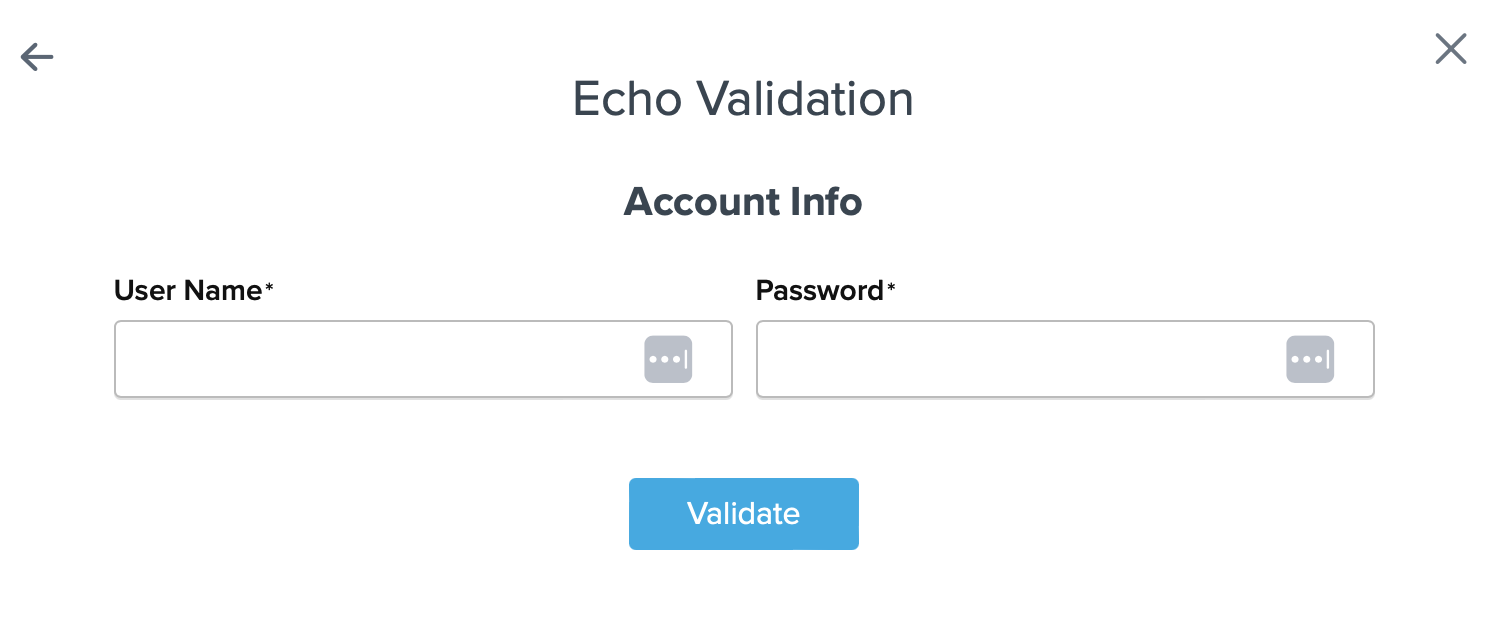
- After entering these details, click the Validate button to complete the validation process.
⚠️ If validation is unsuccessful, please Contact ShipperHQ Support for assistance, or review the entries for accuracy and attempt to enter your credentials again.
- Click the Configure This Carrier button if the validation process was successful.
- Edit any settings for this carrier, then click Save to complete the setup.
- Your Echo Global Logistics LTL Freight carrier is now enabled and ready for configuration. ✅
Freight Shipping Configuration
Use any of the links below to configure your Echo Global Logistics Freight carrier:
- Setting Weight Thresholds for Oversized Carts
- How to Set Items that Must Ship Freight
- Setting Up Shipping Groups
Optional
Explore more configuration options: