Free Shipping Custom Carrier
Enable free shipping for orders over $100 using ShipperHQ's custom carrier setup
Overview
You may currently offer shipping options such as UPS Ground, UPS 2nd Day Air, and UPS Next Day Air. However, you also want to provide a Free Shipping option for customers who meet certain conditions — for example, orders over $100.
ShipperHQ’s Free Shipping Carrier makes it easy to display a “Free Shipping” option directly in the cart and checkout when those conditions are met. This feature helps improve customer satisfaction and conversion rates by clearly showing when customers qualify for free shipping.
Setup
- Add a Custom Rate Carrier and choose "Free Shipping" via the Add New button in the "Carriers" tab or Marketplace
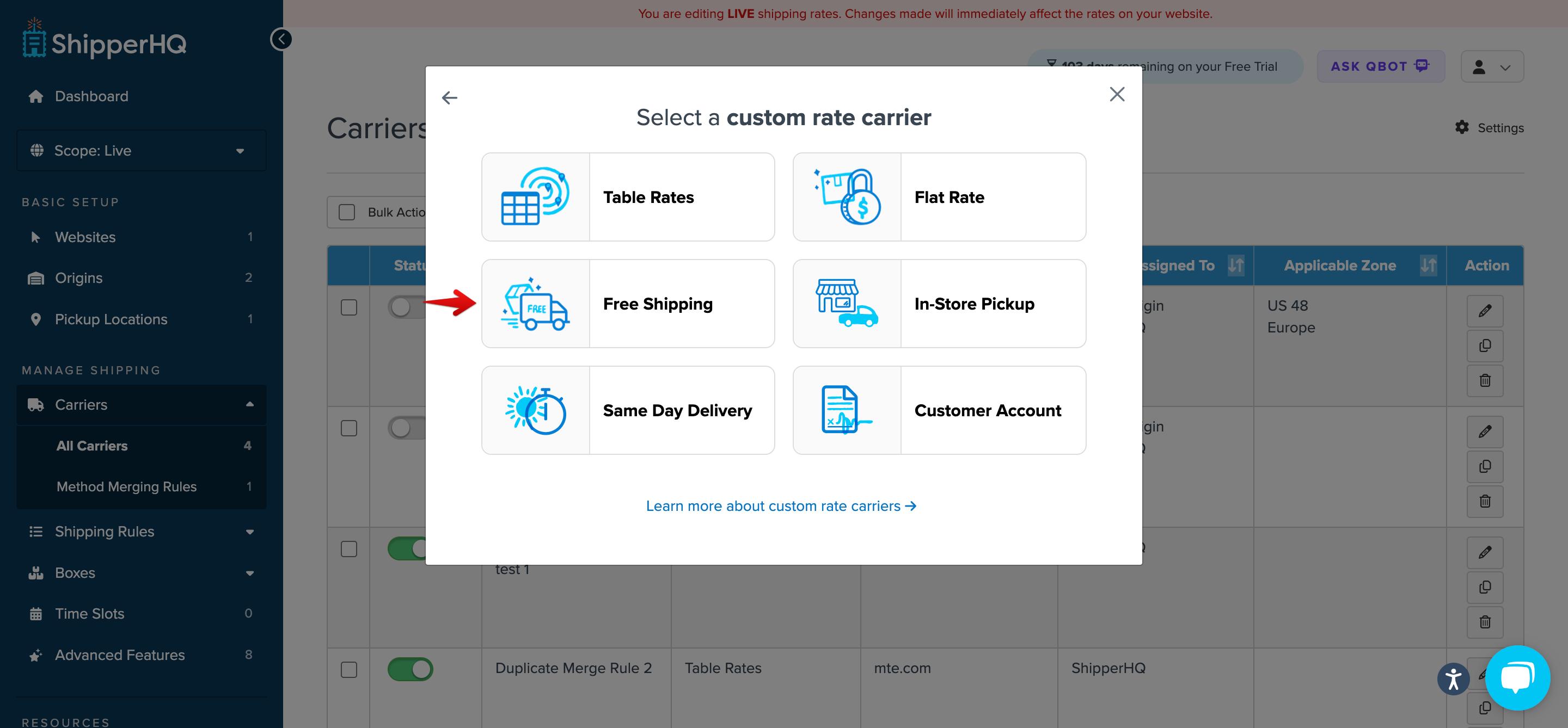
- Name your Free Shipping Carrier and configure the Carrier Settings.
- In the Basic panel, set the Carrier Title (shown to your customers, similar to "UPS" or "FedEx").
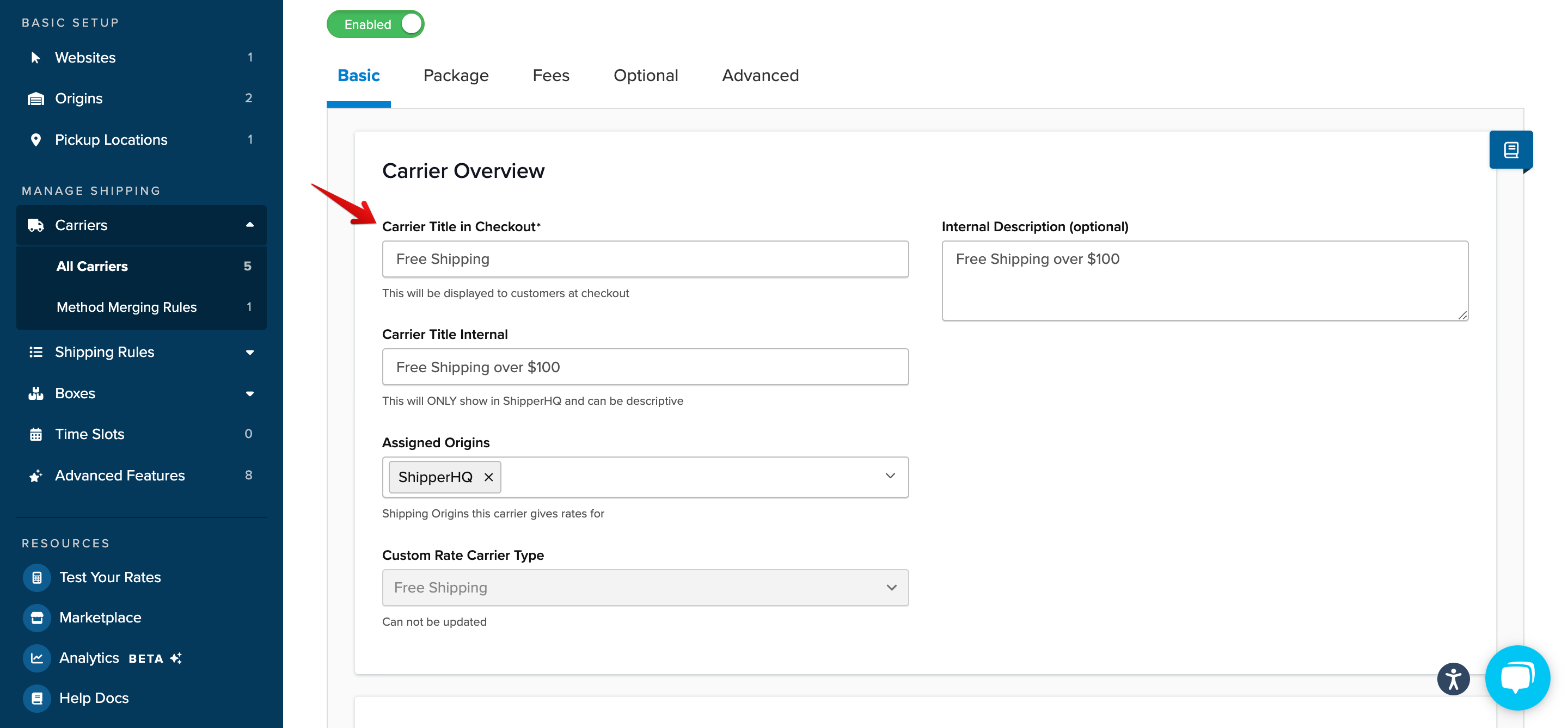
- Still in the Basic panel, within the Free Shipping Rules section, set the Shipping Method Name and Minimum Order Amount. ShipperHQ will automatically display this carrier when the cart order total meets or exceeds this amount.
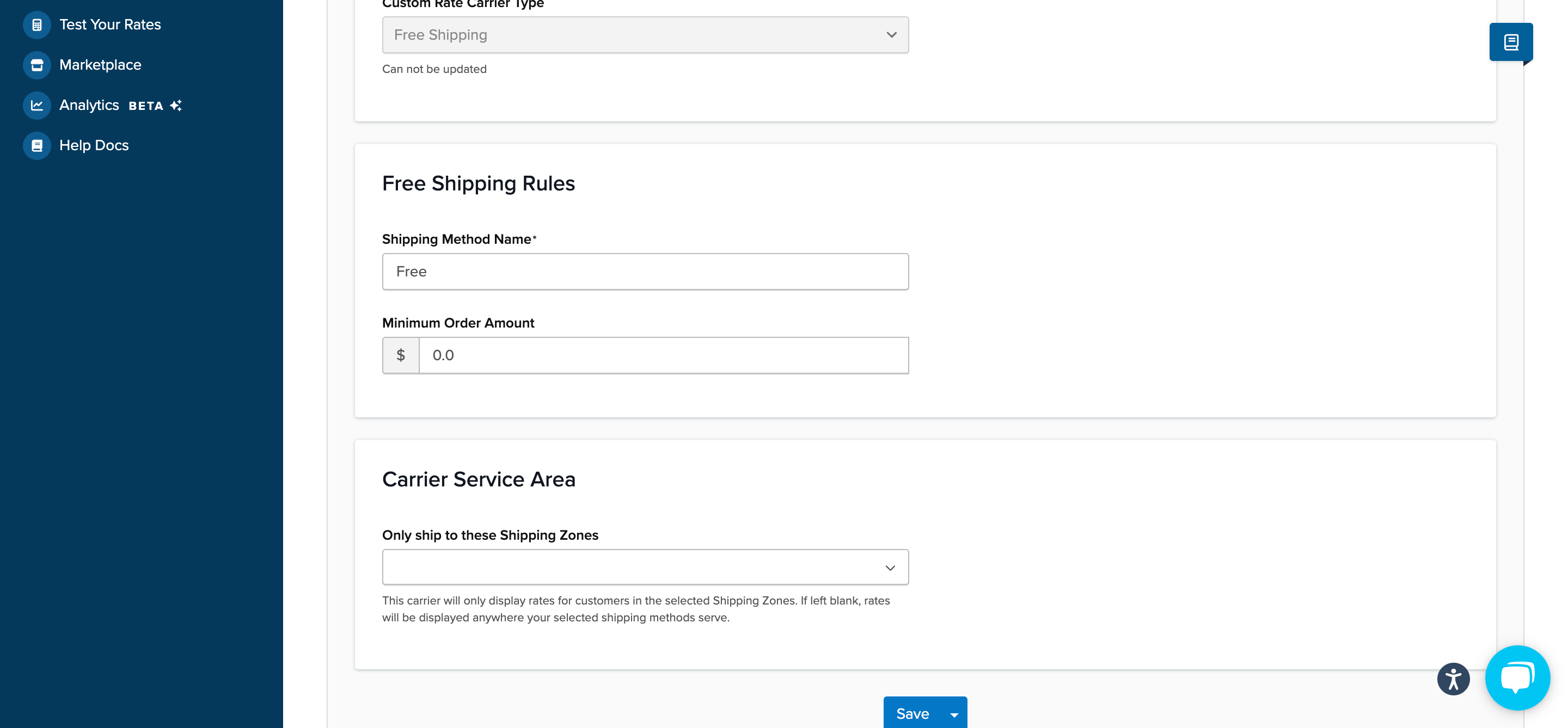
Other Options
If you'd prefer to offer an existing shipping option for free—such as charging for UPS Ground for orders under $100 but providing it for free for orders over $100—ShipperHQ's flexible Shipping Rules can easily accommodate this. Additionally, you might want to offer free shipping for a specific group of items or cater to a specific group of customers.