How Do I Show Freight Rates Over a Certain Weight?
Set up and display freight shipping rates for orders exceeding specific weight limits
Overview
You might ship orders with small package carriers like UPS or FedEx for shipments under a certain weight. However, for shipments over a certain weight, you may want to show freight rates. You can achieve this using the Minimum Weight Threshold setting on your Freight carrier in ShipperHQ.
Requirements
To set up LTL Freight rates, the LTL Freight Advanced Feature must be enabled.
Set Minimum Weight Threshold
The Minimum Weight Threshold is set to 150 lbs by default on all LTL Freight carriers.
- Go to Carriers and edit your LTL Freight carrier
- Under the Freight Settings panel, locate the Minimum Weight Threshold field
-
Changing this will set the weight threshold for when Freight rates should start showing
- For example: If you set the minimum weight threshold to 150 lbs, then your freight carrier won't show until the cart weight reaches 150 lbs or more
Show Non-Freight Carriers Alongside Freight
By default, when the order weight exceeds your Minimum Weight Threshold, all non-Freight carriers are hidden. To show non-Freight carriers even if the order total weight exceeds the threshold, follow these steps:
- Go to Carriers and edit the non-freight carrier that you want to show.
- Go to the Display Restrictions panel
- Check the box for "Show this Carrier even when over Freight Weight Threshold"
- Save the Carrier. Keep in mind this setting exists on all non-freight carriers, so you'll need to edit this setting not just on your small parcel live rate carriers, but any flat rate, table rate, or in-store pick up carriers as well.
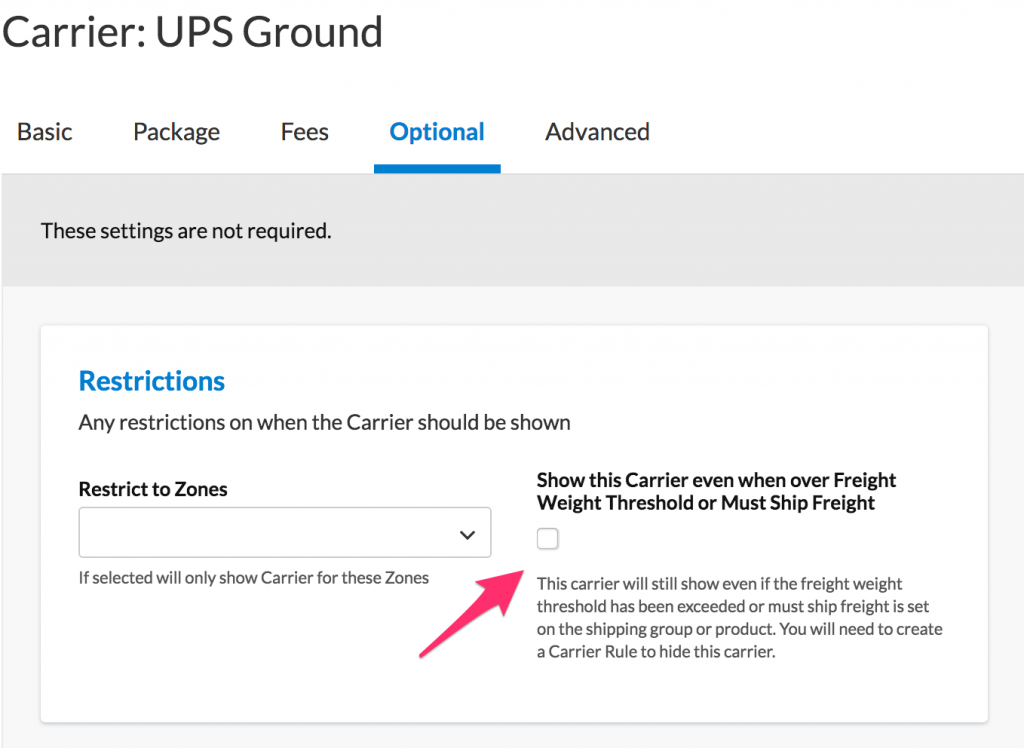
Important: Magento users will need to mark products at the product level if they must ship freight.