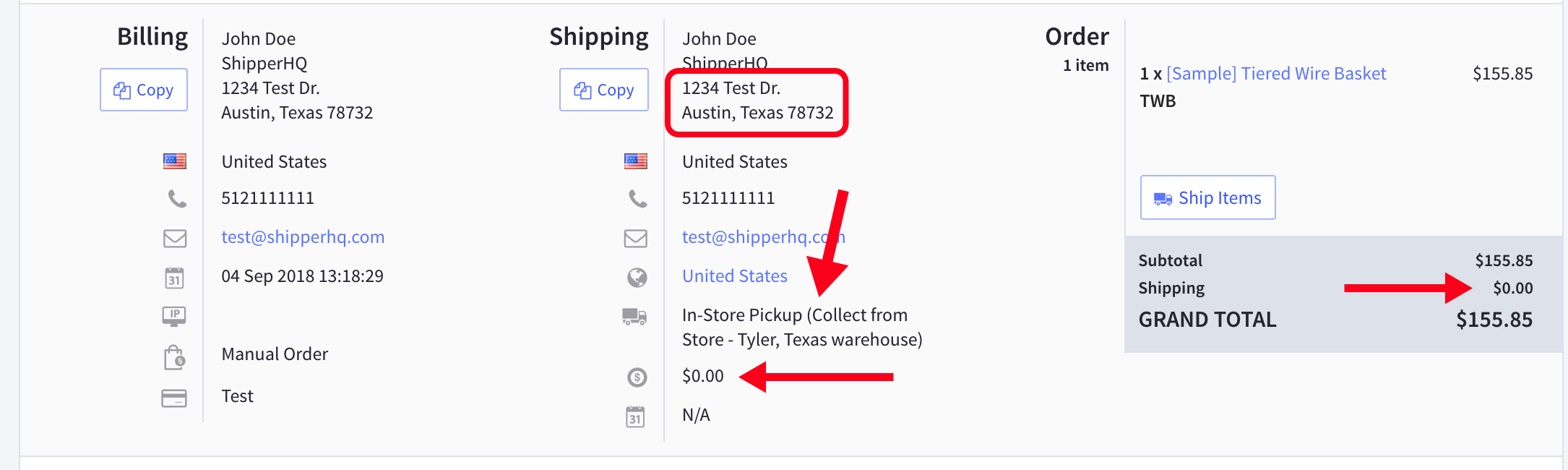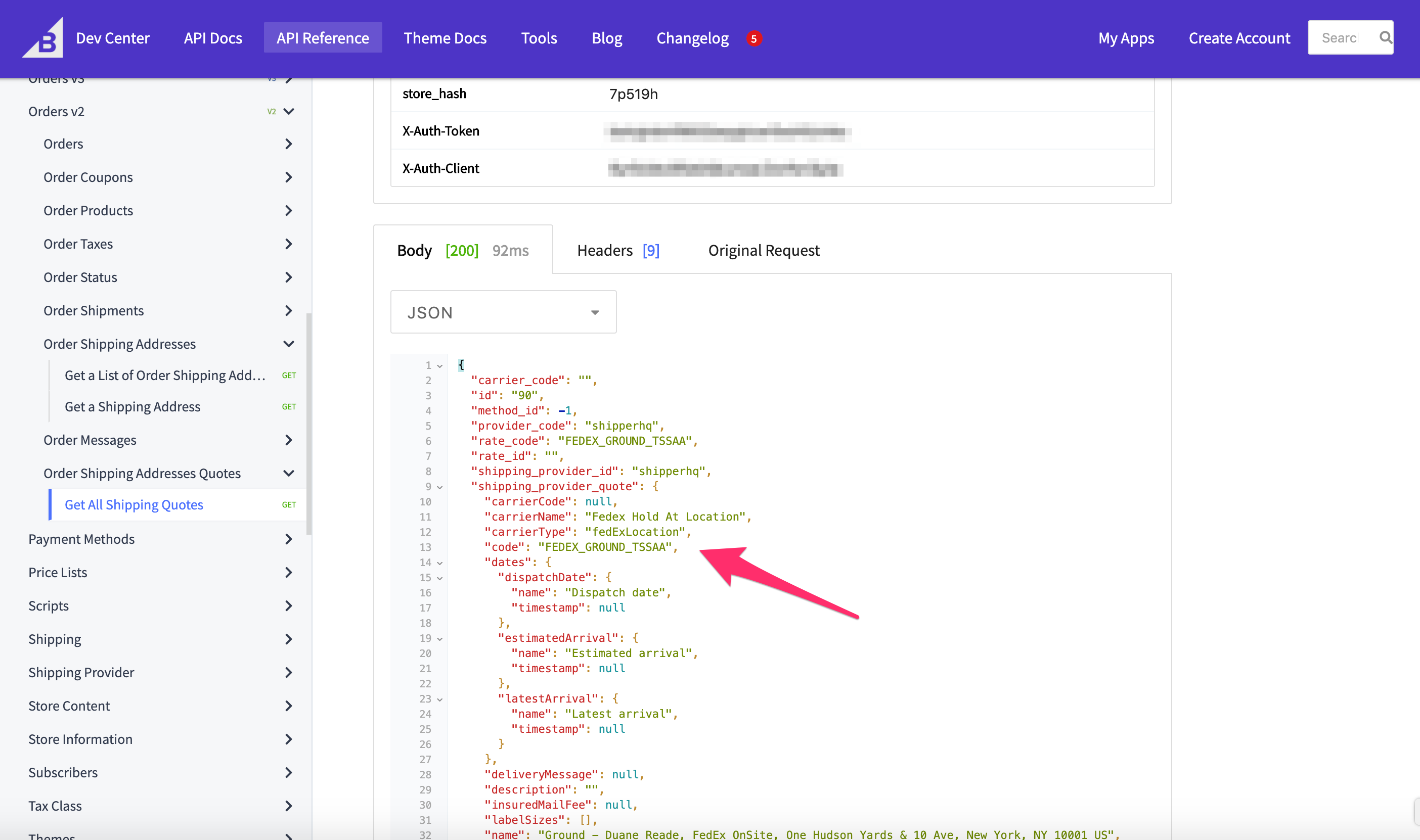What Data Does BigCommerce Store from ShipperHQ?
Identify and manage ShipperHQ data used by BigCommerce for seamless fulfillment integration
- Overview
- Shipping Insights for BigCommerce
- Order Review Page
- ShipperHQ fields displayed by BigCommerce
- ShipperHQ fields retrieved from BigCommerce API
- ShipperHQ fields NOT currently stored by BigCommerce
Overview
If you're trying to connect the data from ShipperHQ to your fulfillment center, it's important to know what data is and isn't currently stored by BigCommerce. 😊
Shipping Insights for BigCommerce
While the details below provide information on the standard ShipperHQ and BigCommerce integration, ShipperHQ offers more detailed support via our Shipping Insights advanced feature. Please visit our guide for setting up Shipping Insights for more details.
Order Review Page
In BigCommerce, go to Orders > Order View, then click the "+" sign next to your orders to see a review.
ShipperHQ fields displayed by BigCommerce
- Shipping Price
- Customer Address
- Carrier Name (method name)
- Delivery Date
- If eligible via FedEx, UPS, or Custom Carrier
ShipperHQ fields retrieved from BigCommerce API
You can use the BigCommerce Orders API to retrieve further detail about your ShipperHQ shipping rate:
- rate_code (method code of the selected shipping rate)
- Shipment information including box definitions
ShipperHQ fields NOT currently stored by BigCommerce
- Origins used on Multi-Origin Shipping orders
- Method Merging Rules/Rate Shopping carrier breakdown
- This will show the merged name instead
- Accessorials
- Allowing customers to choose certain accessorial add-ons they need for LTL is not currently supported in BigCommerce but will be implemented in the future. Currently, Accessorial charges on BigCommerce will be auto-included in the rate.
Note: Until we are able to see this information, you'll need to communicate this to your fulfillment center either manually or via a different method. 💡