View the Total Order Costs in Magento Admin Orders
Review and adjust shipping costs before finalizing orders in Magento 1
Table of Contents
Overview
This guide explains how to view total order costs, including shipping, on admin orders in Magento 1. 😊
Process
When you place an order in your Magento admin panel, it's important to review the order total. This includes shipping costs, before you finalize the order. Once you've selected the shipping method, click the 'Save Shipping Details' button. This action will add the chosen method to the Order Totals section.
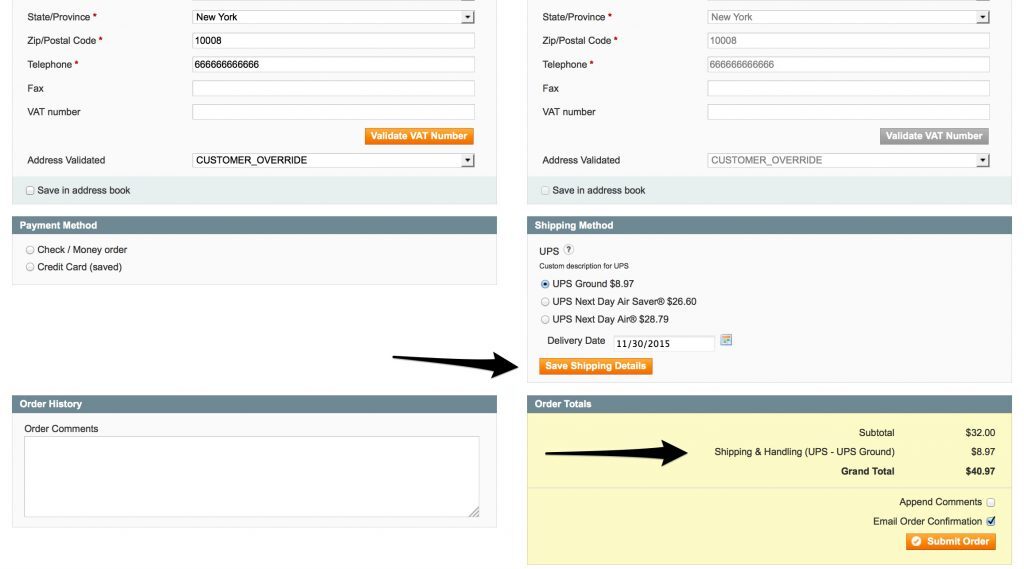
It's easy to change shipping options without affecting the final order. Simply pick a different option and click 'Save Shipping Details' again. Remember, the option selected when you click the "Submit Order" button will be the one used on the final order. 😊