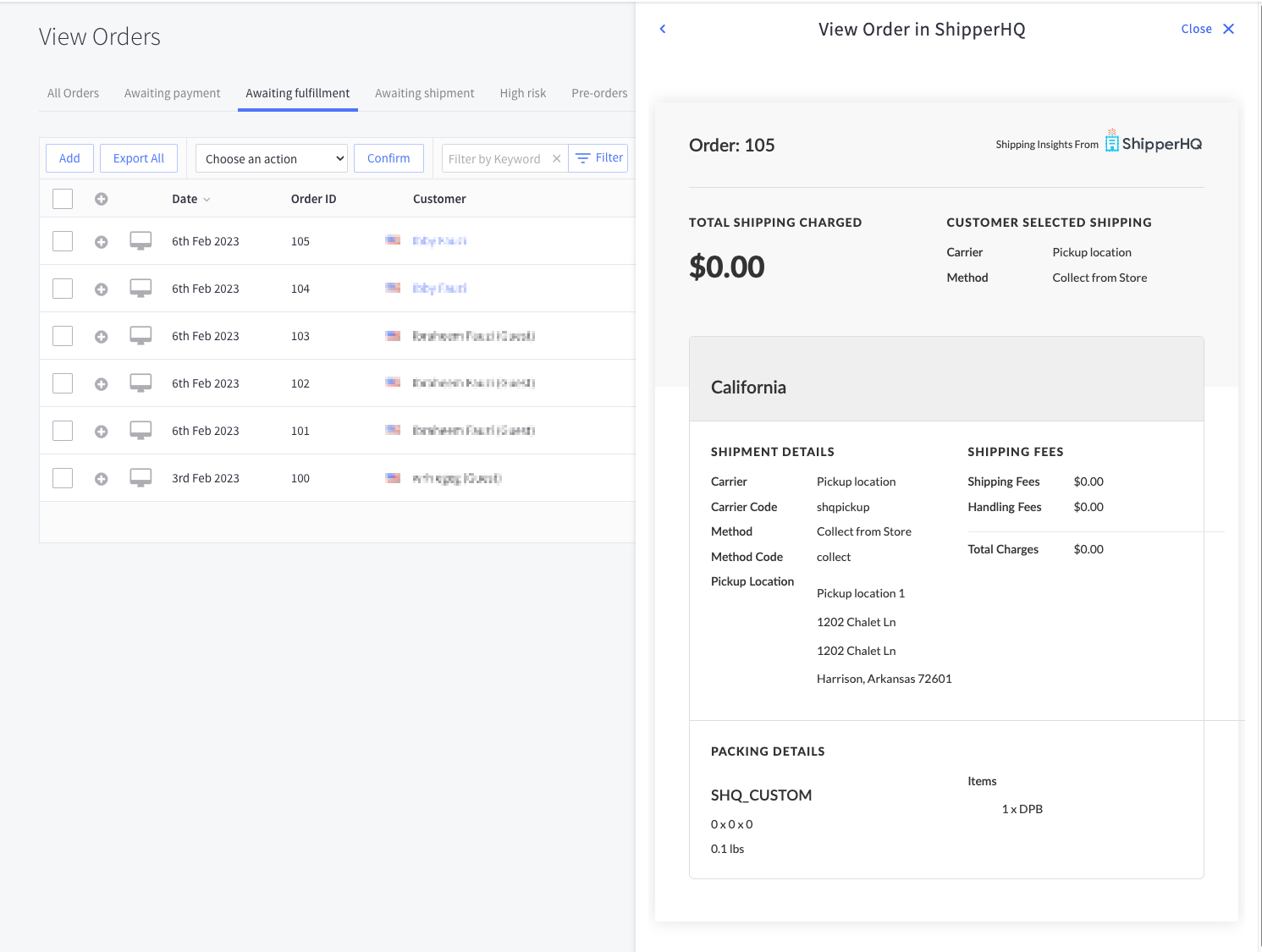Standard Checkout vs Calendar & Pickup on BigCommerce
Enhance checkout with calendar scheduling and pickup options on BigCommerce
- Overview
- Standard Checkout
- Calendar & Pickup
- Checkout Experience
- Viewing Your Orders
- With Standard Checkout
- With Calendar & Pickup
Overview
ShipperHQ now offers two checkout experiences for BigCommerce: standard checkout and Calendar & Pickup.
💡Calendar & Pickup is currently in Beta and only available to ShipperHQ Enterprise customers.
Standard Checkout
Standard Checkout is the usual ShipperHQ setup. It displays customized rates and options directly within BigCommerce's native interface.
Calendar & Pickup
Calendar & Pickup provides merchants more control with features like a calendar with date & time slot selectors for deliveries and pickups. It also offers in-store pickup options with maps and store information. This new interface improves the customer experience, making it easier to choose pickup or delivery options.
With Calendar & Pickup, Shipping Insights are now available within the BigCommerce Dashboard, providing rich shipping data. You'll see user-selected shipment details, carriers, methods, packing, and dispatch & delivery info in one convenient spot.
⚠️ Note: Split-shipping, LTL accessorials, address type selector, and custom carrier fields are not currently supported.
Checkout Experience
With Calendar & Pickup on BigCommerce, the shipping selection becomes more intuitive. Cart items are displayed alongside shipping options, with delivery and store pickup split into tabs for easier navigation. You can add calendar, timeslots, and store pickup maps to supported carriers or pickup locations.
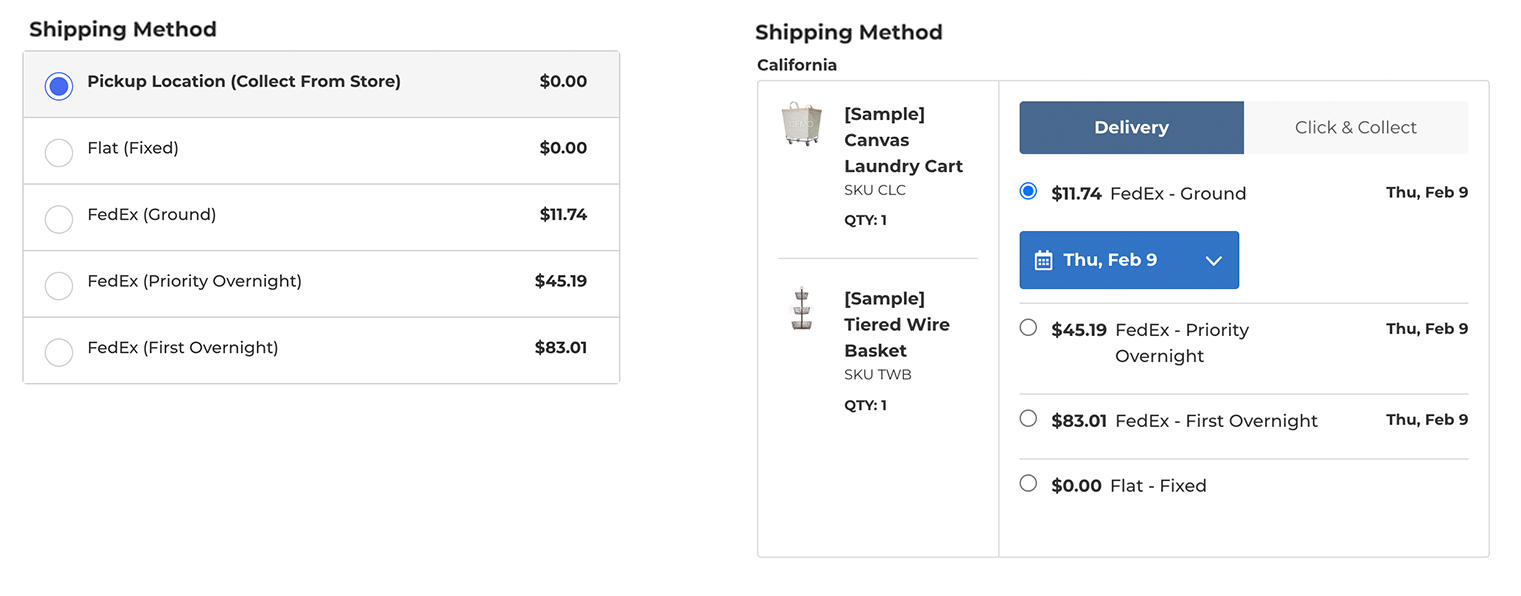 Left: Standard Checkout on BigCommerce. Right: Calendar & Pickup on BigCommerce
Left: Standard Checkout on BigCommerce. Right: Calendar & Pickup on BigCommerce
Viewing Your Orders
With Standard Checkout
Standard checkout offers basic shipment details like the shipping address, selected method, and shipping price.
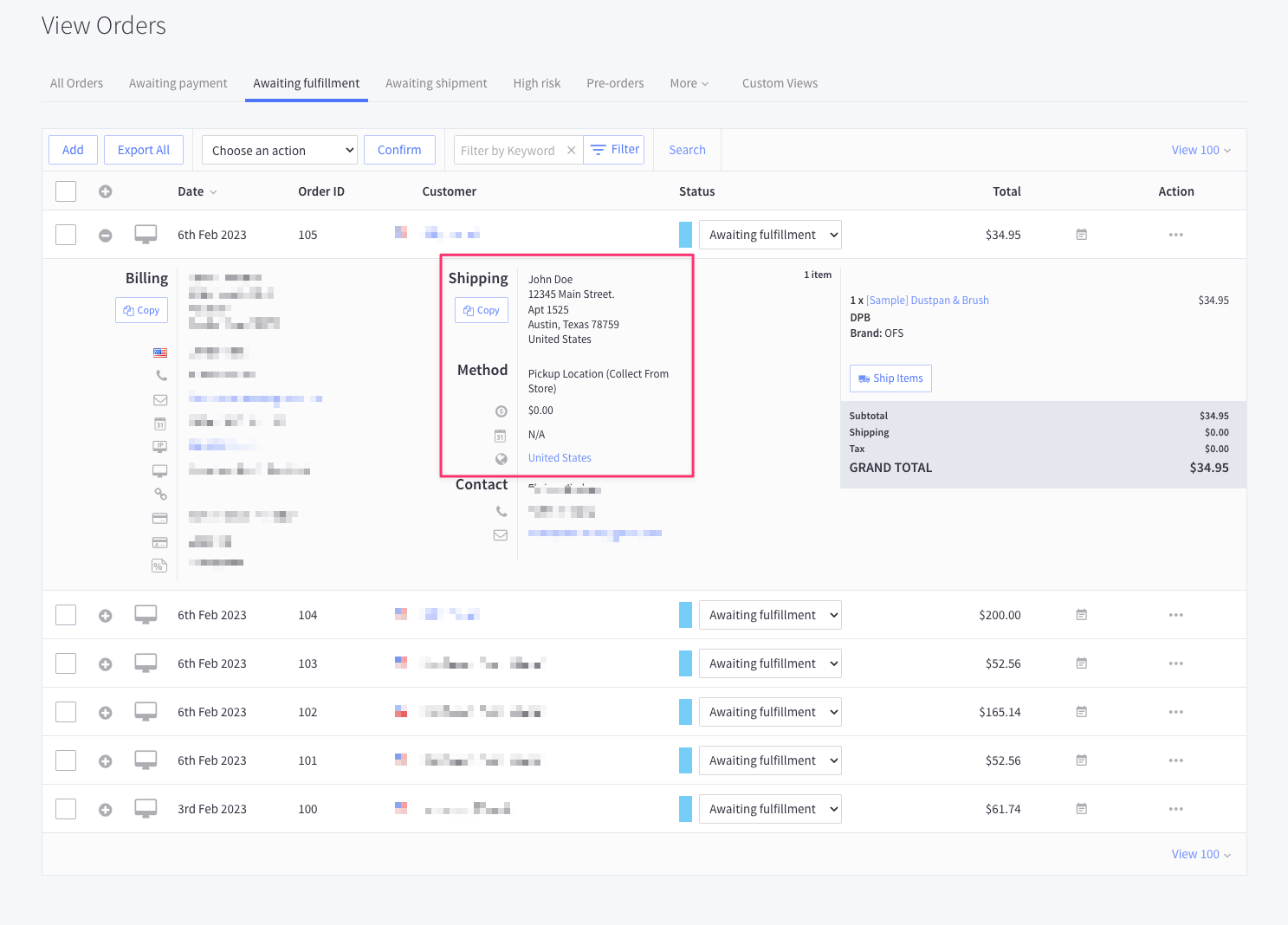
With Calendar & Pickup
Calendar & Pickup provides access to Shipping Insights, so you can view user selections and gather carrier, method, packing, and dispatch & delivery information all in one place.