Experian Address Validation
Set up global address validation for accurate shipping rate calculations
Table of Contents
Overview
Experian is a handy tool for identifying whether an address is Residential or Commercial, allowing you to calculate shipping accurately. It provides global address validation, supporting various countries and regions.
Requirements
💡 Setting up Experian requires the Address Validation Advanced Feature to be enabled.
Credentials
- Visit the Experian website.
- Go to Data Validation > Address Verification > Real-time address API.
- Select "Get your Free Trial" and provide your business information.
- Experian will send you a token via email. This alpha-numeric token is required for setup.
Create a New Carrier
- Navigate to ShipperHQ > Market Place and search for Experian.
- Install the Experian option.
- Enter the token you received from Experian.
- Click "Continue" to complete the setup process.
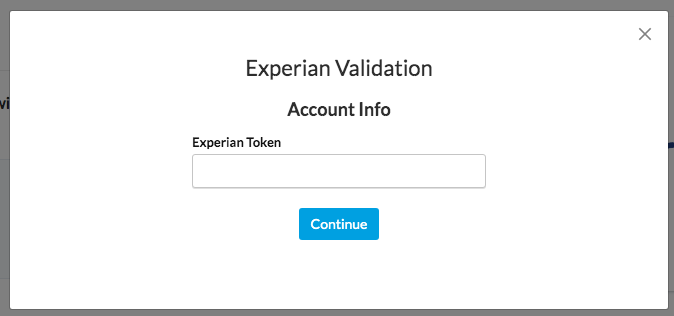
Address Validation
- Go to Features > Address Validation.
- Click the gear icon to access settings.
- Under "Validation Provider," select Experian and click "Apply."
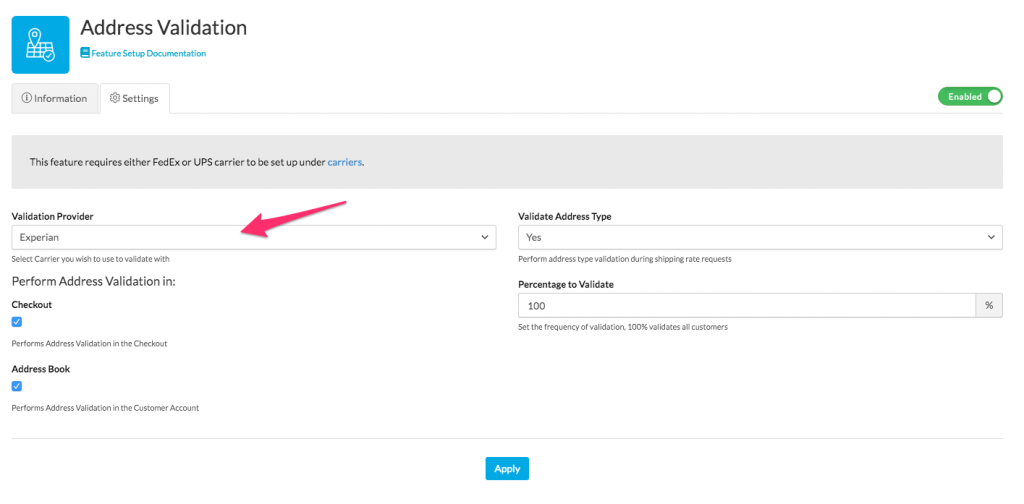
Conclusion
With the Experian validation provider, you can now determine if an address is residential or commercial. This information helps ensure accurate shipping rates from live rate carriers that rely on address type for rate calculation. 😊