How to Assign Products to Shipping Groups in Zoey
Optimize product logistics by assigning items to specific shipping groups in Zoey
Table of Contents
Overview
This guide explains how to assign your products to shipping groups in Zoey.
Steps
- Navigate to your Products List page by selecting
Products -> Products Listand choose any product you want to assign to a Shipping Group. - Once you are viewing or editing the product, you will find an option on the left panel labeled 'ShipperHQ'. Click this to access ShipperHQ configurable options.
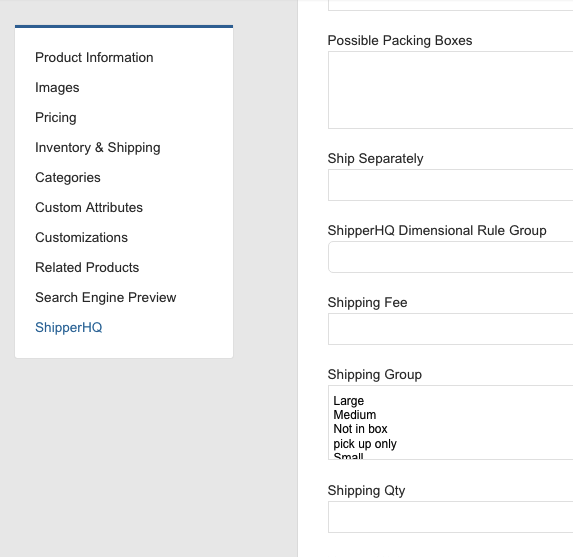
- Scroll down to find an area titled "Shipping Group." You can ctrl+click (cmd + click on Mac) to multi-select shipping groups for a product and then click save.
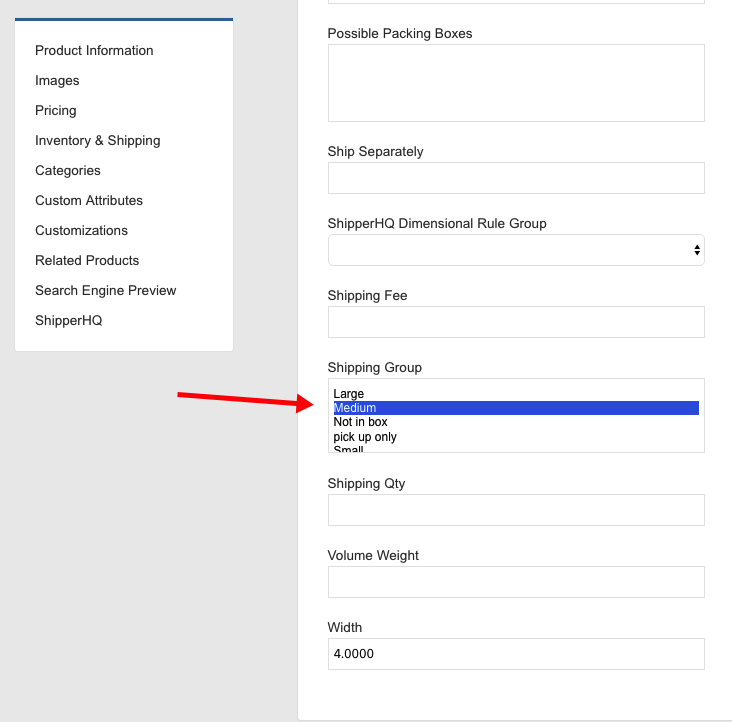
- Once completed, the products in Zoey with a highlighted shipping group will attach to that group. Now, you can create shipping rules or modify shipping specifically for those groups of products. 💡