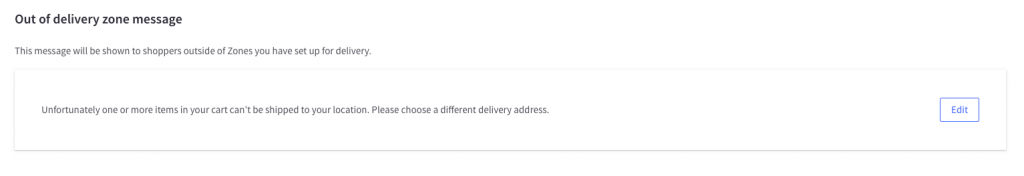Change "No Rates" Custom Error in BigCommerce
Customize the default no rates error message for improved user experience
Table of Contents
Overview
This document explains how to change the default "No Rates" error message in BigCommerce. 💡 Note: This guide focuses on modifying the error message. If you're troubleshooting specific errors, please refer to our related troubleshooting documents.
BigCommerce Steps
- Log into your BigCommerce account.
- Navigate to Store Setup > Shipping.
- Scroll to Checkout Shipping Options and find the Out of Delivery Zone Message section.
- Click the Edit button.
- In the popup, input the new message you want to set.
- Click the Submit button.
You have successfully updated your "No Rates" error message! If you encounter any issues, remember to check our troubleshooting resources.