Overview
If you have aUPS Ground with Freight Pricing (GFP) contract with UPS and want to connect it to ShipperHQ please follow the steps below to setup and activate your account.
In addition to UPS Ground with Freight Pricing, ShipperHQ supports an extensive set of UPS services including domestic and international small package.
Setting Up your UPS Ground with Freight Pricing Carrier
UPS Ground with Freight Pricing requires a specific contract in place with UPS. You’ll need to have a TForce Freight account and then contact UPS to sign up for UPS Ground with Freight pricing. UPS Ground with Freight Pricing is not the same as UPS LTL Freight, now TForce Freight
The first step is to turn on LTL Freight as an advanced feature.
1. Click Advanced Features from the ShipperHQ dashboard (left sidebar).
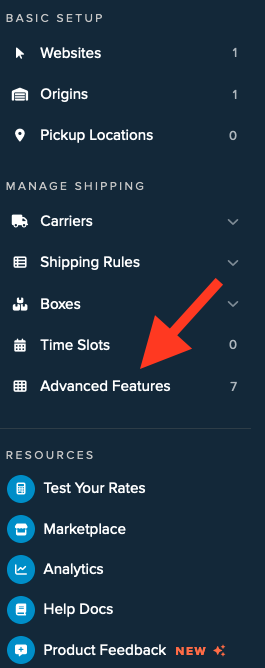
2. Toggle the switch on the LTL Freight feature to enable it. You will then need add and validate the carrier.
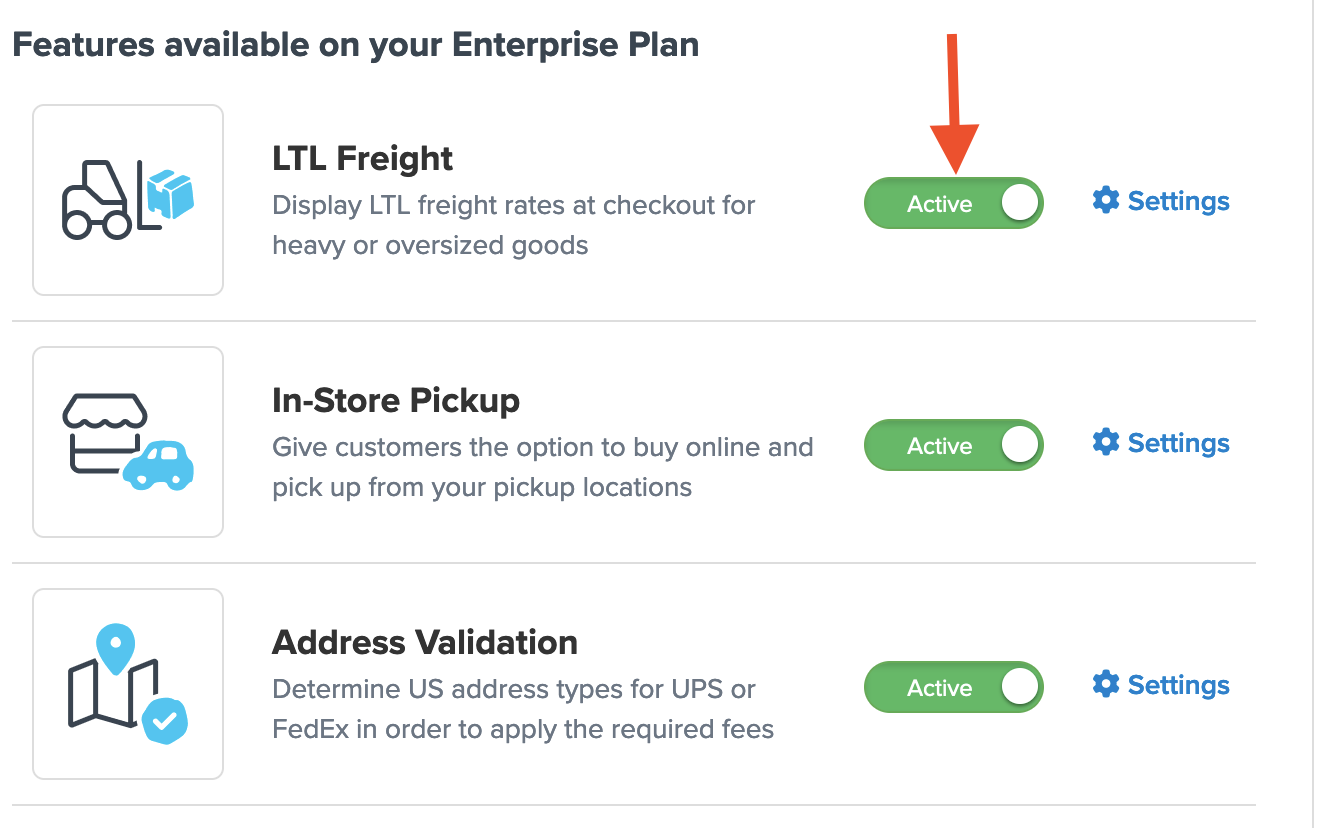
3. Go to your ShipperHQ dashboard, select Carriers and “+ New”

4. Select See All Live Rate Carriers and search for “UPS Ground”. If you do not heave the Freight carriers feature enabled you will be prompted to enable in this popup.
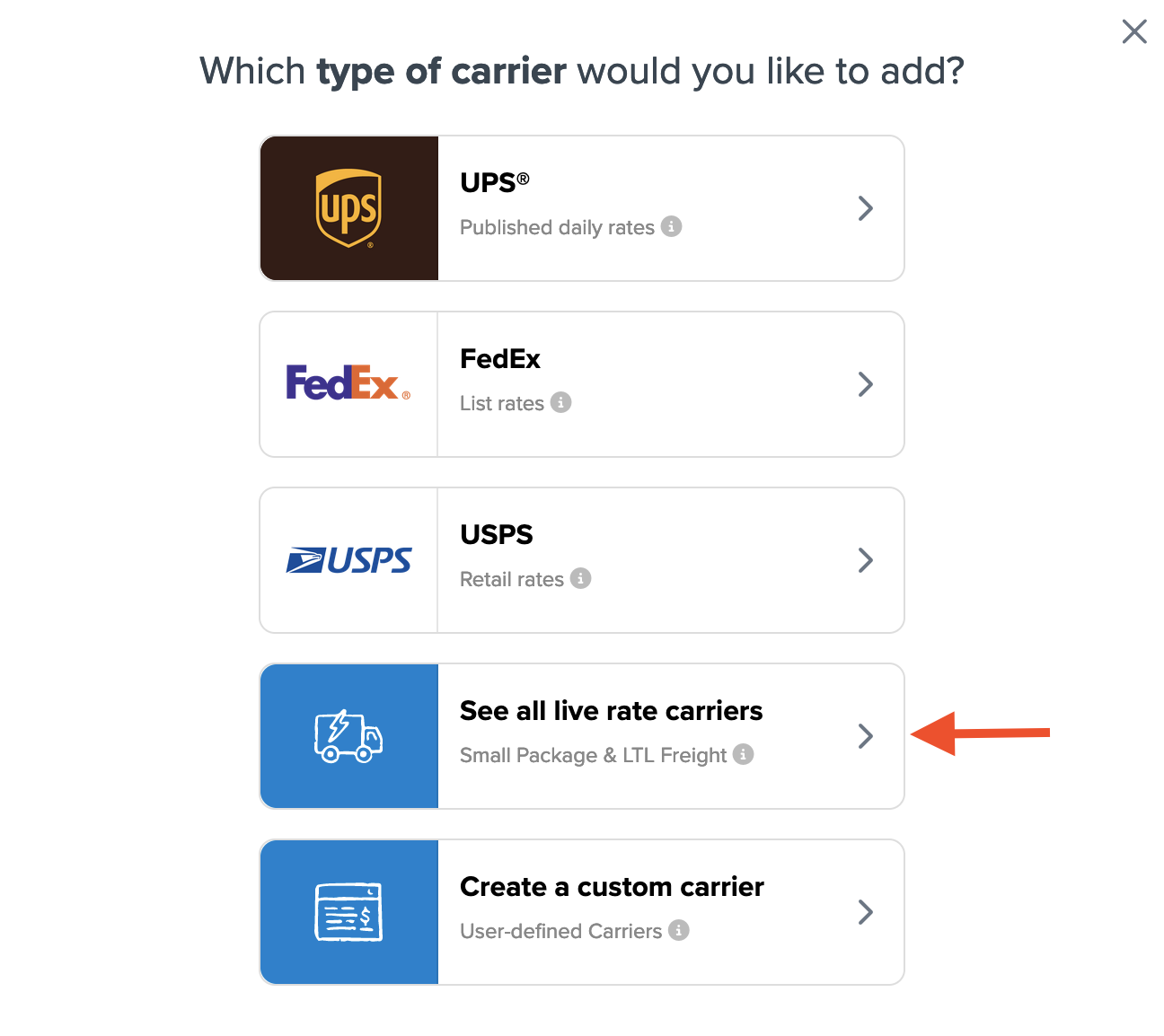
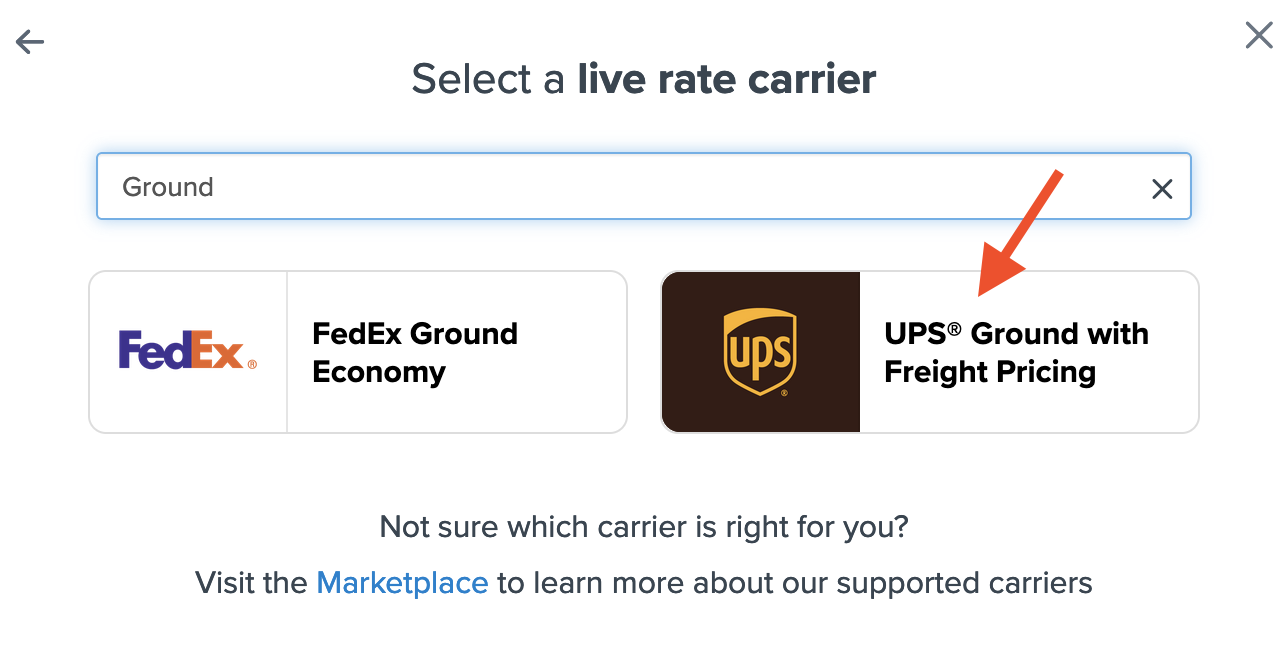
6. Once selected, the UPS License Agreement will be presented.
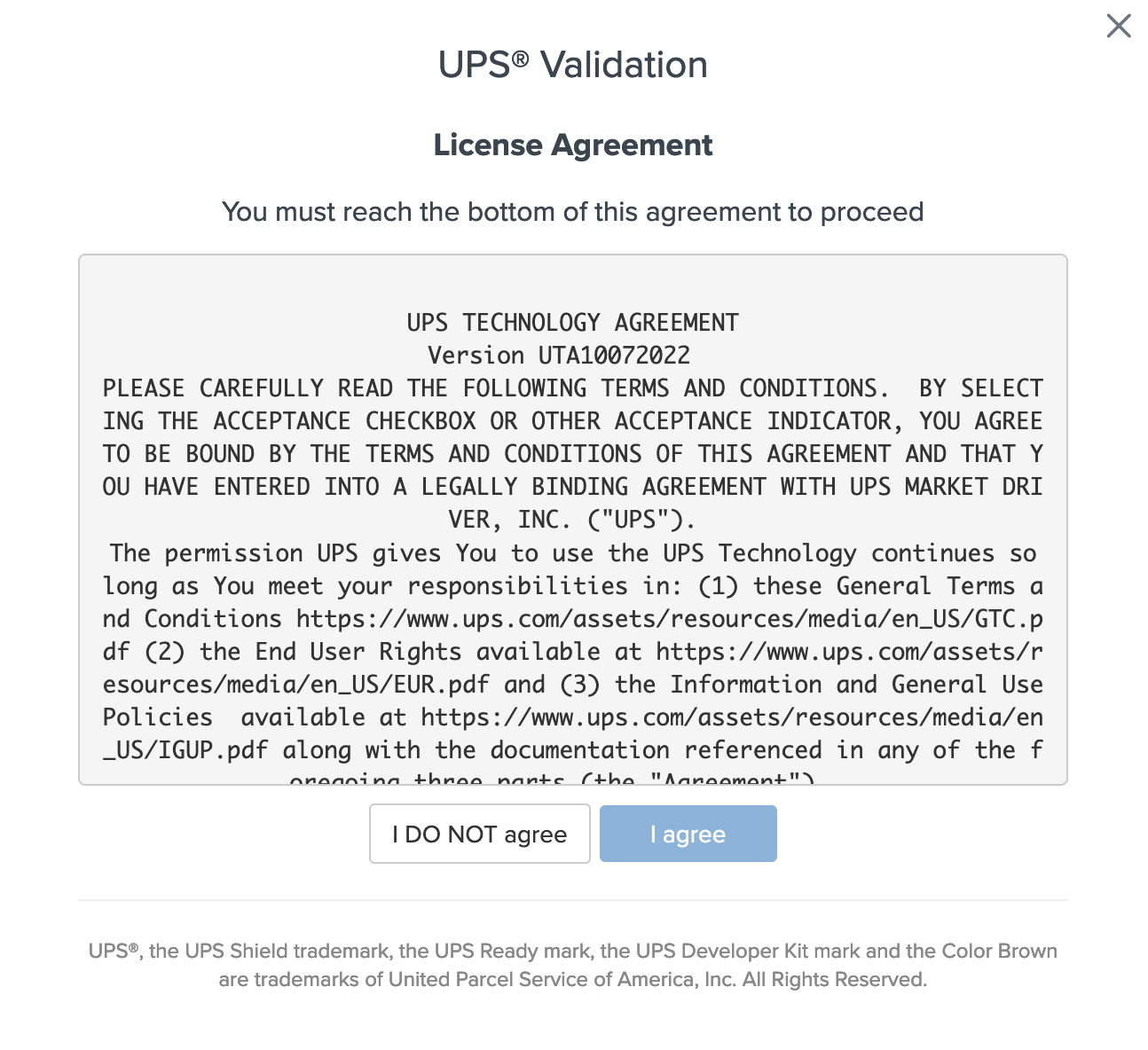
Review the UPS Validation License Agreement then click the I Agree button. You will then be taken to the account credentials entry screen.
7. Using your most recent UPS Invoice, fill in the credentials provided by UPS.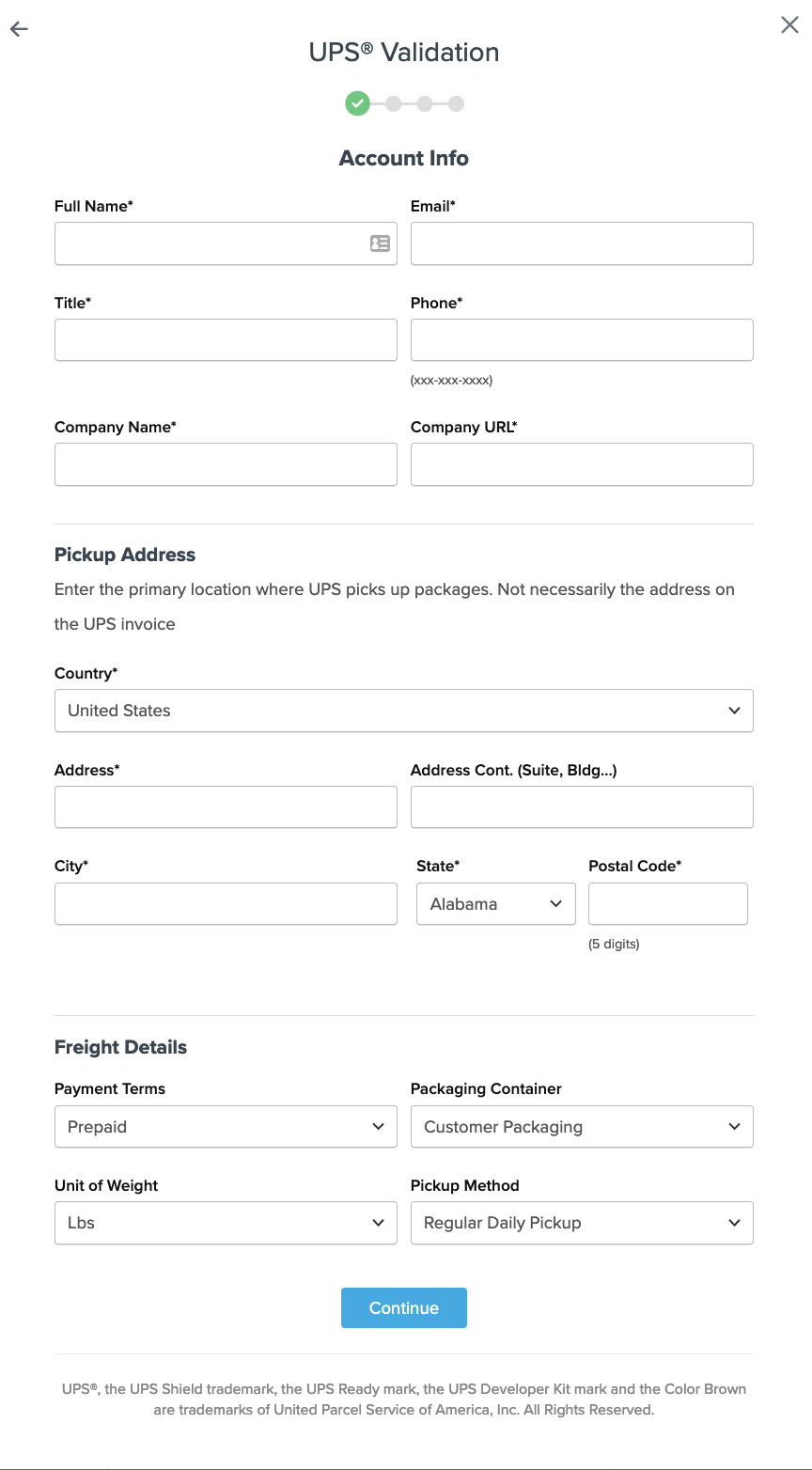
- If you receive an error or your credentials are not valid, review our Troubleshooting details.
- Once validation is complete, you are presented with:
- The option to enable your carrier right away. (Enabling your carrier at this time turns its rates on immediately even before you have made any configuration adjustments to it)
- Begin to configure – continuing with this button redirects you to the carrier’s configuration page.
Obtaining UPS Invoice & Credentials
In order to connect ShipperHQ to your UPS account, you’ll need your most recent invoice. You can download your invoice at UPS.com or use physical copy of the most recent invoice.
- Go to UPS.com and click the Log-in link at the top of the page.
- Log in with your UPS.com username and password.
- Once logged in, select Billing from the My UPS drop-down in the navbar.
- Click the Access button to access the UPS Billing Center.
- Click the View Invoice link from the Billing Center Quick Links section.
- You should see a list of recent invoices under the Invoice Information header.
- Click the Invoice Number for the most recent invoice. Note, it doesn’t matter if you’ve already paid.
- Click the View/Download Invoice Data button at the bottom of the page.
- Select PDF and click Submit to view the invoice PDF.
- You need the information from this Invoice to connect ShipperHQ to your UPS account.
Example Invoice
Your invoice may vary somewhat from this example invoice but this helps identify where to find the required invoice information.
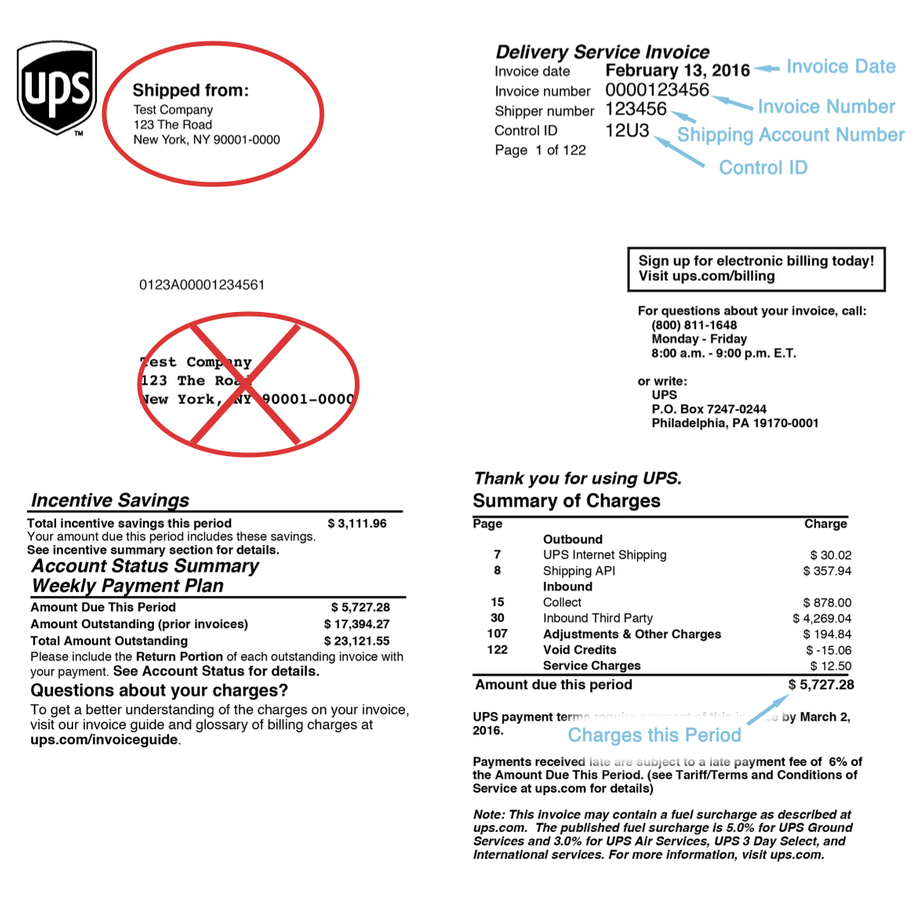
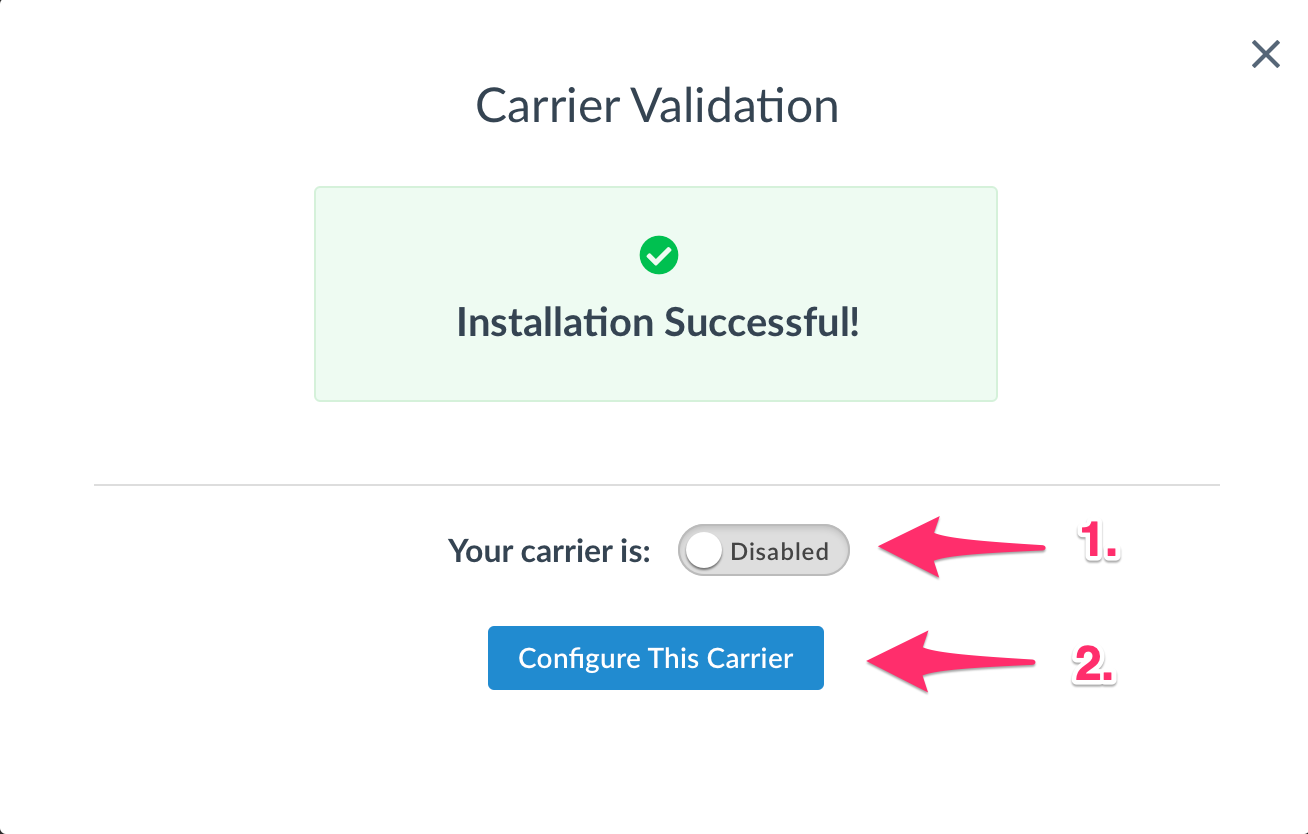
UPS density based pricing
If your UPS account requires density based pricing or you’re getting this error: “Shipper has density pricing. Handling unit dimension required” then you will need to tick the switch under account settings. Very few UPS LTL accounts require this, we would advise that you leave it unticked unless you see the above error or UPS LTL tell you to tick it.
UPS describes this feature as: Density based rates are discounted based upon product dimensions, rather than freight classifications. Density based pricing is setup when customers commingle multiple freight classes on shipments.