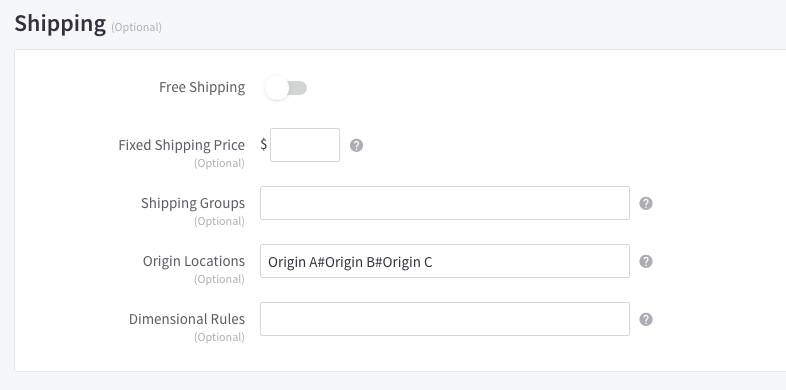Overview
This article describes steps you can take to identify and troubleshoot Origin issues. This includes cases where the Origin used, shipping rates, or options offered don’t match your expectations.
Products Shipping from Incorrect Origins
Setting all products to be available from all Origins can cause products to rate from Origins other than the one assigned. In this scenario, ShipperHQ will ignore specific Origin Assignments.
Check this under Websites > edit your website entry > make sure “All products belong to All assigned Origins” is unchecked.
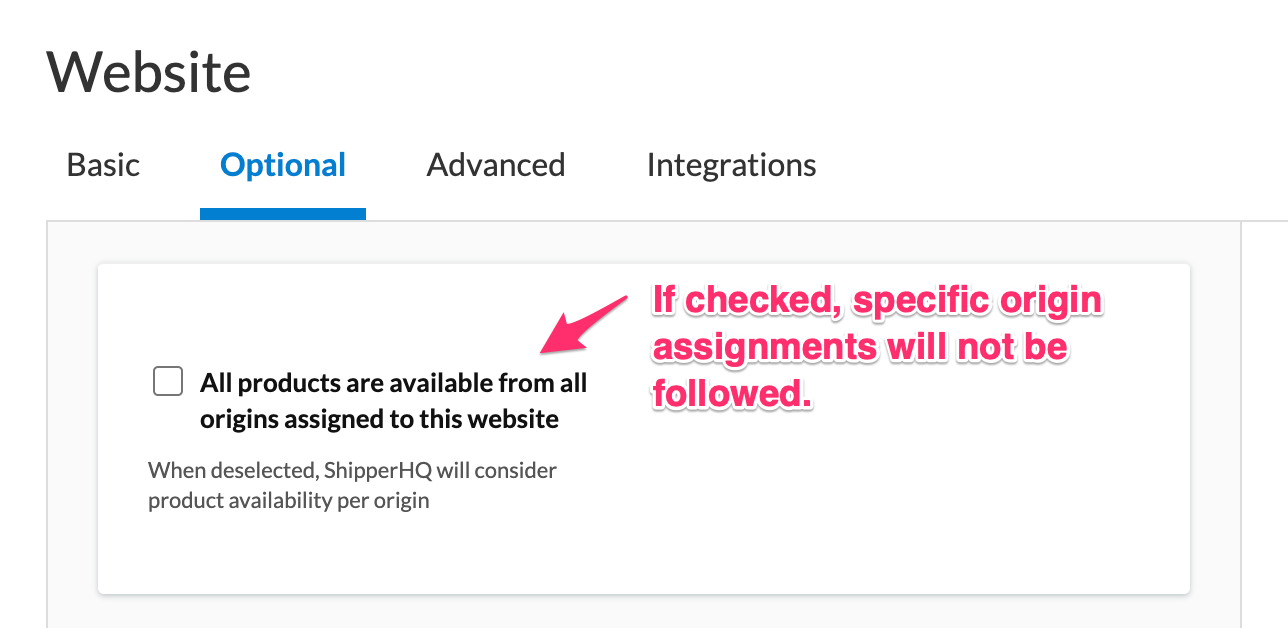
Checking Products for Correct Origin Assignment
Platforms like BigCommerce, Shopify, and WooCommerce, Origins use a text field for assignment leaving room for typos and errors.
Typos or Misspells? Double check that the Origin Name set on your products matches exactly what’s in ShipperHQ. The field is case sensitive.
Assigned to More than one? Use the pound sign (#) to separate multiple Origins when assigning products. EXAMPLE: if my product comes from 3 warehouses, I’d assign it as Origin A#Origin B#Origin C.