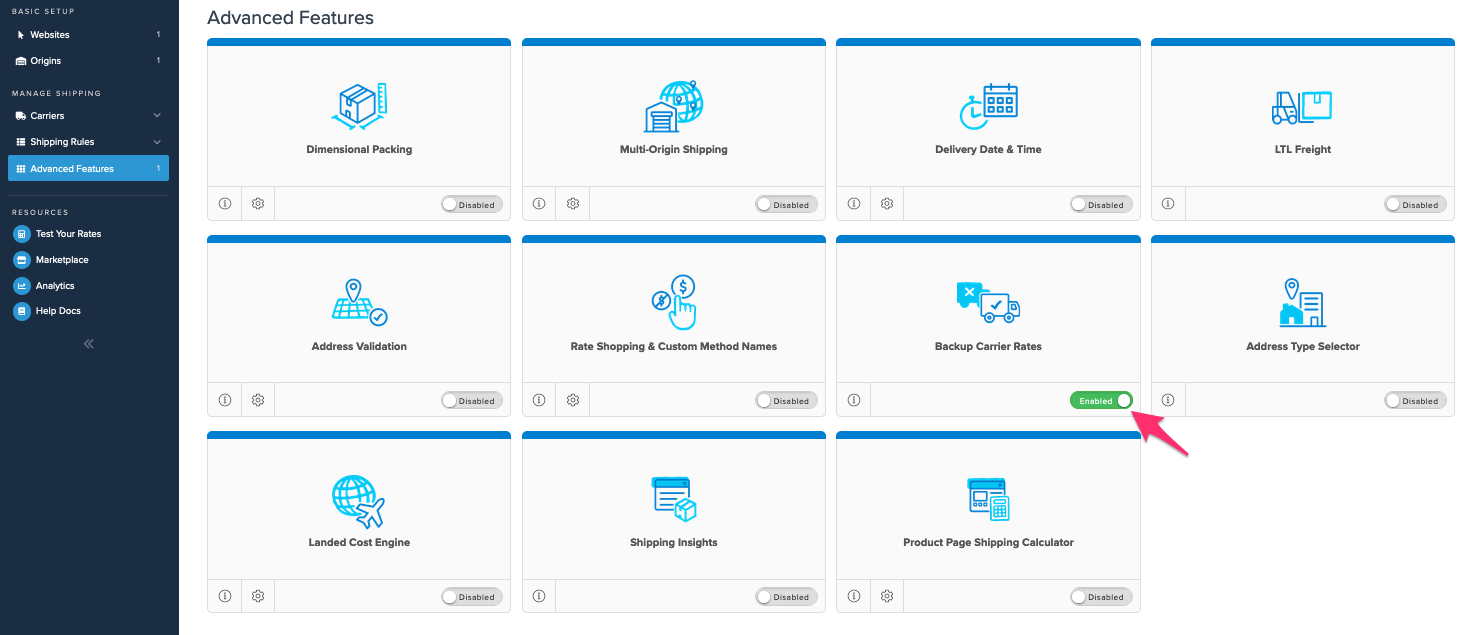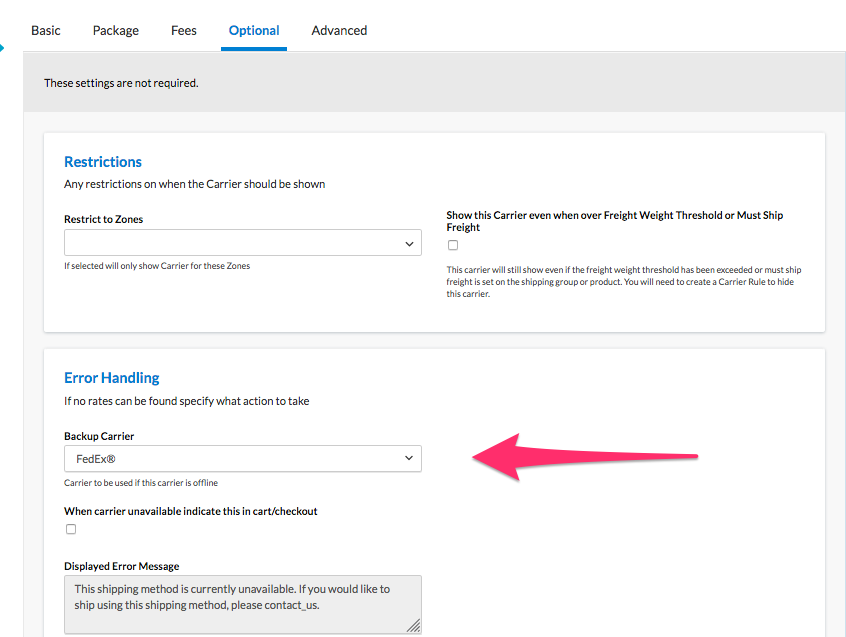Overview
In this article you will learn how to enable the “Backup Carrier Rates” Feature and then select an applicable carrier you would like to use in the event that the other Live Rate carriers experience unexpected downtime for any reason (Maintenance, outage etc.)
Enable the Backup Carrier Rates Feature
1. Click Features in the ShipperHQ dashboard.
2. Toggle the switch on the Backup Carrier Rates panel to enable this feature.
Choose A Backup Carrier
1. Go to the Carriers tab and edit each carrier that you would like to setup a backup carrier for in the case that it fails.
2. Navigate to the “Optional” tab on within the carrier panel and scroll down to “Error Handling”.
3. If you are on Magento, you also have the option to show a message when this carrier does not return rates. Do this be selecting “When carrier unavailable indicate this in cart/checkout.”
4. Click Save at the bottom to make sure this is updated.
5. Repeat on your other carriers as needed so that they have a backup carrier to fall back on as well.
For example, if you have FedEx set up as a live carrier and you have a table rates carrier (or any other carrier) that you want to display only when FedEx is not available, set the table rates carrier to disabled and select that carrier under the “Backup carrier” field for FedEx. That table rates carrier will then only be displayed when FedEx is not available to return rates.
If you use Method Merging Rules to combine multiple carriers, it’s a good idea to create a second identical merge rule with the disabled table rates in place of the live rates. This way, you’ll always be able to return rates to your customer if you have a live rate outage.
Conclusion
Now you will have a backup carrier to show a shipping method if a carrier experiences downtime and has the backup carrier configured.